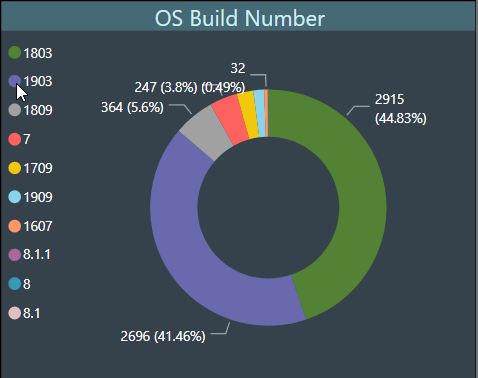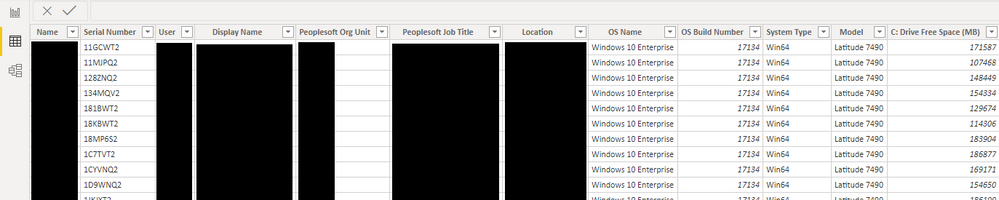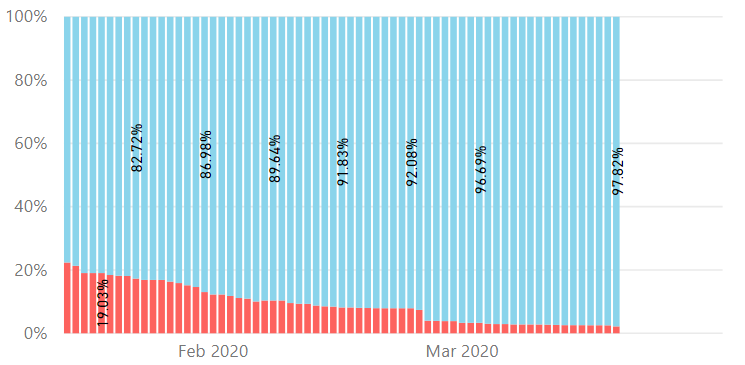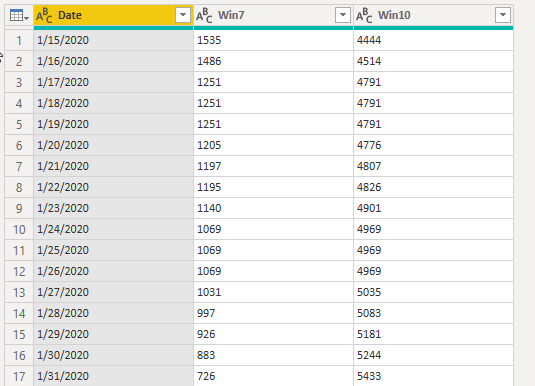Join us at FabCon Vienna from September 15-18, 2025
The ultimate Fabric, Power BI, SQL, and AI community-led learning event. Save €200 with code FABCOMM.
Get registered- Power BI forums
- Get Help with Power BI
- Desktop
- Service
- Report Server
- Power Query
- Mobile Apps
- Developer
- DAX Commands and Tips
- Custom Visuals Development Discussion
- Health and Life Sciences
- Power BI Spanish forums
- Translated Spanish Desktop
- Training and Consulting
- Instructor Led Training
- Dashboard in a Day for Women, by Women
- Galleries
- Data Stories Gallery
- Themes Gallery
- Contests Gallery
- Quick Measures Gallery
- Notebook Gallery
- Translytical Task Flow Gallery
- TMDL Gallery
- R Script Showcase
- Webinars and Video Gallery
- Ideas
- Custom Visuals Ideas (read-only)
- Issues
- Issues
- Events
- Upcoming Events
Enhance your career with this limited time 50% discount on Fabric and Power BI exams. Ends August 31st. Request your voucher.
- Power BI forums
- Forums
- Get Help with Power BI
- Desktop
- Help with trend line data capture
- Subscribe to RSS Feed
- Mark Topic as New
- Mark Topic as Read
- Float this Topic for Current User
- Bookmark
- Subscribe
- Printer Friendly Page
- Mark as New
- Bookmark
- Subscribe
- Mute
- Subscribe to RSS Feed
- Permalink
- Report Inappropriate Content
Help with trend line data capture
Hello all. Im new here cause i hit the wall on something im trying to figure out.
I'm not so sure how to ask this clearly.
We are starting a project to make sure all windows endpoints are updated to the latest fearture pack (1903 for now). We have an endpoint management system with a SQL backend, so getting data is easy. Right now I just want to create a simple trend line that shows a daily count of the OS build numbers. so we can easily show/track progress being made in friendly graphs.
I'm guessing i need some DAX to help grab the count/date for each day and write it to another table that can be used for the line graph, correct?
- Mark as New
- Bookmark
- Subscribe
- Mute
- Subscribe to RSS Feed
- Permalink
- Report Inappropriate Content
- Mark as New
- Bookmark
- Subscribe
- Mute
- Subscribe to RSS Feed
- Permalink
- Report Inappropriate Content
so, i have a main query that pulls in all the endpoint data. this table is updated every day and the data does change from day to day.
what I would like to do is capture the countof OS Build Number and date, and i assume write it to a new table that tracks the date/build number/count - basically capturing the historical trend.
- Mark as New
- Bookmark
- Subscribe
- Mute
- Subscribe to RSS Feed
- Permalink
- Report Inappropriate Content
i little more reference to what im looking for.
We are also still migrating endpoints from win7 to win10, I tracked the progress via PBI as well.
but i was manually updating the table with counts and dates, so the graph showed progress. I just need a better/advance way to grab these trends
example:
- Mark as New
- Bookmark
- Subscribe
- Mute
- Subscribe to RSS Feed
- Permalink
- Report Inappropriate Content
HI @Anonymous,
Perhaps you can do unpivot on your source table value fields, then you can simply compare between different value attributes:
Unpivot columns (Power Query)
Regards,
Xiaoxin Sheng