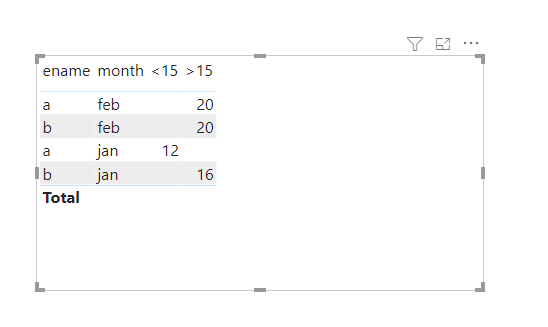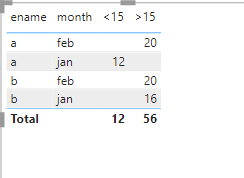Fabric Data Days starts November 4th!
Advance your Data & AI career with 50 days of live learning, dataviz contests, hands-on challenges, study groups & certifications and more!
Get registeredGo To
- Power BI forums
- Get Help with Power BI
- Desktop
- Service
- Report Server
- Power Query
- Mobile Apps
- Developer
- DAX Commands and Tips
- Custom Visuals Development Discussion
- Health and Life Sciences
- Power BI Spanish forums
- Translated Spanish Desktop
- Training and Consulting
- Instructor Led Training
- Dashboard in a Day for Women, by Women
- Galleries
- Data Stories Gallery
- Themes Gallery
- Contests Gallery
- Quick Measures Gallery
- Visual Calculations Gallery
- Notebook Gallery
- Translytical Task Flow Gallery
- TMDL Gallery
- R Script Showcase
- Webinars and Video Gallery
- Ideas
- Custom Visuals Ideas (read-only)
- Issues
- Issues
- Events
- Upcoming Events
Turn on suggestions
Auto-suggest helps you quickly narrow down your search results by suggesting possible matches as you type.
Showing results for
Join us at FabCon Atlanta from March 16 - 20, 2026, for the ultimate Fabric, Power BI, AI and SQL community-led event. Save $200 with code FABCOMM. Register now.
- Power BI forums
- Forums
- Get Help with Power BI
- Desktop
- Help with measure to display Total
Reply
Topic Options
- Subscribe to RSS Feed
- Mark Topic as New
- Mark Topic as Read
- Float this Topic for Current User
- Bookmark
- Subscribe
- Printer Friendly Page
Anonymous
Not applicable
- Mark as New
- Bookmark
- Subscribe
- Mute
- Subscribe to RSS Feed
- Permalink
- Report Inappropriate Content
Help with measure to display Total
03-22-2021
11:49 AM
Hi All,
I am trying to calculate the sum of entries for a given month and for a specific range, I am facing issue with displaying the total of the measure, Could you please help me with it?
<15 = CALCULATE(SUM(Sheet1[entry]),FILTER(Sheet1,SUMX(Sheet1,Sheet1[entry])>0 && SUMX(Sheet1,Sheet1[entry])<15))
>15 = CALCULATE(SUMX(Sheet1,Sheet1[entry]),FILTER(Sheet1,SUMX(Sheet1,Sheet1[entry])>15 && SUMX(Sheet1,Sheet1[entry])<25))
Solved! Go to Solution.
1 ACCEPTED SOLUTION
- Mark as New
- Bookmark
- Subscribe
- Mute
- Subscribe to RSS Feed
- Permalink
- Report Inappropriate Content
03-22-2021
11:32 PM
Hi @Anonymous
<15 =
VAR T1 = GROUPBY(sheet1,sheet1[ename],sheet1[month],"@SUM",SUMX(CURRENTGROUP(),[entry]))
RETURN
SUMX(FILTER(T1,[@SUM]<15),[@SUM])
>15 =
VAR T1 = GROUPBY(sheet1,sheet1[ename],sheet1[month],"@SUM",SUMX(CURRENTGROUP(),[entry]))
RETURN
SUMX(FILTER(T1,[@SUM]>15&&[@SUM]<25),[@SUM])
2 REPLIES 2
- Mark as New
- Bookmark
- Subscribe
- Mute
- Subscribe to RSS Feed
- Permalink
- Report Inappropriate Content
03-22-2021
11:32 PM
Hi @Anonymous
<15 =
VAR T1 = GROUPBY(sheet1,sheet1[ename],sheet1[month],"@SUM",SUMX(CURRENTGROUP(),[entry]))
RETURN
SUMX(FILTER(T1,[@SUM]<15),[@SUM])
>15 =
VAR T1 = GROUPBY(sheet1,sheet1[ename],sheet1[month],"@SUM",SUMX(CURRENTGROUP(),[entry]))
RETURN
SUMX(FILTER(T1,[@SUM]>15&&[@SUM]<25),[@SUM])- Mark as New
- Bookmark
- Subscribe
- Mute
- Subscribe to RSS Feed
- Permalink
- Report Inappropriate Content
Helpful resources
Featured Topics