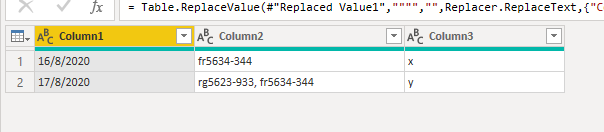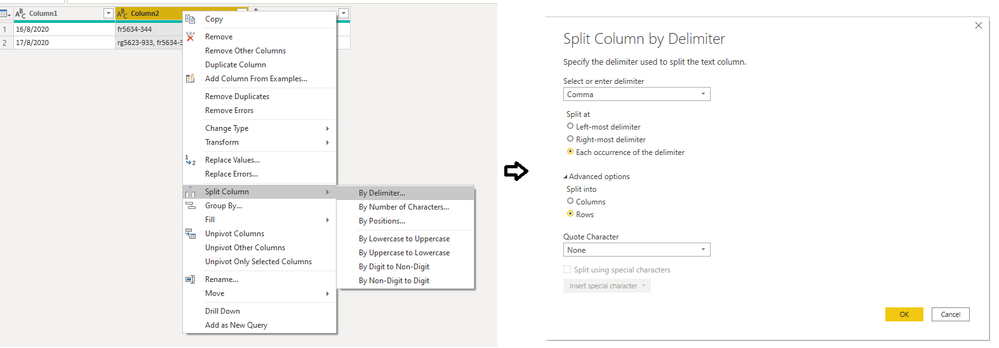FabCon is coming to Atlanta
Join us at FabCon Atlanta from March 16 - 20, 2026, for the ultimate Fabric, Power BI, AI and SQL community-led event. Save $200 with code FABCOMM.
Register now!- Power BI forums
- Get Help with Power BI
- Desktop
- Service
- Report Server
- Power Query
- Mobile Apps
- Developer
- DAX Commands and Tips
- Custom Visuals Development Discussion
- Health and Life Sciences
- Power BI Spanish forums
- Translated Spanish Desktop
- Training and Consulting
- Instructor Led Training
- Dashboard in a Day for Women, by Women
- Galleries
- Data Stories Gallery
- Themes Gallery
- Contests Gallery
- Quick Measures Gallery
- Notebook Gallery
- Translytical Task Flow Gallery
- TMDL Gallery
- R Script Showcase
- Webinars and Video Gallery
- Ideas
- Custom Visuals Ideas (read-only)
- Issues
- Issues
- Events
- Upcoming Events
Calling all Data Engineers! Fabric Data Engineer (Exam DP-700) live sessions are back! Starting October 16th. Sign up.
- Power BI forums
- Forums
- Get Help with Power BI
- Desktop
- Help with how to process lists
- Subscribe to RSS Feed
- Mark Topic as New
- Mark Topic as Read
- Float this Topic for Current User
- Bookmark
- Subscribe
- Printer Friendly Page
- Mark as New
- Bookmark
- Subscribe
- Mute
- Subscribe to RSS Feed
- Permalink
- Report Inappropriate Content
Help with how to process lists
I currently have two tables,
Objects:
Timestamp ¦ Employee ¦ TaskID
16/8/2020 x [list] {"fr5634-344"}
17/8/2020 y [list] {"rg5623-933", "fr5634-344"}
The list contains Id's (in text format), and can have 0 or more Id's in them.
I then have a criteria table that describe what each ID means:
ID ¦ Value(gbp)
rg5623-933 20
fr5634-344 60
---
Currently, I am having problems finding the total value(gbp) of a table. I tried unpacking and seperating with commas, but then lists with more than one ID do not relate to the criteria table.
What is the best way to count the total Value(gbp) of certain amounts of rows from the Objects table (in this example £140)? How can I count how many seperate ID's there are (in this example 3)?
Solved! Go to Solution.
- Mark as New
- Bookmark
- Subscribe
- Mute
- Subscribe to RSS Feed
- Permalink
- Report Inappropriate Content
Hi @Anonymous ,
In your case, it is best to split into next lines for records that have more than one item in the list.
To do this:
1.First clear the column of unnecessary characters with Replaced Value to achieve this:
2. Split a column with a separator: comma. Just do not divide into next columns, but into next rows
Right-click on the column name, select Split by delimiter, then in the new window select comma and in advanced options select into Rows. Additionally, turn off Quote Character.
Thanks to this, you will achieve division into appropriate values in the list. Now you just need to link this table to the dictionary table and you will get the results.
_______________
If I helped, please accept the solution and give kudos! 😀
- Mark as New
- Bookmark
- Subscribe
- Mute
- Subscribe to RSS Feed
- Permalink
- Report Inappropriate Content
Hi @Anonymous ,
In your case, it is best to split into next lines for records that have more than one item in the list.
To do this:
1.First clear the column of unnecessary characters with Replaced Value to achieve this:
2. Split a column with a separator: comma. Just do not divide into next columns, but into next rows
Right-click on the column name, select Split by delimiter, then in the new window select comma and in advanced options select into Rows. Additionally, turn off Quote Character.
Thanks to this, you will achieve division into appropriate values in the list. Now you just need to link this table to the dictionary table and you will get the results.
_______________
If I helped, please accept the solution and give kudos! 😀
- Mark as New
- Bookmark
- Subscribe
- Mute
- Subscribe to RSS Feed
- Permalink
- Report Inappropriate Content
@Anonymous , see like json data , find how to deal
https://www.youtube.com/watch?v=ipI6mrWLQKA
https://www.mssqltips.com/sqlservertip/4621/using-power-bi-with-json-data-sources-and-files/
https://zappysys.com/blog/howto-import-json-rest-api-power-bi/?gclid=EAIaIQobChMI7Za92YSi6wIVFSQrCh0vDgIgEAAYASAAEgLd5_D_BwE
- Mark as New
- Bookmark
- Subscribe
- Mute
- Subscribe to RSS Feed
- Permalink
- Report Inappropriate Content
This does not help. I have imported JSON just fine. This question Is not about JSON. I am asking how I can relate a collumn with a list of ID's, to another Table that has the properties of those ID's.
Helpful resources

FabCon Global Hackathon
Join the Fabric FabCon Global Hackathon—running virtually through Nov 3. Open to all skill levels. $10,000 in prizes!

Power BI Monthly Update - September 2025
Check out the September 2025 Power BI update to learn about new features.