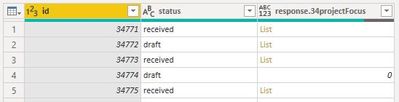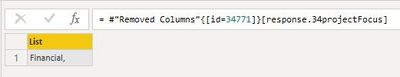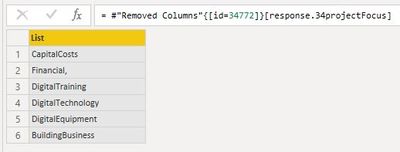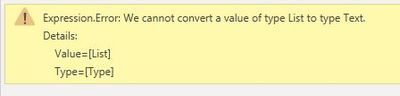FabCon is coming to Atlanta
Join us at FabCon Atlanta from March 16 - 20, 2026, for the ultimate Fabric, Power BI, AI and SQL community-led event. Save $200 with code FABCOMM.
Register now!- Power BI forums
- Get Help with Power BI
- Desktop
- Service
- Report Server
- Power Query
- Mobile Apps
- Developer
- DAX Commands and Tips
- Custom Visuals Development Discussion
- Health and Life Sciences
- Power BI Spanish forums
- Translated Spanish Desktop
- Training and Consulting
- Instructor Led Training
- Dashboard in a Day for Women, by Women
- Galleries
- Data Stories Gallery
- Themes Gallery
- Contests Gallery
- QuickViz Gallery
- Quick Measures Gallery
- Visual Calculations Gallery
- Notebook Gallery
- Translytical Task Flow Gallery
- TMDL Gallery
- R Script Showcase
- Webinars and Video Gallery
- Ideas
- Custom Visuals Ideas (read-only)
- Issues
- Issues
- Events
- Upcoming Events
The Power BI Data Visualization World Championships is back! Get ahead of the game and start preparing now! Learn more
- Power BI forums
- Forums
- Get Help with Power BI
- Desktop
- Help with extracting a JSON
- Subscribe to RSS Feed
- Mark Topic as New
- Mark Topic as Read
- Float this Topic for Current User
- Bookmark
- Subscribe
- Printer Friendly Page
- Mark as New
- Bookmark
- Subscribe
- Mute
- Subscribe to RSS Feed
- Permalink
- Report Inappropriate Content
Help with extracting a JSON
Hi All,
So we have an applications portal where people can choose various answers and submit an application for funding.
I have managed to (mostly) successfully extract the "responses" JSON into a set of columns, however there are a few where the response comes through as List.
In a further complication, some entries are empty, I have rplaced some with zeroes (where an error appeared in the original extrac), and the list entries can be different sizes:
And when I try to split the column by delimiter (I've tried them all and am not certain what the delimietr actually is) it gives me an error on converting a List to Text
I'm out of ideas. Any suggestions?
Thanks.
Solved! Go to Solution.
- Mark as New
- Bookmark
- Subscribe
- Mute
- Subscribe to RSS Feed
- Permalink
- Report Inappropriate Content
Success!
Instead of replacing errors with 0, I removed them instead. I can now extract the list to individual rows and perform my calculations from there.
I'm learning!
- Mark as New
- Bookmark
- Subscribe
- Mute
- Subscribe to RSS Feed
- Permalink
- Report Inappropriate Content
@Anonymous , Check if you have a expand icon on the column two 90 degrees angle opposite to each other. If it there uses that and expands it to row and columns using that
refer these
https://www.youtube.com/watch?v=sbPS3ZKIt7g
https://powerbi.microsoft.com/en-us/blog/how-to-expand-a-list-of-records-in-a-query/
- Mark as New
- Bookmark
- Subscribe
- Mute
- Subscribe to RSS Feed
- Permalink
- Report Inappropriate Content
@amitchandak no, the column doesn't expand or have the expansion icons. I suspect it's because the "List" is of different lengths per record (could be anywhere from 0 to 6 list entries).
- Mark as New
- Bookmark
- Subscribe
- Mute
- Subscribe to RSS Feed
- Permalink
- Report Inappropriate Content
Success!
Instead of replacing errors with 0, I removed them instead. I can now extract the list to individual rows and perform my calculations from there.
I'm learning!
- Mark as New
- Bookmark
- Subscribe
- Mute
- Subscribe to RSS Feed
- Permalink
- Report Inappropriate Content
Hi @Anonymous ,
Glad that you have resolved it. You could accept your answer as solution. More people who have the same requirement will benefit from this thread.
Xue Ding
If this post helps, then please consider Accept it as the solution to help the other members find it more quickly.
Helpful resources

Power BI Dataviz World Championships
The Power BI Data Visualization World Championships is back! Get ahead of the game and start preparing now!

| User | Count |
|---|---|
| 40 | |
| 35 | |
| 34 | |
| 31 | |
| 28 |
| User | Count |
|---|---|
| 137 | |
| 102 | |
| 71 | |
| 67 | |
| 64 |