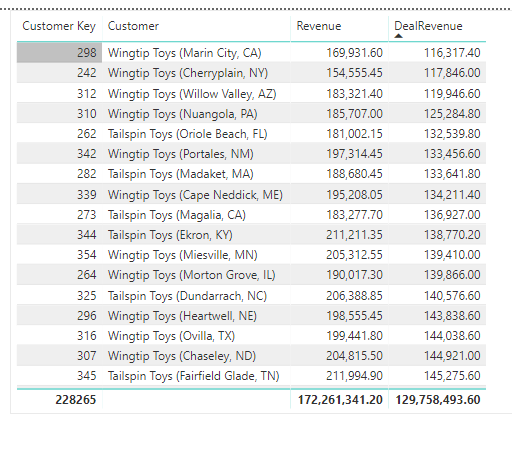FabCon is coming to Atlanta
Join us at FabCon Atlanta from March 16 - 20, 2026, for the ultimate Fabric, Power BI, AI and SQL community-led event. Save $200 with code FABCOMM.
Register now!- Power BI forums
- Get Help with Power BI
- Desktop
- Service
- Report Server
- Power Query
- Mobile Apps
- Developer
- DAX Commands and Tips
- Custom Visuals Development Discussion
- Health and Life Sciences
- Power BI Spanish forums
- Translated Spanish Desktop
- Training and Consulting
- Instructor Led Training
- Dashboard in a Day for Women, by Women
- Galleries
- Data Stories Gallery
- Themes Gallery
- Contests Gallery
- QuickViz Gallery
- Quick Measures Gallery
- Visual Calculations Gallery
- Notebook Gallery
- Translytical Task Flow Gallery
- TMDL Gallery
- R Script Showcase
- Webinars and Video Gallery
- Ideas
- Custom Visuals Ideas (read-only)
- Issues
- Issues
- Events
- Upcoming Events
Get Fabric Certified for FREE during Fabric Data Days. Don't miss your chance! Request now
- Power BI forums
- Forums
- Get Help with Power BI
- Desktop
- Help with drillthrough filtering target table corr...
- Subscribe to RSS Feed
- Mark Topic as New
- Mark Topic as Read
- Float this Topic for Current User
- Bookmark
- Subscribe
- Printer Friendly Page
- Mark as New
- Bookmark
- Subscribe
- Mute
- Subscribe to RSS Feed
- Permalink
- Report Inappropriate Content
Help with drillthrough filtering target table correctly
Hello
I have a page containing a table summarising some sales information by customer. For example, there is a Revenue column that simply sums all Revenue for that customer, and a "Deal Revenue" column that sums all Sales for that customer where the Sale Revenue was >= £1000:
I then have a page which I want to use as a drillthrough target, which lists the sales themselves and all the details about them. What I want to be able to do is drill-through contextually depending on which column the user highlights when drilling through; for example if the user right clicks the "Revenue" column I want all the sales to be returned. If the user right clicks the "Deal Revenue" column and clicks drillthrough, I want only the rows where the Sale Revenue is >= £1000 to be returned.
I could do this with a page-per-drillthrough-context (I.E. have a "Revenue" drillthrough page and a "Deal Revenue" drillthrough page) but that's clunky and annoying so I don't want to. Is there a better way to achieve that?
Query and raw data output if interested:
select e.[Employee Key] , e.Employee , s.[Sale Key] , s.[Invoice Date Key] , c.[Customer Key] , c.Customer , sum(s.Quantity * s.[Unit Price]) Revenue , iif( sum(s.Quantity * s.[Unit Price]) >= 1000, sum(s.Quantity * s.[Unit Price]), null ) DealRevenue from WideWorldImportersDW.Fact.Sale s inner join WideWorldImportersDW.Dimension.Employee e on s.[Salesperson Key] = e.[Employee Key] inner join WideWorldImportersDW.Dimension.Customer c on s.[Customer Key] = c.[Customer Key] group by e.[Employee Key] , e.Employee , s.[Sale Key] , s.[Invoice Date Key] , c.[Customer Key] , c.Customer

Solved! Go to Solution.
- Mark as New
- Bookmark
- Subscribe
- Mute
- Subscribe to RSS Feed
- Permalink
- Report Inappropriate Content
Hi @Anonymous
Glad to hear that!
To share more ideas for other people who have similar problem,
I make a test to achieve this.
If i click on "Deal Revenue" column and drill through to Page3,
When i add "Deal Revenue" column in the visual level filter(or page level filter) on Page 3, set"Advanced filter"->not blank,
It would show correctly as you expected.
Best Regards
Maggie
Community Support Team _ Maggie Li
If this post helps, then please consider Accept it as the solution to help the other members find it more quickly.
- Mark as New
- Bookmark
- Subscribe
- Mute
- Subscribe to RSS Feed
- Permalink
- Report Inappropriate Content
Hi @Anonymous
Glad to hear that!
To share more ideas for other people who have similar problem,
I make a test to achieve this.
If i click on "Deal Revenue" column and drill through to Page3,
When i add "Deal Revenue" column in the visual level filter(or page level filter) on Page 3, set"Advanced filter"->not blank,
It would show correctly as you expected.
Best Regards
Maggie
Community Support Team _ Maggie Li
If this post helps, then please consider Accept it as the solution to help the other members find it more quickly.
- Mark as New
- Bookmark
- Subscribe
- Mute
- Subscribe to RSS Feed
- Permalink
- Report Inappropriate Content
Sorry about the daft working title of the post! I have fixed it.
Helpful resources

Power BI Monthly Update - November 2025
Check out the November 2025 Power BI update to learn about new features.

Fabric Data Days
Advance your Data & AI career with 50 days of live learning, contests, hands-on challenges, study groups & certifications and more!