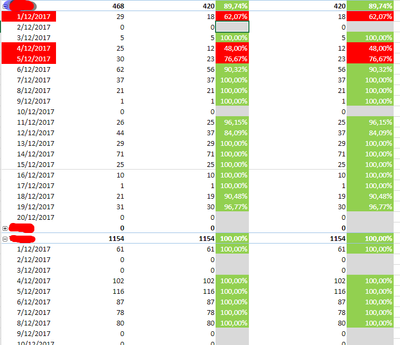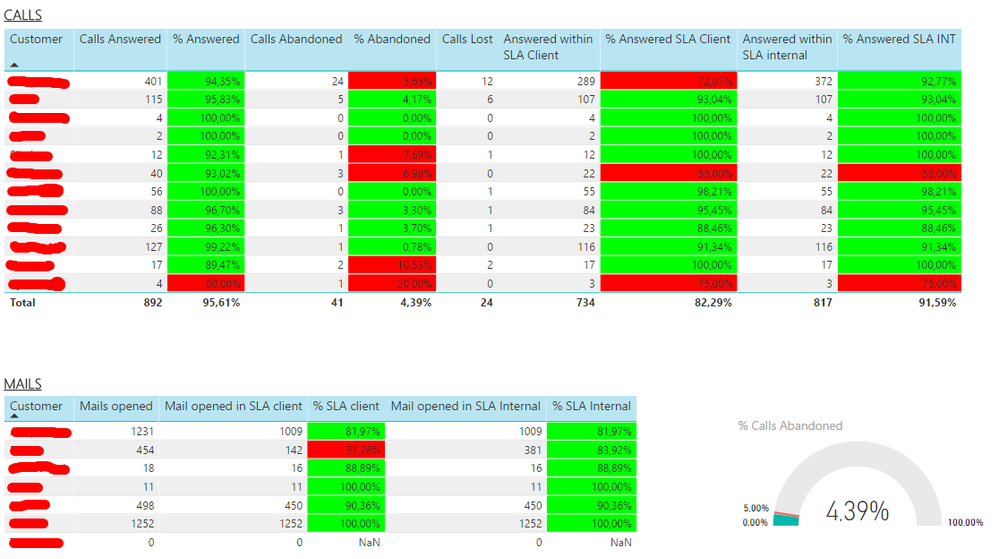FabCon is coming to Atlanta
Join us at FabCon Atlanta from March 16 - 20, 2026, for the ultimate Fabric, Power BI, AI and SQL community-led event. Save $200 with code FABCOMM.
Register now!- Power BI forums
- Get Help with Power BI
- Desktop
- Service
- Report Server
- Power Query
- Mobile Apps
- Developer
- DAX Commands and Tips
- Custom Visuals Development Discussion
- Health and Life Sciences
- Power BI Spanish forums
- Translated Spanish Desktop
- Training and Consulting
- Instructor Led Training
- Dashboard in a Day for Women, by Women
- Galleries
- Data Stories Gallery
- Themes Gallery
- Contests Gallery
- Quick Measures Gallery
- Notebook Gallery
- Translytical Task Flow Gallery
- TMDL Gallery
- R Script Showcase
- Webinars and Video Gallery
- Ideas
- Custom Visuals Ideas (read-only)
- Issues
- Issues
- Events
- Upcoming Events
To celebrate FabCon Vienna, we are offering 50% off select exams. Ends October 3rd. Request your discount now.
- Power BI forums
- Forums
- Get Help with Power BI
- Desktop
- Help with drill through
- Subscribe to RSS Feed
- Mark Topic as New
- Mark Topic as Read
- Float this Topic for Current User
- Bookmark
- Subscribe
- Printer Friendly Page
- Mark as New
- Bookmark
- Subscribe
- Mute
- Subscribe to RSS Feed
- Permalink
- Report Inappropriate Content
Help with drill through
Hi all,
I've looked the instructional video 5 times, searched Google and Youtube a lot but I can't get it figured out how to do this.
Previous we've been working with an XLS report.
In this report there are customers with their montly SLA, these are standard collabsed.
There is the possibility to uncollabse so that we can see the days with the sla for that day.
Now I want that also for my report in BI that I've created, I've tried to set up an Hierachy but I can't get it done.
What I want is that if the drill trough button is pressed an an customer is clicked the dates of the active month (today it will be December) are shown in detail.
I hope someone can give me an helping hand and explain how it's done.
Many many thanks Link to BI File
- Mark as New
- Bookmark
- Subscribe
- Mute
- Subscribe to RSS Feed
- Permalink
- Report Inappropriate Content
Hi @jorismo,
If you create a hierarchy, you add it in matrix, you can see the drill down as follows(highlighted in red line).
For your requirement, you need button, when you selected Dec month, the report will show the detailed information for Dec, when you selected Nov month, the report will show the detailed information for Nov. If my understanding is right, we can't achieve it in Power BI to date. Please review the following feature requests and vote them.
Create Drillthrough Reports
Improvements to Drill-through Functionality
Best Regards,
Angelia