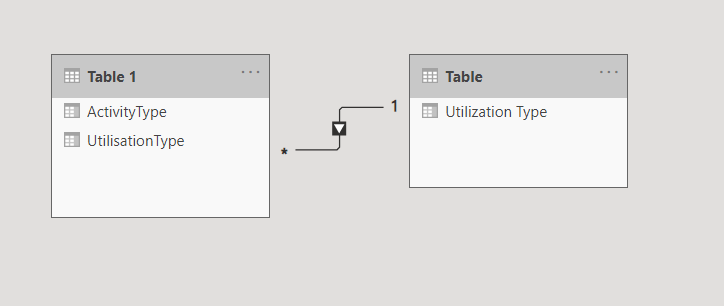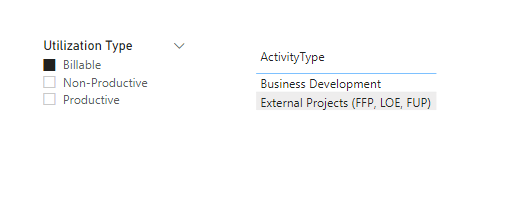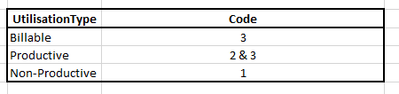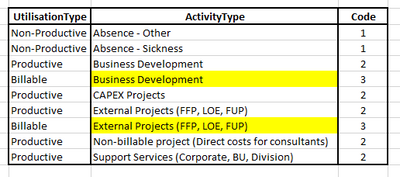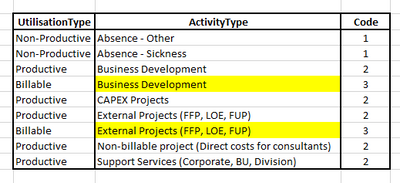New Offer! Become a Certified Fabric Data Engineer
Check your eligibility for this 50% exam voucher offer and join us for free live learning sessions to get prepared for Exam DP-700.
Get Started- Power BI forums
- Get Help with Power BI
- Desktop
- Service
- Report Server
- Power Query
- Mobile Apps
- Developer
- DAX Commands and Tips
- Custom Visuals Development Discussion
- Health and Life Sciences
- Power BI Spanish forums
- Translated Spanish Desktop
- Training and Consulting
- Instructor Led Training
- Dashboard in a Day for Women, by Women
- Galleries
- Community Connections & How-To Videos
- COVID-19 Data Stories Gallery
- Themes Gallery
- Data Stories Gallery
- R Script Showcase
- Webinars and Video Gallery
- Quick Measures Gallery
- 2021 MSBizAppsSummit Gallery
- 2020 MSBizAppsSummit Gallery
- 2019 MSBizAppsSummit Gallery
- Events
- Ideas
- Custom Visuals Ideas
- Issues
- Issues
- Events
- Upcoming Events
Don't miss out! 2025 Microsoft Fabric Community Conference, March 31 - April 2, Las Vegas, Nevada. Use code MSCUST for a $150 discount. Prices go up February 11th. Register now.
- Power BI forums
- Forums
- Get Help with Power BI
- Desktop
- Re: Help with custom multi-filter(?)
- Subscribe to RSS Feed
- Mark Topic as New
- Mark Topic as Read
- Float this Topic for Current User
- Bookmark
- Subscribe
- Printer Friendly Page
- Mark as New
- Bookmark
- Subscribe
- Mute
- Subscribe to RSS Feed
- Permalink
- Report Inappropriate Content
Help with custom multi-filter(?)
Hi all,
I am having some trouble creating a custom filter and am starting to think I am over complicating the problem. Could some one please be kind enough to offer some advice?
I have the following categories for ActivityTypes (coming from timesheets):
- Support
- Non-Billable
- External
- CAPEX
- BD
- Sick
- Other
I wish to categorise them as UtilisationTypes as follows:
- Billable
- Productive
- Non-Productive
I can create a simple key with a header, however, the issue I have comes from the mapping and having duplicate values:
| UtilisationType | ActivityType |
| Productive | Support Services (Corporate, BU, Division) |
| Productive | Non-billable project (Direct costs for consultants) |
| Productive | External Projects (FFP, LOE, FUP) |
| Productive | CAPEX Projects |
| Productive | Business Development |
| Non-Productive | Absence - Sickness |
| Non-Productive | Absence - Other |
| Billable | External Projects (FFP, LOE, FUP) |
| Billable | Business Development |
Any advice would be welcome! Thanks, Alex
Solved! Go to Solution.
- Mark as New
- Bookmark
- Subscribe
- Mute
- Subscribe to RSS Feed
- Permalink
- Report Inappropriate Content
hello
U can create a fact table for utilization type and map it to the other table. You can refer below. See below how I solved it. I hope this is what you wanted.
- Mark as New
- Bookmark
- Subscribe
- Mute
- Subscribe to RSS Feed
- Permalink
- Report Inappropriate Content
hello
U can create a fact table for utilization type and map it to the other table. You can refer below. See below how I solved it. I hope this is what you wanted.
- Mark as New
- Bookmark
- Subscribe
- Mute
- Subscribe to RSS Feed
- Permalink
- Report Inappropriate Content
Updated for clarity -
I attempted to solve the problem through relationships, however, sometimes an activity type belongs in more than one Utilisation Type, for example; BD and External Projects need to appear in Productive and Billable categories (eventually I wish to use Utilisation Type to filter my data).
See below for my attempted logic
- Mark as New
- Bookmark
- Subscribe
- Mute
- Subscribe to RSS Feed
- Permalink
- Report Inappropriate Content
@artfulmunkeey
How are you going to classify the rows in your fact table to cater for the duplicates? In other words, if your fact table has a row for "Business development", how will you know whether it's "Billable" or "Productive"?
It seems to me you will need to create anew column in the fact table to establish each row's "Utilisation Type". You can then establish separate dimension tables for "Activity Type" and "Utilisation type".
Did I answer your question? Mark my post as a solution!
In doing so, you are also helping me. Thank you!
Proud to be a Super User!
Paul on Linkedin.
- Mark as New
- Bookmark
- Subscribe
- Mute
- Subscribe to RSS Feed
- Permalink
- Report Inappropriate Content
@artfulmunkeey ,The information you have provided is not making the problem clear to me. Can you please explain with an example.
Appreciate your Kudos.
At the Microsoft Analytics Community Conference, global leaders and influential voices are stepping up to share their knowledge and help you master the latest in Microsoft Fabric, Copilot, and Purview. ✨
️ November 12th-14th, 2024
Online Event
Register Here
- Mark as New
- Bookmark
- Subscribe
- Mute
- Subscribe to RSS Feed
- Permalink
- Report Inappropriate Content
Sorry for not being clear.
I attempted to solve the problem through relationships, however, sometimes an activity type belongs in more than one Utilisation Type, for example; BD and External Projects need to appear in Productive and Billable categories (eventually I wish to use Utilisation Type to filter my data).
I hope the below image is of further use.
Thanks in advance!
Helpful resources

Join us at the Microsoft Fabric Community Conference
March 31 - April 2, 2025, in Las Vegas, Nevada. Use code MSCUST for a $150 discount!

Power BI Monthly Update - January 2025
Check out the January 2025 Power BI update to learn about new features in Reporting, Modeling, and Data Connectivity.

| User | Count |
|---|---|
| 99 | |
| 68 | |
| 44 | |
| 37 | |
| 29 |
| User | Count |
|---|---|
| 156 | |
| 92 | |
| 62 | |
| 44 | |
| 41 |