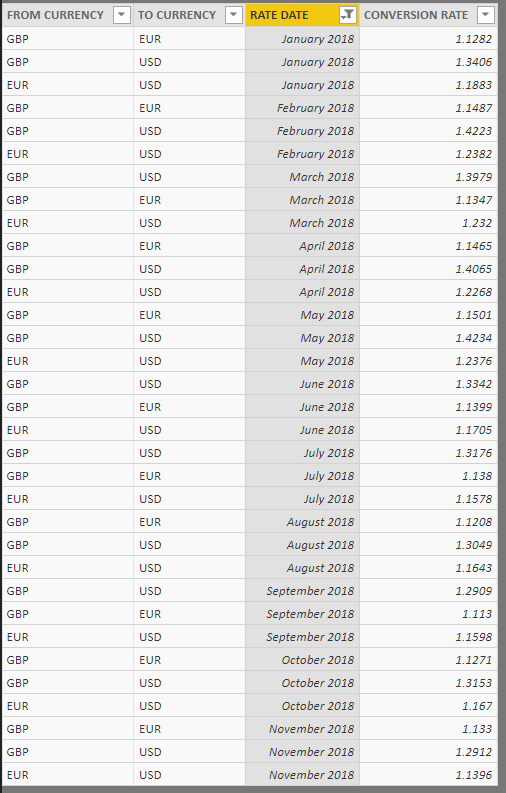FabCon is coming to Atlanta
Join us at FabCon Atlanta from March 16 - 20, 2026, for the ultimate Fabric, Power BI, AI and SQL community-led event. Save $200 with code FABCOMM.
Register now!- Power BI forums
- Get Help with Power BI
- Desktop
- Service
- Report Server
- Power Query
- Mobile Apps
- Developer
- DAX Commands and Tips
- Custom Visuals Development Discussion
- Health and Life Sciences
- Power BI Spanish forums
- Translated Spanish Desktop
- Training and Consulting
- Instructor Led Training
- Dashboard in a Day for Women, by Women
- Galleries
- Data Stories Gallery
- Themes Gallery
- Contests Gallery
- QuickViz Gallery
- Quick Measures Gallery
- Visual Calculations Gallery
- Notebook Gallery
- Translytical Task Flow Gallery
- TMDL Gallery
- R Script Showcase
- Webinars and Video Gallery
- Ideas
- Custom Visuals Ideas (read-only)
- Issues
- Issues
- Events
- Upcoming Events
The Power BI Data Visualization World Championships is back! Get ahead of the game and start preparing now! Learn more
- Power BI forums
- Forums
- Get Help with Power BI
- Desktop
- Help with currency conversion using LOOKUPVALUE wi...
- Subscribe to RSS Feed
- Mark Topic as New
- Mark Topic as Read
- Float this Topic for Current User
- Bookmark
- Subscribe
- Printer Friendly Page
- Mark as New
- Bookmark
- Subscribe
- Mute
- Subscribe to RSS Feed
- Permalink
- Report Inappropriate Content
Help with currency conversion using LOOKUPVALUE with Exchange Rate month by month
Hey Everyone,
I hope that anyone can help me with a problem I have when trying to lookup an exchange rate for a transaction on a given month.
I am using an Exchange Rate table as follows:
And I am using a Calculated Coloumn like this:
REVENUE_FORECAST_CURRENCYRATETO_USD =
LOOKUPVALUE (
'IFS_Currency_Convert'[CONVERSION RATE],
'IFS_Currency_Convert'[FROM CURRENCY], Revenue_Forecast[Currency],
'IFS_Currency_Convert'[TO CURRENCY], "USD",
'IFS_Currency_Convert'[RATE DATE].[Year], Revenue_Forecast[PROJ_CREATED_DATE].[Year],
'IFS_Currency_Convert'[RATE DATE].[MonthNo], Revenue_Forecast[PROJ_CREATED_DATE].[MonthNo]
)
But the results I am getting look like this:
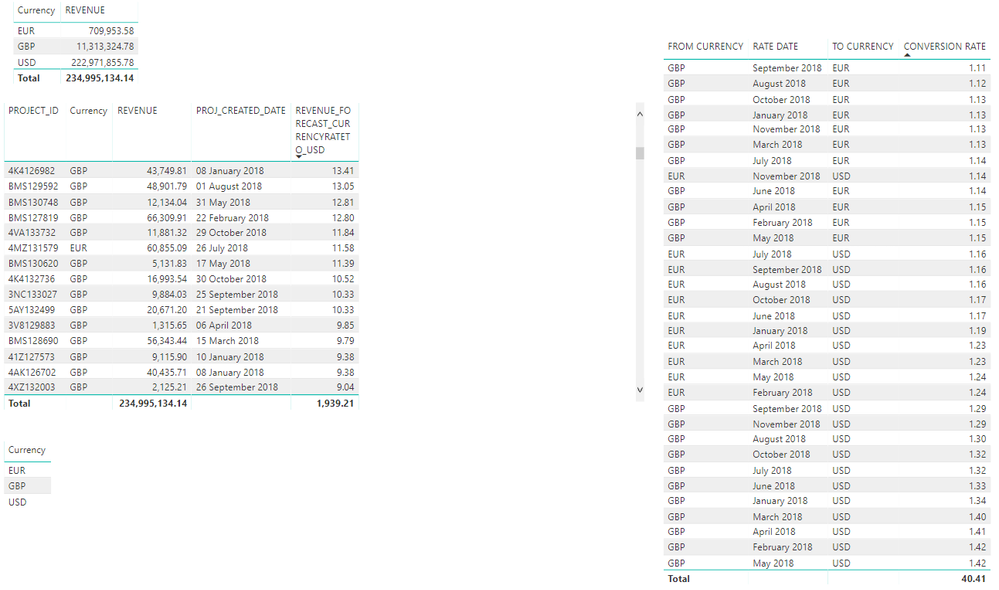
As you can see the table to the left, are the transactions with the attempt to pull the currency rate, and the table to the right is a view of the currency table. You will see on many of the results in the transactions, it is doing some kind of sum for the exhange rate? Why is this? What am I doing wrong?
Additionally, and annoyingly, the Exchange Rate table that is used by my company does not include the rates used for same currency (e.g. USD to USD = 1 and GBP to GBP = 1). How can I easily add these exchange rates into the table on a Month by Month basis?
Solved! Go to Solution.
- Mark as New
- Bookmark
- Subscribe
- Mute
- Subscribe to RSS Feed
- Permalink
- Report Inappropriate Content
@davidanstee Could you please check and confirm whether you have multiple entries for same productid in the same month and year, in that case it might sum up the values. Then you need to select "Don't Summarize" option. The lookup formula looks fine. Regarding your last point, USD to USD and GBP to GBP - Anyway you are hardcoding the TO_CURRENCY value to USD (So everything you want to show in USD isn't it) so what's the purpose of having those same from and to currency values in your lookup table.
Did I answer your question? Mark my post as a solution!
Proud to be a PBI Community Champion
- Mark as New
- Bookmark
- Subscribe
- Mute
- Subscribe to RSS Feed
- Permalink
- Report Inappropriate Content
Hi @davidanstee,
As PattemManohar mentioned, please check whether the field [REVENUE_FORECAST_CURRENCYRATETO_USD] added to table visual is summarized by default. If yes, please change it to "Don't summarize".
Regards,
Yuliana Gu
If this post helps, then please consider Accept it as the solution to help the other members find it more quickly.
- Mark as New
- Bookmark
- Subscribe
- Mute
- Subscribe to RSS Feed
- Permalink
- Report Inappropriate Content
Whilst the lookup does work if your dataset is large or becomes large it will become quite slow
- Mark as New
- Bookmark
- Subscribe
- Mute
- Subscribe to RSS Feed
- Permalink
- Report Inappropriate Content
@davidanstee Could you please check and confirm whether you have multiple entries for same productid in the same month and year, in that case it might sum up the values. Then you need to select "Don't Summarize" option. The lookup formula looks fine. Regarding your last point, USD to USD and GBP to GBP - Anyway you are hardcoding the TO_CURRENCY value to USD (So everything you want to show in USD isn't it) so what's the purpose of having those same from and to currency values in your lookup table.
Did I answer your question? Mark my post as a solution!
Proud to be a PBI Community Champion
- Mark as New
- Bookmark
- Subscribe
- Mute
- Subscribe to RSS Feed
- Permalink
- Report Inappropriate Content
@PattemManohar In regards to the second point...
Currently the REVENUE amount field, is in mixed currencies dependant on where business was transacted (its an older platform that is not multi-currency aware). What I eventually want to get to, is to be able to choose the "OUTPUT" currency based on a Selection. And therefore in my exchange table I will need everything inclusive. Today the table from the system doesnt have GBP to GBP or USD to USD or EUR to EUR
- Mark as New
- Bookmark
- Subscribe
- Mute
- Subscribe to RSS Feed
- Permalink
- Report Inappropriate Content
OMG, I cannot beleive I missed something so obvious!
Couldnt see the wood for the trees!
Thanks for pointing out my silly mistake 🙂
Helpful resources

Power BI Dataviz World Championships
The Power BI Data Visualization World Championships is back! Get ahead of the game and start preparing now!

| User | Count |
|---|---|
| 38 | |
| 37 | |
| 33 | |
| 32 | |
| 29 |
| User | Count |
|---|---|
| 132 | |
| 88 | |
| 82 | |
| 68 | |
| 64 |