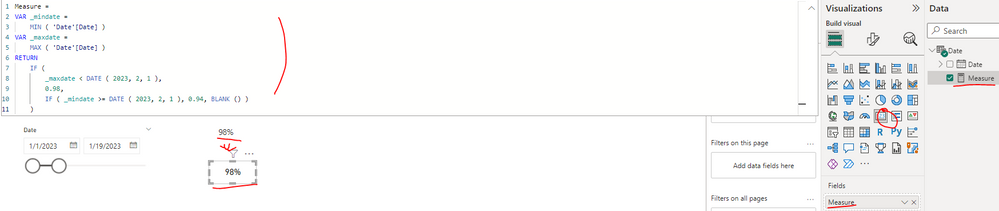FabCon is coming to Atlanta
Join us at FabCon Atlanta from March 16 - 20, 2026, for the ultimate Fabric, Power BI, AI and SQL community-led event. Save $200 with code FABCOMM.
Register now!- Power BI forums
- Get Help with Power BI
- Desktop
- Service
- Report Server
- Power Query
- Mobile Apps
- Developer
- DAX Commands and Tips
- Custom Visuals Development Discussion
- Health and Life Sciences
- Power BI Spanish forums
- Translated Spanish Desktop
- Training and Consulting
- Instructor Led Training
- Dashboard in a Day for Women, by Women
- Galleries
- Data Stories Gallery
- Themes Gallery
- Contests Gallery
- QuickViz Gallery
- Quick Measures Gallery
- Visual Calculations Gallery
- Notebook Gallery
- Translytical Task Flow Gallery
- TMDL Gallery
- R Script Showcase
- Webinars and Video Gallery
- Ideas
- Custom Visuals Ideas (read-only)
- Issues
- Issues
- Events
- Upcoming Events
The Power BI Data Visualization World Championships is back! Get ahead of the game and start preparing now! Learn more
- Power BI forums
- Forums
- Get Help with Power BI
- Desktop
- Help with changing the text within a text box depe...
- Subscribe to RSS Feed
- Mark Topic as New
- Mark Topic as Read
- Float this Topic for Current User
- Bookmark
- Subscribe
- Printer Friendly Page
- Mark as New
- Bookmark
- Subscribe
- Mute
- Subscribe to RSS Feed
- Permalink
- Report Inappropriate Content
Help with changing the text within a text box depending on the date/quarter/year filters
Hello All,
I have a series of cards aligned in a row displaying the sums of various revenue types. Each revenue type has its own column in the table and is linked to a date spanning from 1/1/2022 to today.
Below each card is a text box showing a percentage that denotes the portion of the revenue that goes to the client (text is "98%").
Below each text box I have another series of cards showing a measure of Revenue Type * Percentage giving the total.
On 2/1/2023, a couple of the percentages were changed (98% to 94%), thus requiring a new calculation to get the total due to the client for any transactions from 2/1/2023 and on.
I have a slicer with a Date Slider, a slicer with 2022 and 2023 as tiles, and a slicer with 4 quarters as tiles.
Im looking to see if there is a way to have the percentages in the text boxes change depending on what date filters are being used on the page. For example, if the date range is before 2/1/23, I want the text to display "98%". If after 2/1/23, it should say "94%". If the date range includes dates from both before and after 2/1/23, I want the text box to display "98%/94%" (or just blank, i havent decided what will look better for this situation).
Is any of this possible? Any leads are greatly appreciated. Happy to provide additional info if needed. Thanks!
Solved! Go to Solution.
- Mark as New
- Bookmark
- Subscribe
- Mute
- Subscribe to RSS Feed
- Permalink
- Report Inappropriate Content
Hi @brookesmoore ,
You can follow the steps below to get it, please find the details in the attachment.
1. Create a measure as below
Measure =
VAR _mindate =
MIN ( 'Date'[Date] )
VAR _maxdate =
MAX ( 'Date'[Date] )
RETURN
IF (
_maxdate < DATE ( 2023, 2, 1 ),
0.98,
IF ( _mindate >= DATE ( 2023, 2, 1 ), 0.94, BLANK () )
)2. Create a card visual to replace the textbox
Best Regards
- Mark as New
- Bookmark
- Subscribe
- Mute
- Subscribe to RSS Feed
- Permalink
- Report Inappropriate Content
Hi @brookesmoore ,
You can make a little adjustment on the measure as below, please find the details in the attachment.
|
Measure =
VAR _mindate =
MIN ( 'Date'[Date] )
VAR _maxdate =
MAX ( 'Date'[Date] )
RETURN
IF (
_maxdate < DATE ( 2023, 2, 1 ),
0.98,
IF ( _mindate >= DATE ( 2023, 2, 1 ), 0.94, "98%/94%" )
)
|
Best Regards
- Mark as New
- Bookmark
- Subscribe
- Mute
- Subscribe to RSS Feed
- Permalink
- Report Inappropriate Content
Hi @brookesmoore ,
You can follow the steps below to get it, please find the details in the attachment.
1. Create a measure as below
Measure =
VAR _mindate =
MIN ( 'Date'[Date] )
VAR _maxdate =
MAX ( 'Date'[Date] )
RETURN
IF (
_maxdate < DATE ( 2023, 2, 1 ),
0.98,
IF ( _mindate >= DATE ( 2023, 2, 1 ), 0.94, BLANK () )
)2. Create a card visual to replace the textbox
Best Regards
- Mark as New
- Bookmark
- Subscribe
- Mute
- Subscribe to RSS Feed
- Permalink
- Report Inappropriate Content
Thank you for your reply. This is working so far.
I would like to see if there is a way to display the text "98%/94%" should the date range fall into both ranges (before or on 1/31/2023 and after or on 2/1/2023). Is this possible?
- Mark as New
- Bookmark
- Subscribe
- Mute
- Subscribe to RSS Feed
- Permalink
- Report Inappropriate Content
Hi @brookesmoore ,
You can make a little adjustment on the measure as below, please find the details in the attachment.
|
Measure =
VAR _mindate =
MIN ( 'Date'[Date] )
VAR _maxdate =
MAX ( 'Date'[Date] )
RETURN
IF (
_maxdate < DATE ( 2023, 2, 1 ),
0.98,
IF ( _mindate >= DATE ( 2023, 2, 1 ), 0.94, "98%/94%" )
)
|
Best Regards
- Mark as New
- Bookmark
- Subscribe
- Mute
- Subscribe to RSS Feed
- Permalink
- Report Inappropriate Content
Works perfectly. Thank you!
Helpful resources

Power BI Monthly Update - November 2025
Check out the November 2025 Power BI update to learn about new features.

Fabric Data Days
Advance your Data & AI career with 50 days of live learning, contests, hands-on challenges, study groups & certifications and more!

| User | Count |
|---|---|
| 58 | |
| 45 | |
| 42 | |
| 21 | |
| 18 |