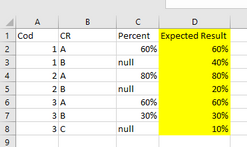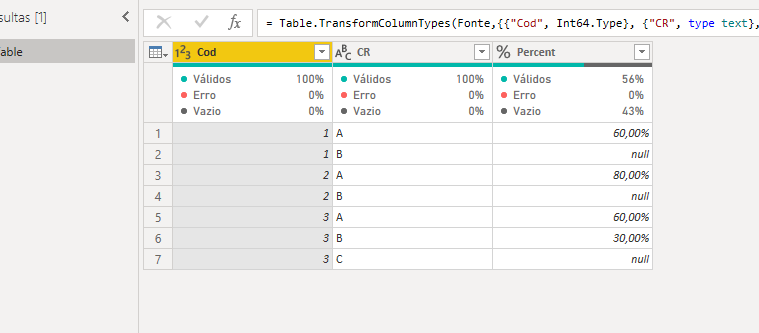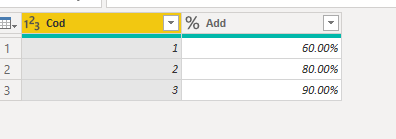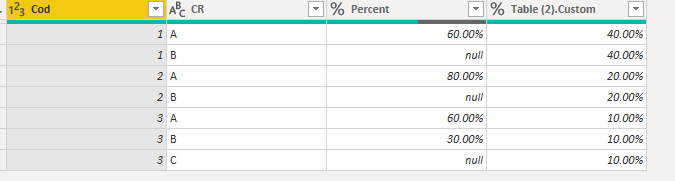FabCon is coming to Atlanta
Join us at FabCon Atlanta from March 16 - 20, 2026, for the ultimate Fabric, Power BI, AI and SQL community-led event. Save $200 with code FABCOMM.
Register now!- Power BI forums
- Get Help with Power BI
- Desktop
- Service
- Report Server
- Power Query
- Mobile Apps
- Developer
- DAX Commands and Tips
- Custom Visuals Development Discussion
- Health and Life Sciences
- Power BI Spanish forums
- Translated Spanish Desktop
- Training and Consulting
- Instructor Led Training
- Dashboard in a Day for Women, by Women
- Galleries
- Data Stories Gallery
- Themes Gallery
- Contests Gallery
- QuickViz Gallery
- Quick Measures Gallery
- Visual Calculations Gallery
- Notebook Gallery
- Translytical Task Flow Gallery
- TMDL Gallery
- R Script Showcase
- Webinars and Video Gallery
- Ideas
- Custom Visuals Ideas (read-only)
- Issues
- Issues
- Events
- Upcoming Events
Get Fabric certified for FREE! Don't miss your chance! Learn more
- Power BI forums
- Forums
- Get Help with Power BI
- Desktop
- Re: Help with advanced Power Query
- Subscribe to RSS Feed
- Mark Topic as New
- Mark Topic as Read
- Float this Topic for Current User
- Bookmark
- Subscribe
- Printer Friendly Page
- Mark as New
- Bookmark
- Subscribe
- Mute
- Subscribe to RSS Feed
- Permalink
- Report Inappropriate Content
Help with advanced Power Query
Hello
I'm new to Power BI and have some issues with Power Query.
I have the following scenario I have a table with 3 columns, cod, cr and percentage.
In the percentage column the sum of the cod always has to give 100%.
Example, cod 1.
We have 60% and the other is null, so what I would bring would be 40%, because 100% - 60% - 40%.
Example, cod 3.
We have 60% on the first line, 30% on the second line and on the third line I would like to bring the remaining 10%.
I need this to work on Power Query, I tried some solutions, but I couldn't.
Can you help me?
The result I hope is column D of Excel printing.
I share the pbix I'm using in the link below.
Link downalod pbix
Thank you
Solved! Go to Solution.
- Mark as New
- Bookmark
- Subscribe
- Mute
- Subscribe to RSS Feed
- Permalink
- Report Inappropriate Content
It would probably be easier to change the datatype to decimal rather than dealing with percentage type but anyway here's what I did.
Duplicate the table.
'Group By' COD and sum the Percent column. Call the new column Add
You'll get this
You then add a custom column to subtract from 100%.
Use this code, in the formula :
Percentage.From("100%") -[Add]Change the type to Percent.
You can then Merge this table with the original table (join on COD).
Expand the Table column to return only the Custom column from the 2nd table.
It'll look like this:
and from there you can add a column with logic ''If Percent column is null use Table 2 custom else use Percent column"
Good luck.
- Mark as New
- Bookmark
- Subscribe
- Mute
- Subscribe to RSS Feed
- Permalink
- Report Inappropriate Content
Here is another way to do it. It uses a modified Replace Values step to do it in one step. To see how it works, just create a blank query, go to Advanced Editor, and replace the text there with the M code below.
let
Fonte = Table.FromRows(Json.Document(Binary.Decompress(Binary.FromText("i45WMlTSUXIEYjMDVaVYHQjfCYjzSnNywAJGUAUWUAVG6AqM0UwwhiowRuI7wzXEAgA=", BinaryEncoding.Base64), Compression.Deflate)), let _t = ((type nullable text) meta [Serialized.Text = true]) in type table [Cod = _t, CR = _t, Percent = _t]),
#"Tipo Alterado" = Table.TransformColumnTypes(Fonte,{{"Cod", Int64.Type}, {"CR", type text}, {"Percent", Percentage.Type}}),
CustomReplace = Table.ReplaceValue(#"Tipo Alterado",null,each let thiscod = [Cod] in 1 - List.Sum(Table.SelectRows(#"Tipo Alterado", each [Cod] = thiscod)[Percent]),Replacer.ReplaceValue,{"Percent"}),
#"Changed Type" = Table.TransformColumnTypes(CustomReplace,{{"Percent", Percentage.Type}})
in
#"Changed Type"
Regards,
Pat
Did I answer your question? Mark my post as a solution! Kudos are also appreciated!
To learn more about Power BI, follow me on Twitter or subscribe on YouTube.
@mahoneypa HoosierBI on YouTube
- Mark as New
- Bookmark
- Subscribe
- Mute
- Subscribe to RSS Feed
- Permalink
- Report Inappropriate Content
Here is another way to do it. It uses a modified Replace Values step to do it in one step. To see how it works, just create a blank query, go to Advanced Editor, and replace the text there with the M code below.
let
Fonte = Table.FromRows(Json.Document(Binary.Decompress(Binary.FromText("i45WMlTSUXIEYjMDVaVYHQjfCYjzSnNywAJGUAUWUAVG6AqM0UwwhiowRuI7wzXEAgA=", BinaryEncoding.Base64), Compression.Deflate)), let _t = ((type nullable text) meta [Serialized.Text = true]) in type table [Cod = _t, CR = _t, Percent = _t]),
#"Tipo Alterado" = Table.TransformColumnTypes(Fonte,{{"Cod", Int64.Type}, {"CR", type text}, {"Percent", Percentage.Type}}),
CustomReplace = Table.ReplaceValue(#"Tipo Alterado",null,each let thiscod = [Cod] in 1 - List.Sum(Table.SelectRows(#"Tipo Alterado", each [Cod] = thiscod)[Percent]),Replacer.ReplaceValue,{"Percent"}),
#"Changed Type" = Table.TransformColumnTypes(CustomReplace,{{"Percent", Percentage.Type}})
in
#"Changed Type"
Regards,
Pat
Did I answer your question? Mark my post as a solution! Kudos are also appreciated!
To learn more about Power BI, follow me on Twitter or subscribe on YouTube.
@mahoneypa HoosierBI on YouTube
- Mark as New
- Bookmark
- Subscribe
- Mute
- Subscribe to RSS Feed
- Permalink
- Report Inappropriate Content
@mahoneypat
Thank you very much, your solution is sensational.
It solved my problem.
Thank you
- Mark as New
- Bookmark
- Subscribe
- Mute
- Subscribe to RSS Feed
- Permalink
- Report Inappropriate Content
It would probably be easier to change the datatype to decimal rather than dealing with percentage type but anyway here's what I did.
Duplicate the table.
'Group By' COD and sum the Percent column. Call the new column Add
You'll get this
You then add a custom column to subtract from 100%.
Use this code, in the formula :
Percentage.From("100%") -[Add]Change the type to Percent.
You can then Merge this table with the original table (join on COD).
Expand the Table column to return only the Custom column from the 2nd table.
It'll look like this:
and from there you can add a column with logic ''If Percent column is null use Table 2 custom else use Percent column"
Good luck.
- Mark as New
- Bookmark
- Subscribe
- Mute
- Subscribe to RSS Feed
- Permalink
- Report Inappropriate Content
@HotChilli Thank you very much, your solution is sensational.
It solved my problem.
Thank you
Helpful resources

Join our Fabric User Panel
Share feedback directly with Fabric product managers, participate in targeted research studies and influence the Fabric roadmap.

Power BI Monthly Update - January 2026
Check out the January 2026 Power BI update to learn about new features.

| User | Count |
|---|---|
| 69 | |
| 59 | |
| 47 | |
| 20 | |
| 15 |
| User | Count |
|---|---|
| 106 | |
| 102 | |
| 38 | |
| 27 | |
| 27 |