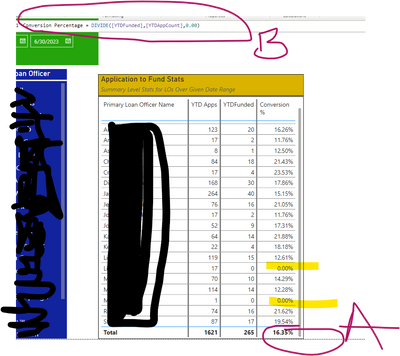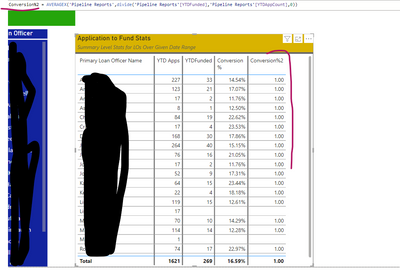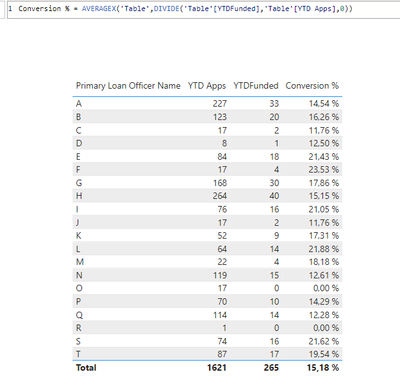Fabric Data Days starts November 4th!
Advance your Data & AI career with 50 days of live learning, dataviz contests, hands-on challenges, study groups & certifications and more!
Get registered- Power BI forums
- Get Help with Power BI
- Desktop
- Service
- Report Server
- Power Query
- Mobile Apps
- Developer
- DAX Commands and Tips
- Custom Visuals Development Discussion
- Health and Life Sciences
- Power BI Spanish forums
- Translated Spanish Desktop
- Training and Consulting
- Instructor Led Training
- Dashboard in a Day for Women, by Women
- Galleries
- Data Stories Gallery
- Themes Gallery
- Contests Gallery
- Quick Measures Gallery
- Visual Calculations Gallery
- Notebook Gallery
- Translytical Task Flow Gallery
- TMDL Gallery
- R Script Showcase
- Webinars and Video Gallery
- Ideas
- Custom Visuals Ideas (read-only)
- Issues
- Issues
- Events
- Upcoming Events
Get Fabric Certified for FREE during Fabric Data Days. Don't miss your chance! Learn more
- Power BI forums
- Forums
- Get Help with Power BI
- Desktop
- Help with a measure which returns an average of it...
- Subscribe to RSS Feed
- Mark Topic as New
- Mark Topic as Read
- Float this Topic for Current User
- Bookmark
- Subscribe
- Printer Friendly Page
- Mark as New
- Bookmark
- Subscribe
- Mute
- Subscribe to RSS Feed
- Permalink
- Report Inappropriate Content
Help with a measure which returns an average of items with 0s
Hi,
I have a table, pictured below.
The item I'm focused on is labeled A.
It is using the measure in B.
I want the value displayed in A to be 15.18 (the average of all 20 items) but instead it is returning 16.35, which is the average of the 18 items which do not equal zero percent.
Each percentage in the Conversion% column is correct; it's just the grand average at the bottom.
I've also included an export of that data.
| Primary Loan Officer Name | YTD Apps | YTDFunded | Conversion % |
| A | 227 | 33 | 14.54% |
| B | 123 | 20 | 16.26% |
| C | 17 | 2 | 11.76% |
| D | 8 | 1 | 12.50% |
| E | 84 | 18 | 21.43% |
| F | 17 | 4 | 23.53% |
| G | 168 | 30 | 17.86% |
| H | 264 | 40 | 15.15% |
| I | 76 | 16 | 21.05% |
| J | 17 | 2 | 11.76% |
| K | 52 | 9 | 17.31% |
| L | 64 | 14 | 21.88% |
| M | 22 | 4 | 18.18% |
| N | 119 | 15 | 12.61% |
| O | 17 | 0 | 0.00% |
| P | 70 | 10 | 14.29% |
| Q | 114 | 14 | 12.28% |
| R | 1 | 0 | 0.00% |
| S | 74 | 16 | 21.62% |
| T | 87 | 17 | 19.54% |
- Mark as New
- Bookmark
- Subscribe
- Mute
- Subscribe to RSS Feed
- Permalink
- Report Inappropriate Content
Hi @apmulhearn
Take into account that if you use your formula, it will divide the SUM of grand total: that is: 265/1621.
You can achieve the correct result by using AVERAGEX
Conversion % = AVERAGEX('Table',DIVIDE('Table'[YTDFunded],'Table'[YTD Apps],0))
- Mark as New
- Bookmark
- Subscribe
- Mute
- Subscribe to RSS Feed
- Permalink
- Report Inappropriate Content
Hi @mlsx4 . Thank you for the response. I've mimiced the measure you suggested, but now I'm getting all 100%. (The column labeled [YTD Apps] is called [YTDAppCount] in the data model and renamed in the visual.
Did I miss something that you can see?
- Mark as New
- Bookmark
- Subscribe
- Mute
- Subscribe to RSS Feed
- Permalink
- Report Inappropriate Content
Do you have any kind of filter that could be affecting?
I have tried again and this is my result:
Helpful resources

Fabric Data Days
Advance your Data & AI career with 50 days of live learning, contests, hands-on challenges, study groups & certifications and more!

Power BI Monthly Update - October 2025
Check out the October 2025 Power BI update to learn about new features.

| User | Count |
|---|---|
| 84 | |
| 49 | |
| 38 | |
| 31 | |
| 30 |