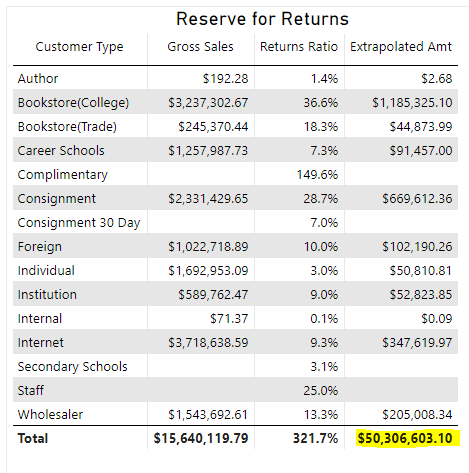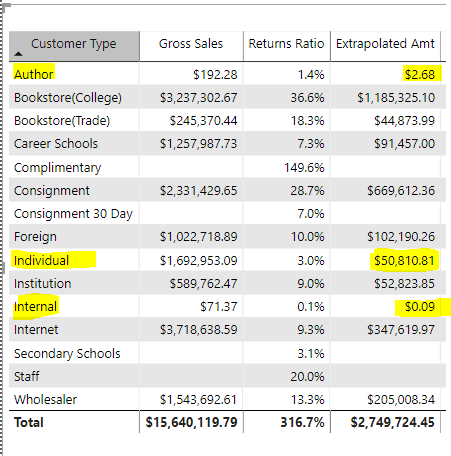Fabric Data Days starts November 4th!
Advance your Data & AI career with 50 days of live learning, dataviz contests, hands-on challenges, study groups & certifications and more!
Get registered- Power BI forums
- Get Help with Power BI
- Desktop
- Service
- Report Server
- Power Query
- Mobile Apps
- Developer
- DAX Commands and Tips
- Custom Visuals Development Discussion
- Health and Life Sciences
- Power BI Spanish forums
- Translated Spanish Desktop
- Training and Consulting
- Instructor Led Training
- Dashboard in a Day for Women, by Women
- Galleries
- Data Stories Gallery
- Themes Gallery
- Contests Gallery
- Quick Measures Gallery
- Visual Calculations Gallery
- Notebook Gallery
- Translytical Task Flow Gallery
- TMDL Gallery
- R Script Showcase
- Webinars and Video Gallery
- Ideas
- Custom Visuals Ideas (read-only)
- Issues
- Issues
- Events
- Upcoming Events
Get Fabric Certified for FREE during Fabric Data Days. Don't miss your chance! Learn more
- Power BI forums
- Forums
- Get Help with Power BI
- Desktop
- Help with a Measure Total
- Subscribe to RSS Feed
- Mark Topic as New
- Mark Topic as Read
- Float this Topic for Current User
- Bookmark
- Subscribe
- Printer Friendly Page
- Mark as New
- Bookmark
- Subscribe
- Mute
- Subscribe to RSS Feed
- Permalink
- Report Inappropriate Content
Help with a Measure Total
I am looking for some advise on how I can get my sum total to foot.
I have a dimension table for the sales category, a table for my Returns %, and a total for my gross sales.
I created two simple measures, Gross_Sales=sum('sales_basis'[sales_amt]) and Returns_Ratio=sum('Returns_%_Tbl'[returns_ratio]).
My third measure is Extrapolated_Amt(Gross_Sales*Returns_Ratio)
Everything seems to work fine except for the Extrapolated Total. Any advise?
I will then need to create a fourth measure that will multiply against the 'Extrapolated Amt' so this total needs to be accurate.
Thanks in advance
Solved! Go to Solution.
- Mark as New
- Bookmark
- Subscribe
- Mute
- Subscribe to RSS Feed
- Permalink
- Report Inappropriate Content
add a filter
calculate(Extrapoled Amt ,filter(customer_type_tbl,not(customer_type_tbl[customer_type_desc] in {"Author"})))
Or try
sumx(,filter(values(customer_type_tbl[customer_type_desc]),not(customer_type_tbl[customer_type_desc] in {"Author"}))).[gross sales]*[5 Yr Returns Ratio])
Add all the values to {"Author"}
- Mark as New
- Bookmark
- Subscribe
- Mute
- Subscribe to RSS Feed
- Permalink
- Report Inappropriate Content
Ideally, we should have sum(A) * sum(B). But as data is coming from different level we need to do a product at that level and then sum it up.
Try
sumx(values(customer[customer type]),[Gross_Sales]*[Returns_Ratio])
or
sumx(summarize(customer,customer[customer type],"_GS",[Gross_Sales],"_RR"[Returns_Ratio]),[_GS]*[_RR])
Appreciate your Kudos. In case, this is the solution you are looking for, mark it as the Solution. In case it does not help, please provide additional information and mark me with @
Thanks. My Recent Blog -
Winner-Topper-on-Map-How-to-Color-States-on-a-Map-with-Winners , HR-Analytics-Active-Employee-Hire-and-Termination-trend
Power-BI-Working-with-Non-Standard-Time-Periods And Comparing-Data-Across-Date-Ranges
Connect on Linkedin
- Mark as New
- Bookmark
- Subscribe
- Mute
- Subscribe to RSS Feed
- Permalink
- Report Inappropriate Content
Thank you so much! That worked!
I also just found out that the customer type 'individual', 'author', and 'internal' should not be in the Extrapolated Amt measure.
Any suggestions on how I can filter those three customer types out of the Extrapolated Total?
I tired placing your provided measure inside a calculated measure and filter out the customer types I didnt need, but that didnt work.
- Mark as New
- Bookmark
- Subscribe
- Mute
- Subscribe to RSS Feed
- Permalink
- Report Inappropriate Content
Forgot to include the measure that I am currently using.
Extrapoled Amt = sumx(values(customer_type_tbl[customer_type_desc]).[gross sales]*[5 Yr Returns Ratio])
- Mark as New
- Bookmark
- Subscribe
- Mute
- Subscribe to RSS Feed
- Permalink
- Report Inappropriate Content
add a filter
calculate(Extrapoled Amt ,filter(customer_type_tbl,not(customer_type_tbl[customer_type_desc] in {"Author"})))
Or try
sumx(,filter(values(customer_type_tbl[customer_type_desc]),not(customer_type_tbl[customer_type_desc] in {"Author"}))).[gross sales]*[5 Yr Returns Ratio])
Add all the values to {"Author"}
- Mark as New
- Bookmark
- Subscribe
- Mute
- Subscribe to RSS Feed
- Permalink
- Report Inappropriate Content
Perfect! Thank you so much!
Helpful resources

Fabric Data Days
Advance your Data & AI career with 50 days of live learning, contests, hands-on challenges, study groups & certifications and more!

Power BI Monthly Update - October 2025
Check out the October 2025 Power BI update to learn about new features.