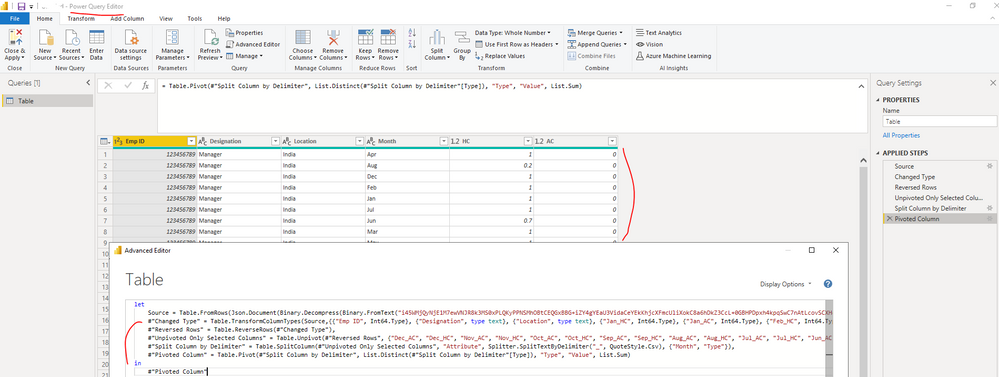- Subscribe to RSS Feed
- Mark Topic as New
- Mark Topic as Read
- Float this Topic for Current User
- Bookmark
- Subscribe
- Printer Friendly Page
- Mark as New
- Bookmark
- Subscribe
- Mute
- Subscribe to RSS Feed
- Permalink
- Report Inappropriate Content
Help with Transpose/UnPivot table in power BI
Hi Everyone,
I need your support in resolving an issue I am currently facing in Power BI
I have a sample data table as mentioned below
| Emp ID | Designation | Location | Jan_HC | Jan_AC | Feb_HC | Feb_AC | Mar_HC | Mar_AC | Apr_HC | Apr_AC | May_HC | May_AC | Jun_HC | Jun_AC | Jul_HC | Jul_AC | Aug_HC | Aug_AC | Sep_HC | Sep_AC | Oct_HC | Oct_AC | Nov_HC | Nov_AC | Dec_HC | Dec_AC |
| 123456789 | Manager | India | 1 | 0 | 1 | 0 | 1 | 0 | 1 | 0 | 1 | 0 | 0.7 | 0 | 1 | 0 | 0.2 | 0 | 1 | 0 | 1 | 0 | 1 | 0 | 1 | 0 |
| 234567890 | Assistant Manager | India | 1 | 0 | 1 | 0 | 1 | 0 | 0 | 0 | 0 | 0 | 0 | 0 | 0 | 0 | 0 | 0 | 0 | 0 | 0 | 0 | 0 | 0 | 0 | 0 |
| 234567890 | Manager | USA | 0 | 0 | 0 | 0 | 0 | 0 | 1 | 0 | 1 | 0 | 1 | 0 | 0.5 | 0 | 0.5 | 0 | 0.5 | 0 | 0.5 | 0 | 0.5 | 0 | 0 | 0 |
| 234567890 | Manager | Europe | 0 | 0 | 0 | 0 | 0 | 0 | 0 | 0 | 0 | 0 | 0 | 0 | 0.5 | 0 | 0.5 | 0 | 0.5 | 0 | 0.5 | 0 | 0.5 | 0 | 1 | 0 |
HC represents Heacount & AC represents Attrition count
For every user we have 12 months of Headcount & Attrition data
The desired output is something like this in Power BI. preferably using Power Query transformations.
| Emp ID | Designation | Location | Month | HC | AC |
| 123456789 | Manager | India | Jan | 1 | 0 |
| 123456789 | Manager | India | Feb | 1 | 0 |
| 123456789 | Manager | India | Mar | 1 | 0 |
| 123456789 | Manager | India | Apr | 1 | 0 |
| 123456789 | Manager | India | May | 1 | 0 |
| 123456789 | Manager | India | Jun | 0.7 | 0 |
| 123456789 | Manager | India | Jul | 1 | 0 |
| 123456789 | Manager | India | Aug | 0.2 | 0 |
| 123456789 | Manager | India | Sep | 1 | 0 |
| 123456789 | Manager | India | Oct | 1 | 0 |
| 123456789 | Manager | India | Nov | 1 | 0 |
| 123456789 | Manager | India | Dec | 1 | 0 |
| 234567890 | Assistant Manager | India | Jan | 1 | 0 |
| 234567890 | Assistant Manager | India | Feb | 1 | 0 |
| 234567890 | Assistant Manager | India | Mar | 1 | 0 |
| 234567890 | Assistant Manager | India | Apr | 0 | 0 |
| 234567890 | Assistant Manager | India | May | 0 | 0 |
| 234567890 | Assistant Manager | India | Jun | 0 | 0 |
| 234567890 | Assistant Manager | India | Jul | 0 | 0 |
| 234567890 | Assistant Manager | India | Aug | 0 | 0 |
| 234567890 | Assistant Manager | India | Sep | 0 | 0 |
| 234567890 | Assistant Manager | India | Oct | 0 | 0 |
| 234567890 | Assistant Manager | India | Nov | 0 | 0 |
| 234567890 | Assistant Manager | India | Dec | 0 | 0 |
| 234567890 | Manager | USA | Jan | 0 | 0 |
| 234567890 | Manager | USA | Feb | 0 | 0 |
| 234567890 | Manager | USA | Mar | 0 | 0 |
| 234567890 | Manager | USA | Apr | 1 | 0 |
| 234567890 | Manager | USA | May | 1 | 0 |
| 234567890 | Manager | USA | Jun | 1 | 0 |
| 234567890 | Manager | USA | Jul | 0.5 | 0 |
| 234567890 | Manager | USA | Aug | 0.5 | 0 |
| 234567890 | Manager | USA | Sep | 0.5 | 0 |
| 234567890 | Manager | USA | Oct | 0.5 | 0 |
| 234567890 | Manager | USA | Nov | 0.5 | 0 |
| 234567890 | Manager | USA | Dec | 0 | 0 |
| 234567890 | Manager | Europe | Jan | 0 | 0 |
| 234567890 | Manager | Europe | Feb | 0 | 0 |
| 234567890 | Manager | Europe | Mar | 0 | 0 |
| 234567890 | Manager | Europe | Apr | 0 | 0 |
| 234567890 | Manager | Europe | May | 0 | 0 |
| 234567890 | Manager | Europe | Jun | 0 | 0 |
| 234567890 | Manager | Europe | Jul | 0.5 | 0 |
| 234567890 | Manager | Europe | Aug | 0.5 | 0 |
| 234567890 | Manager | Europe | Sep | 0.5 | 0 |
| 234567890 | Manager | Europe | Oct | 0.5 | 0 |
| 234567890 | Manager | Europe | Nov | 0.5 | 0 |
| 234567890 | Manager | Europe | Dec | 1 | 0 |
It would be highly appreciated if any one could provide a feasible solution for this issue
Thanks in advance.
Regards,
Phani
Solved! Go to Solution.
- Mark as New
- Bookmark
- Subscribe
- Mute
- Subscribe to RSS Feed
- Permalink
- Report Inappropriate Content
Hi @phaneendra - please try video like the following to learn how to pivot and unpivot data. How and why to Unpivot data with Power Query
- Mark as New
- Bookmark
- Subscribe
- Mute
- Subscribe to RSS Feed
- Permalink
- Report Inappropriate Content
Hi @phaneendra ,
You can follow the below steps to get it in Power Query Editor, please find the details in the attachment.
let
Source = Table.FromRows(Json.Document(Binary.Decompress(Binary.FromText("i45WMjQyNjE1M7ewVNJR8k3MS0xPLQKyPPNSMhOBtCEQGxBBG+iZY4gYEaU3VidaCeYEkKhjcXFmcUliXokC8a6hDkZ3CcL+0GBHPDpxh4kpqSwC7nAtLcovSCXHcyQ7BRo5sQA=", BinaryEncoding.Base64), Compression.Deflate)), let _t = ((type nullable text) meta [Serialized.Text = true]) in type table [#"Emp ID" = _t, Designation = _t, Location = _t, Jan_HC = _t, Jan_AC = _t, Feb_HC = _t, Feb_AC = _t, Mar_HC = _t, Mar_AC = _t, Apr_HC = _t, Apr_AC = _t, May_HC = _t, May_AC = _t, Jun_HC = _t, Jun_AC = _t, Jul_HC = _t, Jul_AC = _t, Aug_HC = _t, Aug_AC = _t, Sep_HC = _t, Sep_AC = _t, Oct_HC = _t, Oct_AC = _t, Nov_HC = _t, Nov_AC = _t, Dec_HC = _t, Dec_AC = _t]),
#"Changed Type" = Table.TransformColumnTypes(Source,{{"Emp ID", Int64.Type}, {"Designation", type text}, {"Location", type text}, {"Jan_HC", Int64.Type}, {"Jan_AC", Int64.Type}, {"Feb_HC", Int64.Type}, {"Feb_AC", Int64.Type}, {"Mar_HC", Int64.Type}, {"Mar_AC", Int64.Type}, {"Apr_HC", Int64.Type}, {"Apr_AC", Int64.Type}, {"May_HC", Int64.Type}, {"May_AC", Int64.Type}, {"Jun_HC", type number}, {"Jun_AC", Int64.Type}, {"Jul_HC", type number}, {"Jul_AC", Int64.Type}, {"Aug_HC", type number}, {"Aug_AC", Int64.Type}, {"Sep_HC", type number}, {"Sep_AC", Int64.Type}, {"Oct_HC", type number}, {"Oct_AC", Int64.Type}, {"Nov_HC", type number}, {"Nov_AC", Int64.Type}, {"Dec_HC", Int64.Type}, {"Dec_AC", Int64.Type}}),
#"Reversed Rows" = Table.ReverseRows(#"Changed Type"),
#"Unpivoted Only Selected Columns" = Table.Unpivot(#"Reversed Rows", {"Dec_AC", "Dec_HC", "Nov_AC", "Nov_HC", "Oct_AC", "Oct_HC", "Sep_AC", "Sep_HC", "Aug_AC", "Aug_HC", "Jul_AC", "Jul_HC", "Jun_AC", "Jun_HC", "May_AC", "May_HC", "Apr_AC", "Apr_HC", "Mar_AC", "Mar_HC", "Feb_AC", "Feb_HC", "Jan_AC", "Jan_HC"}, "Attribute", "Value"),
#"Split Column by Delimiter" = Table.SplitColumn(#"Unpivoted Only Selected Columns", "Attribute", Splitter.SplitTextByDelimiter("_", QuoteStyle.Csv), {"Month", "Type"}),
#"Pivoted Column" = Table.Pivot(#"Split Column by Delimiter", List.Distinct(#"Split Column by Delimiter"[Type]), "Type", "Value", List.Sum)
in
#"Pivoted Column"Best Regards
If this post helps, then please consider Accept it as the solution to help the other members find it more quickly.
- Mark as New
- Bookmark
- Subscribe
- Mute
- Subscribe to RSS Feed
- Permalink
- Report Inappropriate Content
Hi @phaneendra ,
You can follow the below steps to get it in Power Query Editor, please find the details in the attachment.
let
Source = Table.FromRows(Json.Document(Binary.Decompress(Binary.FromText("i45WMjQyNjE1M7ewVNJR8k3MS0xPLQKyPPNSMhOBtCEQGxBBG+iZY4gYEaU3VidaCeYEkKhjcXFmcUliXokC8a6hDkZ3CcL+0GBHPDpxh4kpqSwC7nAtLcovSCXHcyQ7BRo5sQA=", BinaryEncoding.Base64), Compression.Deflate)), let _t = ((type nullable text) meta [Serialized.Text = true]) in type table [#"Emp ID" = _t, Designation = _t, Location = _t, Jan_HC = _t, Jan_AC = _t, Feb_HC = _t, Feb_AC = _t, Mar_HC = _t, Mar_AC = _t, Apr_HC = _t, Apr_AC = _t, May_HC = _t, May_AC = _t, Jun_HC = _t, Jun_AC = _t, Jul_HC = _t, Jul_AC = _t, Aug_HC = _t, Aug_AC = _t, Sep_HC = _t, Sep_AC = _t, Oct_HC = _t, Oct_AC = _t, Nov_HC = _t, Nov_AC = _t, Dec_HC = _t, Dec_AC = _t]),
#"Changed Type" = Table.TransformColumnTypes(Source,{{"Emp ID", Int64.Type}, {"Designation", type text}, {"Location", type text}, {"Jan_HC", Int64.Type}, {"Jan_AC", Int64.Type}, {"Feb_HC", Int64.Type}, {"Feb_AC", Int64.Type}, {"Mar_HC", Int64.Type}, {"Mar_AC", Int64.Type}, {"Apr_HC", Int64.Type}, {"Apr_AC", Int64.Type}, {"May_HC", Int64.Type}, {"May_AC", Int64.Type}, {"Jun_HC", type number}, {"Jun_AC", Int64.Type}, {"Jul_HC", type number}, {"Jul_AC", Int64.Type}, {"Aug_HC", type number}, {"Aug_AC", Int64.Type}, {"Sep_HC", type number}, {"Sep_AC", Int64.Type}, {"Oct_HC", type number}, {"Oct_AC", Int64.Type}, {"Nov_HC", type number}, {"Nov_AC", Int64.Type}, {"Dec_HC", Int64.Type}, {"Dec_AC", Int64.Type}}),
#"Reversed Rows" = Table.ReverseRows(#"Changed Type"),
#"Unpivoted Only Selected Columns" = Table.Unpivot(#"Reversed Rows", {"Dec_AC", "Dec_HC", "Nov_AC", "Nov_HC", "Oct_AC", "Oct_HC", "Sep_AC", "Sep_HC", "Aug_AC", "Aug_HC", "Jul_AC", "Jul_HC", "Jun_AC", "Jun_HC", "May_AC", "May_HC", "Apr_AC", "Apr_HC", "Mar_AC", "Mar_HC", "Feb_AC", "Feb_HC", "Jan_AC", "Jan_HC"}, "Attribute", "Value"),
#"Split Column by Delimiter" = Table.SplitColumn(#"Unpivoted Only Selected Columns", "Attribute", Splitter.SplitTextByDelimiter("_", QuoteStyle.Csv), {"Month", "Type"}),
#"Pivoted Column" = Table.Pivot(#"Split Column by Delimiter", List.Distinct(#"Split Column by Delimiter"[Type]), "Type", "Value", List.Sum)
in
#"Pivoted Column"Best Regards
If this post helps, then please consider Accept it as the solution to help the other members find it more quickly.
- Mark as New
- Bookmark
- Subscribe
- Mute
- Subscribe to RSS Feed
- Permalink
- Report Inappropriate Content
Thank you so much for the support!!!
Highly Appreciated!!!!👍
- Mark as New
- Bookmark
- Subscribe
- Mute
- Subscribe to RSS Feed
- Permalink
- Report Inappropriate Content
Hi @phaneendra - please try video like the following to learn how to pivot and unpivot data. How and why to Unpivot data with Power Query
Helpful resources
| Subject | Author | Posted | |
|---|---|---|---|
| 01-14-2022 03:48 AM | |||
| 01-08-2024 08:40 AM | |||
| 01-20-2024 06:58 PM | |||
| 06-06-2024 07:43 PM | |||
| 05-10-2023 12:20 PM |
| User | Count |
|---|---|
| 134 | |
| 105 | |
| 87 | |
| 55 | |
| 46 |