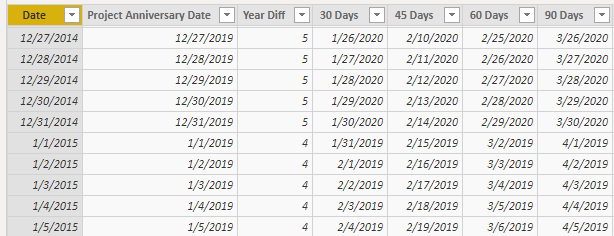FabCon is coming to Atlanta
Join us at FabCon Atlanta from March 16 - 20, 2026, for the ultimate Fabric, Power BI, AI and SQL community-led event. Save $200 with code FABCOMM.
Register now!- Power BI forums
- Get Help with Power BI
- Desktop
- Service
- Report Server
- Power Query
- Mobile Apps
- Developer
- DAX Commands and Tips
- Custom Visuals Development Discussion
- Health and Life Sciences
- Power BI Spanish forums
- Translated Spanish Desktop
- Training and Consulting
- Instructor Led Training
- Dashboard in a Day for Women, by Women
- Galleries
- Data Stories Gallery
- Themes Gallery
- Contests Gallery
- QuickViz Gallery
- Quick Measures Gallery
- Visual Calculations Gallery
- Notebook Gallery
- Translytical Task Flow Gallery
- TMDL Gallery
- R Script Showcase
- Webinars and Video Gallery
- Ideas
- Custom Visuals Ideas (read-only)
- Issues
- Issues
- Events
- Upcoming Events
Get Fabric Certified for FREE during Fabric Data Days. Don't miss your chance! Request now
- Power BI forums
- Forums
- Get Help with Power BI
- Desktop
- Help with Report Due Date Calculations
- Subscribe to RSS Feed
- Mark Topic as New
- Mark Topic as Read
- Float this Topic for Current User
- Bookmark
- Subscribe
- Printer Friendly Page
- Mark as New
- Bookmark
- Subscribe
- Mute
- Subscribe to RSS Feed
- Permalink
- Report Inappropriate Content
Help with Report Due Date Calculations
I have a date calculation situation that I am really struggling with and I hope someone can give me some guidance! I need to calculate annual report due dates for reports due a certain number of days (30, 45, 60, and 90) after the anniversary of the start date of the project. For example, if the project started on 12/28/2014, the due date for the report would be on 01/27 (30 days), 02/11 (60 days), etc., of every year after 2014. I also have a report due 90 days before the anniversary of the start date.
The calendar table I have now uses DATEDIFF to calculate the year difference between the s/equence of reference dates and the project anniversary date. However when the calendar year changes, so does the year difference, which throws off all of the calculations:
For these report due dates, I only need calculations for future dates, not for calendar dates that have already passed.
The reports due 90 days before the start of the project have the opposite problem. Unless I set the year equal to only the year right now, the reports show a due date in the past.
Where am I going wrong? What am I missing? I’m sure there’s a better way to calculate even the project anniversary date, but I have no idea how. I’ve tried almost every DAX expression combination I could find, but none seem to do the trick. I've asked something similar about this in the past, but with no luck. I will take any suggestion I can get. The example PBI file I've been working with can be found here.
Thanks for your help!
- Mark as New
- Bookmark
- Subscribe
- Mute
- Subscribe to RSS Feed
- Permalink
- Report Inappropriate Content
You may check if the post below helps.
https://community.powerbi.com/t5/Desktop/DateAdd-returns-blank-values/m-p/58742#M24060
If this post helps, then please consider Accept it as the solution to help the other members find it more quickly.
- Mark as New
- Bookmark
- Subscribe
- Mute
- Subscribe to RSS Feed
- Permalink
- Report Inappropriate Content
I appreciate your suggestion, but the post wasn't exactly what I was looking for.
After months of frustration, I was finally able to solve my problem with a rather convoluted work-around.
Thanks though!
Helpful resources

Power BI Monthly Update - November 2025
Check out the November 2025 Power BI update to learn about new features.

Fabric Data Days
Advance your Data & AI career with 50 days of live learning, contests, hands-on challenges, study groups & certifications and more!

| User | Count |
|---|---|
| 103 | |
| 80 | |
| 62 | |
| 50 | |
| 45 |