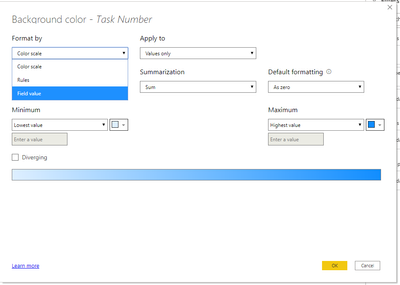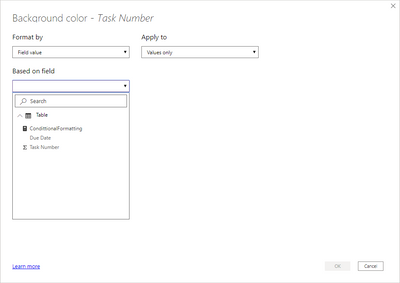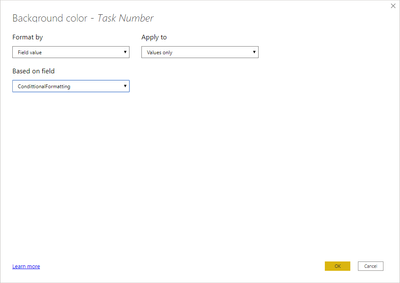Join us at FabCon Vienna from September 15-18, 2025
The ultimate Fabric, Power BI, SQL, and AI community-led learning event. Save €200 with code FABCOMM.
Get registered- Power BI forums
- Get Help with Power BI
- Desktop
- Service
- Report Server
- Power Query
- Mobile Apps
- Developer
- DAX Commands and Tips
- Custom Visuals Development Discussion
- Health and Life Sciences
- Power BI Spanish forums
- Translated Spanish Desktop
- Training and Consulting
- Instructor Led Training
- Dashboard in a Day for Women, by Women
- Galleries
- Data Stories Gallery
- Themes Gallery
- Contests Gallery
- Quick Measures Gallery
- Notebook Gallery
- Translytical Task Flow Gallery
- TMDL Gallery
- R Script Showcase
- Webinars and Video Gallery
- Ideas
- Custom Visuals Ideas (read-only)
- Issues
- Issues
- Events
- Upcoming Events
Compete to become Power BI Data Viz World Champion! First round ends August 18th. Get started.
- Power BI forums
- Forums
- Get Help with Power BI
- Desktop
- Help with Date Conditional Formatting (Due Date)
- Subscribe to RSS Feed
- Mark Topic as New
- Mark Topic as Read
- Float this Topic for Current User
- Bookmark
- Subscribe
- Printer Friendly Page
- Mark as New
- Bookmark
- Subscribe
- Mute
- Subscribe to RSS Feed
- Permalink
- Report Inappropriate Content
Help with Date Conditional Formatting (Due Date)
Hello!
I need help in using conditional formatting for dates.
I have a column for due dates and would want a color coded value when it's far from due date, almost due date and beyond due date.
For example.
I want Task Number and Due date background turned GREEN if it's far from it's due date.
ORANGE if it's close to its due date and
RED if it's beyond its due date.
Solved! Go to Solution.
- Mark as New
- Bookmark
- Subscribe
- Mute
- Subscribe to RSS Feed
- Permalink
- Report Inappropriate Content
Hi @Anonymous ,
This is a measure and you should replace the ";" by ",".
CondittionalFormatting =
VAR number_of_days =
SELECTEDVALUE ( 'Table'[Due Date] ) - TODAY ()
RETURN
SWITCH (
TRUE (),
number_of_days < 0, "Red",
number_of_days < 10, "Orange",
"Green"
)
The number_of_days is a variable is calculated on top as you can see tha make the difference between the due date and today.
Regards
Miguel Félix
Did I answer your question? Mark my post as a solution!
Proud to be a Super User!
Check out my blog: Power BI em Português- Mark as New
- Bookmark
- Subscribe
- Mute
- Subscribe to RSS Feed
- Permalink
- Report Inappropriate Content
Hi @Anonymous ,
What is the condition to have it Close/Far from due date?
If you create a measure similar to the one below you can have the desired result:
CondittionalFormatting =
VAR number_of_days =
SELECTEDVALUE ( 'Table'[Due Date] ) - TODAY ()
RETURN
SWITCH (
TRUE ();
number_of_days < 0; "Red";
number_of_days < 10; "Orange";
"Green"
)Just adjust the 10 days to whatever value you need then use it as your condittional formatting:
Regards
Miguel Félix
Did I answer your question? Mark my post as a solution!
Proud to be a Super User!
Check out my blog: Power BI em Português- Mark as New
- Bookmark
- Subscribe
- Mute
- Subscribe to RSS Feed
- Permalink
- Report Inappropriate Content
Hello! Thank you for your response.
Should I just add a measure?
Where do I get number_of_days?
I get red lines. Sorry I'm, not too good with codes.
- Mark as New
- Bookmark
- Subscribe
- Mute
- Subscribe to RSS Feed
- Permalink
- Report Inappropriate Content
Hi @Anonymous ,
This is a measure and you should replace the ";" by ",".
CondittionalFormatting =
VAR number_of_days =
SELECTEDVALUE ( 'Table'[Due Date] ) - TODAY ()
RETURN
SWITCH (
TRUE (),
number_of_days < 0, "Red",
number_of_days < 10, "Orange",
"Green"
)
The number_of_days is a variable is calculated on top as you can see tha make the difference between the due date and today.
Regards
Miguel Félix
Did I answer your question? Mark my post as a solution!
Proud to be a Super User!
Check out my blog: Power BI em Português- Mark as New
- Bookmark
- Subscribe
- Mute
- Subscribe to RSS Feed
- Permalink
- Report Inappropriate Content
Great. That worked. However how do I apply it to the table visual?
I only get the words.
- Mark as New
- Bookmark
- Subscribe
- Mute
- Subscribe to RSS Feed
- Permalink
- Report Inappropriate Content
Hi @Anonymous ,
You need to select the dates and task number and all the columns you need then slected the condittional formatting and aplly the value of the measure see images below:
Regards
Miguel Félix
Did I answer your question? Mark my post as a solution!
Proud to be a Super User!
Check out my blog: Power BI em Português- Mark as New
- Bookmark
- Subscribe
- Mute
- Subscribe to RSS Feed
- Permalink
- Report Inappropriate Content
Thanks Miguel! It worked!