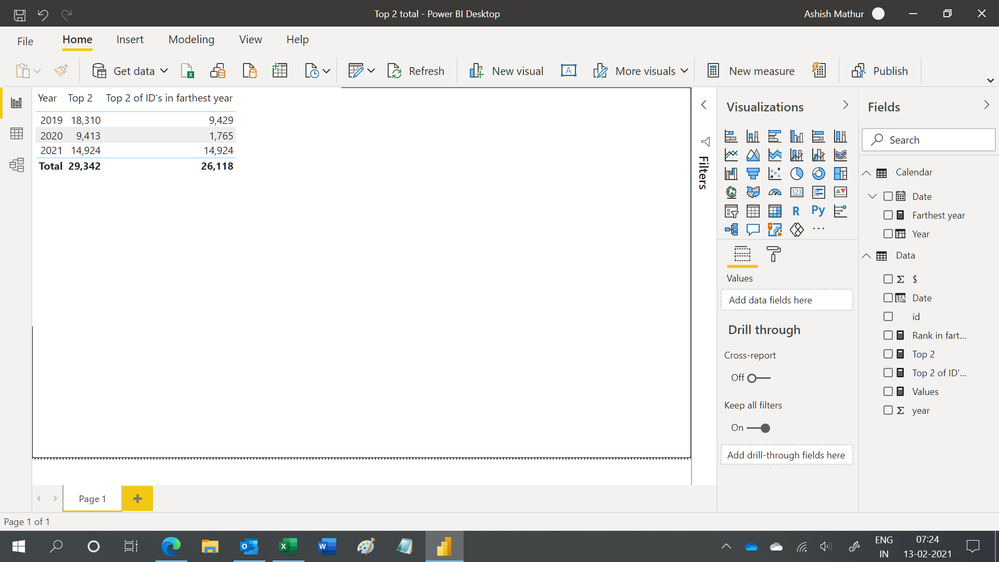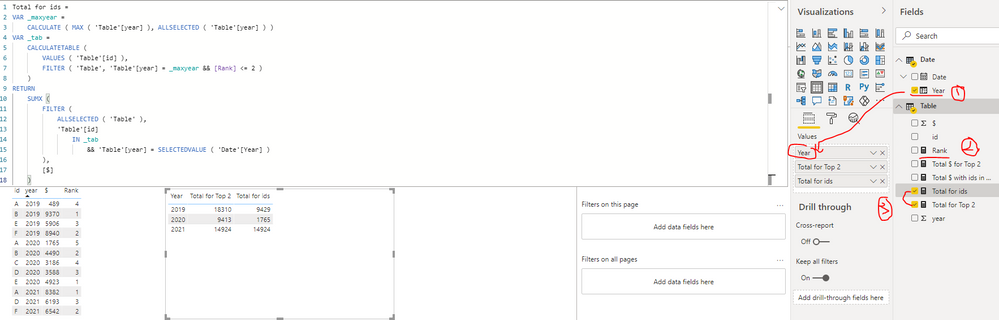FabCon is coming to Atlanta
Join us at FabCon Atlanta from March 16 - 20, 2026, for the ultimate Fabric, Power BI, AI and SQL community-led event. Save $200 with code FABCOMM.
Register now!- Power BI forums
- Get Help with Power BI
- Desktop
- Service
- Report Server
- Power Query
- Mobile Apps
- Developer
- DAX Commands and Tips
- Custom Visuals Development Discussion
- Health and Life Sciences
- Power BI Spanish forums
- Translated Spanish Desktop
- Training and Consulting
- Instructor Led Training
- Dashboard in a Day for Women, by Women
- Galleries
- Data Stories Gallery
- Themes Gallery
- Contests Gallery
- QuickViz Gallery
- Quick Measures Gallery
- Visual Calculations Gallery
- Notebook Gallery
- Translytical Task Flow Gallery
- TMDL Gallery
- R Script Showcase
- Webinars and Video Gallery
- Ideas
- Custom Visuals Ideas (read-only)
- Issues
- Issues
- Events
- Upcoming Events
Get Fabric Certified for FREE during Fabric Data Days. Don't miss your chance! Request now
- Power BI forums
- Forums
- Get Help with Power BI
- Desktop
- Help with Complex Rank
- Subscribe to RSS Feed
- Mark Topic as New
- Mark Topic as Read
- Float this Topic for Current User
- Bookmark
- Subscribe
- Printer Friendly Page
- Mark as New
- Bookmark
- Subscribe
- Mute
- Subscribe to RSS Feed
- Permalink
- Report Inappropriate Content
Help with Complex Rank
Hi Guys
Am hoping can help guide me in the right direction with some ranking. I've spent far too long trying to get this to work so need some help.
I have a table, along with a dax measure to calculate value rank. I am wanting to use this to filter matrix tables with a parameter to filter by top N Rank. (I am using this to filter with another measure that is (if rank <-N then ,1,0) - I just filter the measure to 1.
I have a matrix with # ids and value with rows of year. If I filter to top N (say, 200), it is taking the top 200 ids ranked over all of these years.
I am after 2 different versions -
- top N at row(year) level in matrix
- values based on top N of latest year in matrix
Below is an idea of what I am after. The calculations need to be dynamic to allow for filters by region, id type etc.
Any help is appreciated!
| Data Table | Data Table | Data Table | DAX Measure |
| id | year | $ | year rank |
| A | 2019 | 489 | 4 |
| A | 2020 | 1,765 | 5 |
| A | 2021 | 8,382 | 1 |
| B | 2019 | 9,370 | 1 |
| B | 2020 | 4,490 | 2 |
| C | 2020 | 3,186 | 4 |
| D | 2020 | 3,588 | 3 |
| D | 2021 | 6,193 | 3 |
| E | 2019 | 5,906 | 3 |
| E | 2020 | 4,923 | 1 |
| F | 2019 | 8,940 | 2 |
| F | 2021 | 6,542 | 2 |
NEED HELP TO CALCULATE = Top 2 for each year
eg = 2021 = A & F, 2020 = B & E, 2019 = B & F
| Year | # Accts | $ Total |
| 2019 | 2 | 18,310 |
| 2020 | 2 | 9,413 |
| 2021 | 2 | 14,924 |
| total Accts | 6 | 42,647 |
NEED HELP TO CALCULATE = Top 2 for latest year, and their totals for prev years (if exist)
ie - top 2 for 2021 is A & F, so the 2020 & 2019 are results for A&F (in 2020 only A had a result)
| Year | # Accts | $ Total |
| 2019 | 2 | 9,429 |
| 2020 | 1 | 1,765 |
| 2021 | 2 | 14,924 |
| total Accts | 2 | 26,118 |
above visuals are filtered if below measure = 1
if year rank <= topN parameter, 1,0
Solved! Go to Solution.
- Mark as New
- Bookmark
- Subscribe
- Mute
- Subscribe to RSS Feed
- Permalink
- Report Inappropriate Content
Hi,
You may download my PBI file from here.
Hope this helps.
Regards,
Ashish Mathur
http://www.ashishmathur.com
https://www.linkedin.com/in/excelenthusiasts/
- Mark as New
- Bookmark
- Subscribe
- Mute
- Subscribe to RSS Feed
- Permalink
- Report Inappropriate Content
Hi @Beckster ,
You can follow the below steps to get it, please find the details in the attachment.
1. Create a date table
2. Create a measure as below to get the rank
Rank = RANKX (
FILTER ( ALLSELECTED ( 'Table' ), 'Table'[year] = MAX ( 'Table'[year] ) ),
CALCULATE ( SUM ( 'Table'[$] ) ),
,
DESC,
DENSE
)3. Create two measures to get the sum of $ for top 2 and ids for top 2 in latest year separately
Total for Top 2 = SUMX ( FILTER('Table',[Rank]<=2&&'Table'[year]=SELECTEDVALUE('Date'[Year])), [$] )Total for ids =
VAR _maxyear =
CALCULATE ( MAX ( 'Table'[year] ), ALLSELECTED ( 'Table'[year] ) )
VAR _tab =
CALCULATETABLE (
VALUES ( 'Table'[id] ),
FILTER ( 'Table', 'Table'[year] = _maxyear && [Rank] <= 2 )
)
RETURN
SUMX (
FILTER (
ALLSELECTED ( 'Table' ),
'Table'[id]
IN _tab
&& 'Table'[year] = SELECTEDVALUE ( 'Date'[Year] )
),
[$]
)Best Regards
- Mark as New
- Bookmark
- Subscribe
- Mute
- Subscribe to RSS Feed
- Permalink
- Report Inappropriate Content
Thank you so much for your help! 🙂
- Mark as New
- Bookmark
- Subscribe
- Mute
- Subscribe to RSS Feed
- Permalink
- Report Inappropriate Content
Hi,
In the first table, why should the answer for 2021 be 6,542. Should it not be 6,542 + 8,382 = 14,924. This will be the total of the Top 2. The same logic should run for other other years as well in first table. Please clarify.
Regards,
Ashish Mathur
http://www.ashishmathur.com
https://www.linkedin.com/in/excelenthusiasts/
- Mark as New
- Bookmark
- Subscribe
- Mute
- Subscribe to RSS Feed
- Permalink
- Report Inappropriate Content
Thanks Ashsih for your pickup - yes you were right, I had only typed in 2nd rank in error in my post.
- Mark as New
- Bookmark
- Subscribe
- Mute
- Subscribe to RSS Feed
- Permalink
- Report Inappropriate Content
Hi,
You may download my PBI file from here.
Hope this helps.
Regards,
Ashish Mathur
http://www.ashishmathur.com
https://www.linkedin.com/in/excelenthusiasts/
- Mark as New
- Bookmark
- Subscribe
- Mute
- Subscribe to RSS Feed
- Permalink
- Report Inappropriate Content
Thank you so much for your help Ashish!
- Mark as New
- Bookmark
- Subscribe
- Mute
- Subscribe to RSS Feed
- Permalink
- Report Inappropriate Content
You are welcome.
Regards,
Ashish Mathur
http://www.ashishmathur.com
https://www.linkedin.com/in/excelenthusiasts/
Helpful resources

Power BI Monthly Update - November 2025
Check out the November 2025 Power BI update to learn about new features.

Fabric Data Days
Advance your Data & AI career with 50 days of live learning, contests, hands-on challenges, study groups & certifications and more!