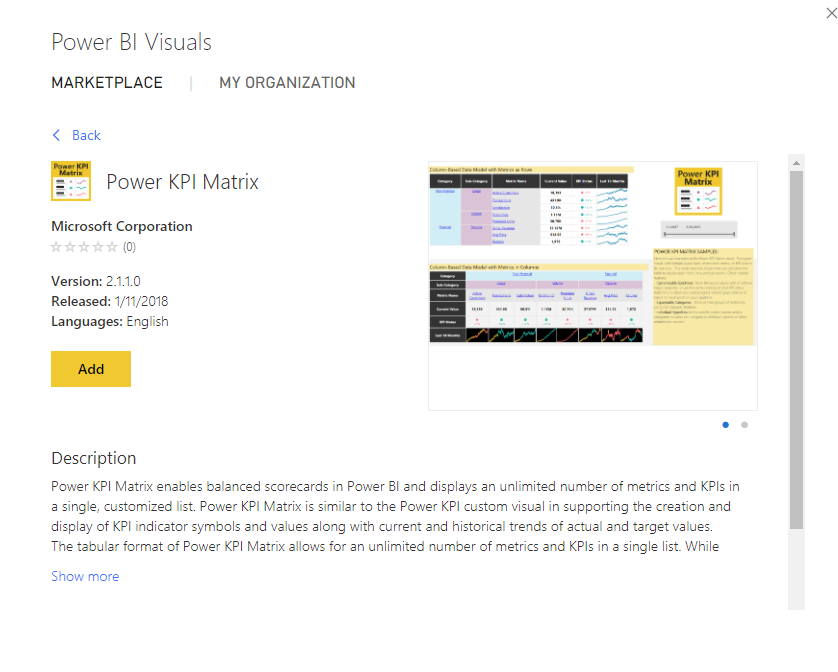FabCon is coming to Atlanta
Join us at FabCon Atlanta from March 16 - 20, 2026, for the ultimate Fabric, Power BI, AI and SQL community-led event. Save $200 with code FABCOMM.
Register now!- Power BI forums
- Get Help with Power BI
- Desktop
- Service
- Report Server
- Power Query
- Mobile Apps
- Developer
- DAX Commands and Tips
- Custom Visuals Development Discussion
- Health and Life Sciences
- Power BI Spanish forums
- Translated Spanish Desktop
- Training and Consulting
- Instructor Led Training
- Dashboard in a Day for Women, by Women
- Galleries
- Data Stories Gallery
- Themes Gallery
- Contests Gallery
- Quick Measures Gallery
- Notebook Gallery
- Translytical Task Flow Gallery
- TMDL Gallery
- R Script Showcase
- Webinars and Video Gallery
- Ideas
- Custom Visuals Ideas (read-only)
- Issues
- Issues
- Events
- Upcoming Events
Calling all Data Engineers! Fabric Data Engineer (Exam DP-700) live sessions are back! Starting October 16th. Sign up.
- Power BI forums
- Forums
- Get Help with Power BI
- Desktop
- Help with Aging Receivables Report and KPis
- Subscribe to RSS Feed
- Mark Topic as New
- Mark Topic as Read
- Float this Topic for Current User
- Bookmark
- Subscribe
- Printer Friendly Page
- Mark as New
- Bookmark
- Subscribe
- Mute
- Subscribe to RSS Feed
- Permalink
- Report Inappropriate Content
Help with Aging Receivables Report and KPis
Hi there! i've been trying to find a solution for this particular problem with presenting an aging receivables report.
I have a table with aging totals divided by age groups (0-30 days, 31 - 60, etc)
I also have a table with kpi totals (example 31 - 60 days should never be higher than 21%)
I've included an iamge so you can see how they're defined. These two tables are related by the age group field.
I'm trying to show this as a matrix that changes color whenever a number is above KPI.
Example, if 61-90 is above 9% turn the background red
This is as close as I have been able to get using a Matrix visualization. But this doesn't take into account the KPI table, just looks at percentages.
I'm writing in hopes of finding a solution in the community as im pretty much stumped.
Any ideas?
Solved! Go to Solution.
- Mark as New
- Bookmark
- Subscribe
- Mute
- Subscribe to RSS Feed
- Permalink
- Report Inappropriate Content
HI @sllanos,
>>Example, if 61-90 is above 9% turn the background red
You can try to use conditional formatting feature.
Conditional Formatting for a matrix and table Power BI
BTW, you can also try to use power bi kpi matrix visual to create report.
Regards,
Xiaoxin Sheng
- Mark as New
- Bookmark
- Subscribe
- Mute
- Subscribe to RSS Feed
- Permalink
- Report Inappropriate Content
HI @sllanos,
>>Example, if 61-90 is above 9% turn the background red
You can try to use conditional formatting feature.
Conditional Formatting for a matrix and table Power BI
BTW, you can also try to use power bi kpi matrix visual to create report.
Regards,
Xiaoxin Sheng