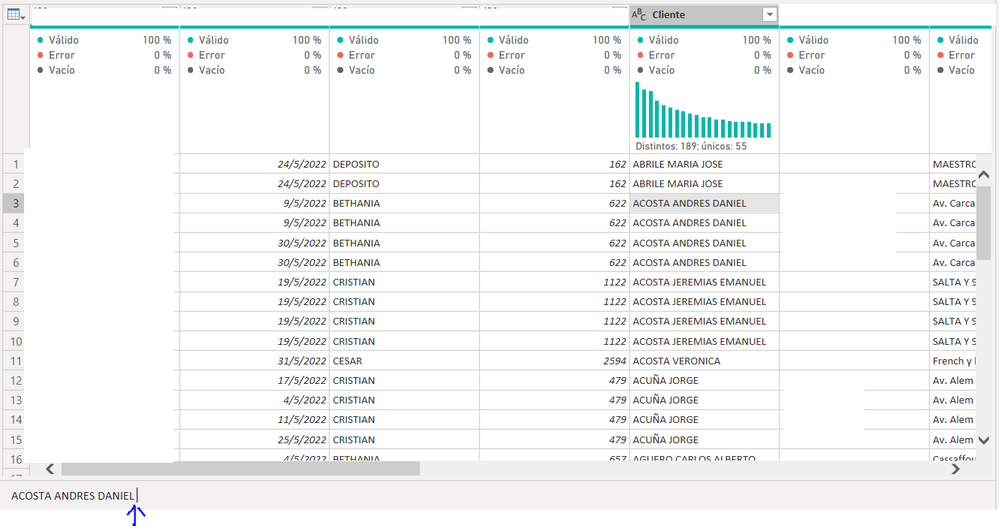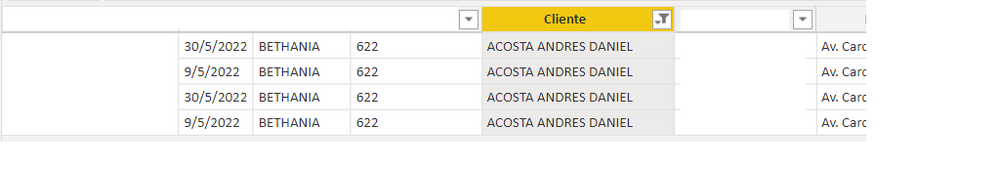Party with Power BI’s own Guy in a Cube
Power BI is turning 10! Tune in for a special live episode on July 24 with behind-the-scenes stories, product evolution highlights, and a sneak peek at what’s in store for the future.
Save the date- Power BI forums
- Get Help with Power BI
- Desktop
- Service
- Report Server
- Power Query
- Mobile Apps
- Developer
- DAX Commands and Tips
- Custom Visuals Development Discussion
- Health and Life Sciences
- Power BI Spanish forums
- Translated Spanish Desktop
- Training and Consulting
- Instructor Led Training
- Dashboard in a Day for Women, by Women
- Galleries
- Data Stories Gallery
- Themes Gallery
- Contests Gallery
- Quick Measures Gallery
- Notebook Gallery
- Translytical Task Flow Gallery
- TMDL Gallery
- R Script Showcase
- Webinars and Video Gallery
- Ideas
- Custom Visuals Ideas (read-only)
- Issues
- Issues
- Events
- Upcoming Events
Enhance your career with this limited time 50% discount on Fabric and Power BI exams. Ends August 31st. Request your voucher.
- Power BI forums
- Forums
- Get Help with Power BI
- Desktop
- Help white spaces at the end
- Subscribe to RSS Feed
- Mark Topic as New
- Mark Topic as Read
- Float this Topic for Current User
- Bookmark
- Subscribe
- Printer Friendly Page
- Mark as New
- Bookmark
- Subscribe
- Mute
- Subscribe to RSS Feed
- Permalink
- Report Inappropriate Content
Help white spaces at the end
Good afternoon everyone, I need your help because I have a problem with the blanks at the end of a text.
In the query editor in the column "Client" there are values that have a space at the end as you can see in the screenshot (Ej Acosta Andres Daniel .
After clicking "close and apply" and go to the data, the space disappears:
In the capture above you can not appreciate, but the space in the end disappeared! This becomes visible when I copy the data to an Excel.
Could someone help me how to make sure this doesn't happen?
Thank you!
Fred
Solved! Go to Solution.
- Mark as New
- Bookmark
- Subscribe
- Mute
- Subscribe to RSS Feed
- Permalink
- Report Inappropriate Content
Hi @Syndicate_Admin ,
I create a sample to have a test and I can reproduce your result. The trailing spaces will disappear in data view after we click "Close & Apply".
As far as I know, when strings are imported into AS Engine, the trailing spaces are trimmed. So the disappearing of the trailing spaces is by design. Here I suggest you to replace the trailing spaces by other characters like "_".
Best Regards,
Rico Zhou
If this post helps, then please consider Accept it as the solution to help the other members find it more quickly.
- Mark as New
- Bookmark
- Subscribe
- Mute
- Subscribe to RSS Feed
- Permalink
- Report Inappropriate Content
Trim this column (Transform > Format in the ribbon):
https://docs.microsoft.com/en-us/powerquery-m/text-trim
1. How to get your question answered quickly - good questions get good answers!
2. Learning how to fish > being spoon-fed without active thinking.
3. Please accept as a solution posts that resolve your questions.
------------------------------------------------
BI Blog: Datamarts | RLS/OLS | Dev Tools | Languages | Aggregations | XMLA/APIs | Field Parameters | Custom Visuals
- Mark as New
- Bookmark
- Subscribe
- Mute
- Subscribe to RSS Feed
- Permalink
- Report Inappropriate Content
Thanks for the help! In this case I need the space not to disappear so the Text.trim function would not be useful for this case.
Best regards
- Mark as New
- Bookmark
- Subscribe
- Mute
- Subscribe to RSS Feed
- Permalink
- Report Inappropriate Content
Hi @Syndicate_Admin ,
I create a sample to have a test and I can reproduce your result. The trailing spaces will disappear in data view after we click "Close & Apply".
As far as I know, when strings are imported into AS Engine, the trailing spaces are trimmed. So the disappearing of the trailing spaces is by design. Here I suggest you to replace the trailing spaces by other characters like "_".
Best Regards,
Rico Zhou
If this post helps, then please consider Accept it as the solution to help the other members find it more quickly.
- Mark as New
- Bookmark
- Subscribe
- Mute
- Subscribe to RSS Feed
- Permalink
- Report Inappropriate Content
Hi @Anonymous ,
I have a similar requirement where I've included all the special characters in a Calculated Column. Could you please assist me? I've also posted a similar query in the forum.
Can you guide me on how to replace white spaces with specific special characters?
https://community.fabric.microsoft.com/t5/DAX-Commands-and-Tips/Need-Solutions-for-Trailing-Space-Trimming-Issue-in-Power-Query/m-p/3673619#M142545
Thank you.
Helpful resources
| User | Count |
|---|---|
| 77 | |
| 74 | |
| 42 | |
| 32 | |
| 28 |
| User | Count |
|---|---|
| 99 | |
| 92 | |
| 50 | |
| 49 | |
| 46 |