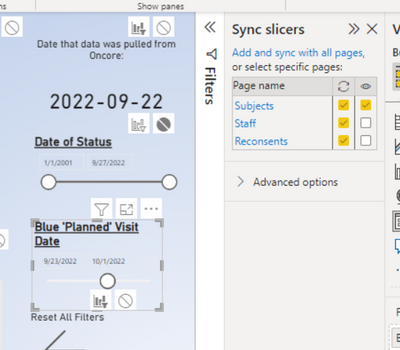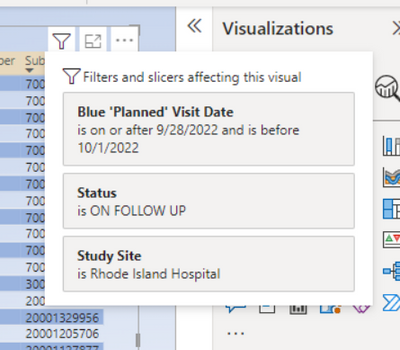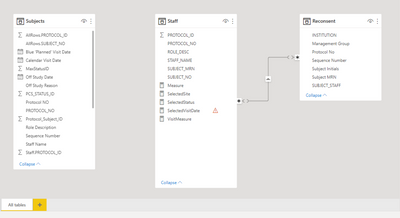FabCon is coming to Atlanta
Join us at FabCon Atlanta from March 16 - 20, 2026, for the ultimate Fabric, Power BI, AI and SQL community-led event. Save $200 with code FABCOMM.
Register now!- Power BI forums
- Get Help with Power BI
- Desktop
- Service
- Report Server
- Power Query
- Mobile Apps
- Developer
- DAX Commands and Tips
- Custom Visuals Development Discussion
- Health and Life Sciences
- Power BI Spanish forums
- Translated Spanish Desktop
- Training and Consulting
- Instructor Led Training
- Dashboard in a Day for Women, by Women
- Galleries
- Data Stories Gallery
- Themes Gallery
- Contests Gallery
- QuickViz Gallery
- Quick Measures Gallery
- Visual Calculations Gallery
- Notebook Gallery
- Translytical Task Flow Gallery
- TMDL Gallery
- R Script Showcase
- Webinars and Video Gallery
- Ideas
- Custom Visuals Ideas (read-only)
- Issues
- Issues
- Events
- Upcoming Events
The Power BI Data Visualization World Championships is back! Get ahead of the game and start preparing now! Learn more
- Power BI forums
- Forums
- Get Help with Power BI
- Desktop
- Help understanding the relationships between table...
- Subscribe to RSS Feed
- Mark Topic as New
- Mark Topic as Read
- Float this Topic for Current User
- Bookmark
- Subscribe
- Printer Friendly Page
- Mark as New
- Bookmark
- Subscribe
- Mute
- Subscribe to RSS Feed
- Permalink
- Report Inappropriate Content
Help understanding the relationships between tables
I apologize because I'm sure some version of this question has been asked, but I'm having the hardest time with it.
I have a report like this:
It's got three tabs, based on three separate SQL queries (and Power bi queries) of our database.
- One tab is based on all the subjects we have in our program
- One tab is a query of a database with all the staff associated with all the subjects in our database
- The third tab (that I am working on now) is from a query of all the subjects in our database that need reconsent.
The way I envision all three tabs working is that you start in the first tab, filter to the subjects you care about, and then those slicers/filters affect the next two tabs.
My problem is:
I dont know how to get the slicers/filters in the first tab to affect the others. I was able to get the second tab linked by just merging those two queries (there's pretty much 100% overlap) and just using "one" dataset for both.
I've tried "manage relationships" and created a relationship between the first query subject mrn and the third query subject mrn... but even though there's a 'relationship' between the two... thats not enough for slicers on the first tab to affect anything on the third tab. How do I do that?
So to repeat/rephrase: Let's say I use slicers on the first tab to filter to 10 people coming in the next week. Lets say 1 of those people exists in the third query as someone who needs reconsent. How do I get only that one guy to show up on the third tab with his info from that query?
Solved! Go to Solution.
- Mark as New
- Bookmark
- Subscribe
- Mute
- Subscribe to RSS Feed
- Permalink
- Report Inappropriate Content
You can use Performance Analyzer to get the actual DAX query generated for each visual. Copy the queries for both the visuals you are interested in and paste them into DAX Studio. You can then see exactly which filters are being applied to each visual and it should help you work out why one is returning more rows than the other.
- Mark as New
- Bookmark
- Subscribe
- Mute
- Subscribe to RSS Feed
- Permalink
- Report Inappropriate Content
You can use the Sync slicers functionality to have a slicer on the first page sync to the other pages, and you can also choose whether or not to make the slicer visible on those other pages, so if you wanted to you could hide it on pages 2 and 3 but still have the choices impact on the data shown.
- Mark as New
- Bookmark
- Subscribe
- Mute
- Subscribe to RSS Feed
- Permalink
- Report Inappropriate Content
@johnt75 Thank you. I dont THINK this is doing it though, I may be doing something wrong. What I mean is that I BELIEVE my slicers are already synced across all three tabs:
And if I go look at the table on the third tab, it says a bunch of slicers are currently affecting it:
(I changed the slicer values between taking these screenshots, dates look different in each)
BUT on the first tab I've filtered it so strictly that only 5 people are coming in over the next two days, but on the third tab it still shows all 30+ people.
- Mark as New
- Bookmark
- Subscribe
- Mute
- Subscribe to RSS Feed
- Permalink
- Report Inappropriate Content
You can use Performance Analyzer to get the actual DAX query generated for each visual. Copy the queries for both the visuals you are interested in and paste them into DAX Studio. You can then see exactly which filters are being applied to each visual and it should help you work out why one is returning more rows than the other.
- Mark as New
- Bookmark
- Subscribe
- Mute
- Subscribe to RSS Feed
- Permalink
- Report Inappropriate Content
@JoeCrozier See if you can post an image of your data model and explain where your slicer value are coming from and where your values are coming from.
Follow on LinkedIn
@ me in replies or I'll lose your thread!!!
Instead of a Kudo, please vote for this idea
Become an expert!: Enterprise DNA
External Tools: MSHGQM
YouTube Channel!: Microsoft Hates Greg
Latest book!: DAX For Humans
DAX is easy, CALCULATE makes DAX hard...
- Mark as New
- Bookmark
- Subscribe
- Mute
- Subscribe to RSS Feed
- Permalink
- Report Inappropriate Content
@Greg_Deckler Thank you for the prompt response.
Here is a photo of the model:
What I'd done so far (for the first two tabs), is just open the "staff" query, merge in the subjects query so its one giant dataset, and then for every slicer/table/card on the first two tabs use a variable from the new bigger "staff" query.
Helpful resources

Power BI Dataviz World Championships
The Power BI Data Visualization World Championships is back! Get ahead of the game and start preparing now!

| User | Count |
|---|---|
| 38 | |
| 38 | |
| 37 | |
| 28 | |
| 28 |
| User | Count |
|---|---|
| 124 | |
| 89 | |
| 73 | |
| 66 | |
| 65 |