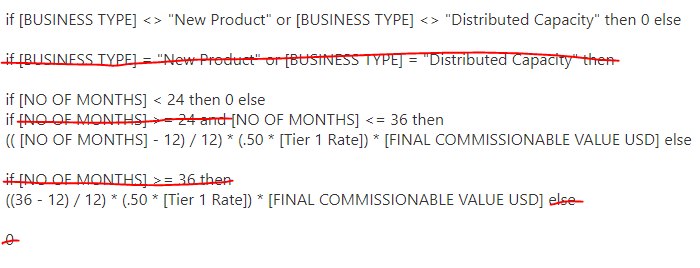Party with Power BI’s own Guy in a Cube
Power BI is turning 10! Tune in for a special live episode on July 24 with behind-the-scenes stories, product evolution highlights, and a sneak peek at what’s in store for the future.
Save the date- Power BI forums
- Get Help with Power BI
- Desktop
- Service
- Report Server
- Power Query
- Mobile Apps
- Developer
- DAX Commands and Tips
- Custom Visuals Development Discussion
- Health and Life Sciences
- Power BI Spanish forums
- Translated Spanish Desktop
- Training and Consulting
- Instructor Led Training
- Dashboard in a Day for Women, by Women
- Galleries
- Data Stories Gallery
- Themes Gallery
- Contests Gallery
- Quick Measures Gallery
- Notebook Gallery
- Translytical Task Flow Gallery
- TMDL Gallery
- R Script Showcase
- Webinars and Video Gallery
- Ideas
- Custom Visuals Ideas (read-only)
- Issues
- Issues
- Events
- Upcoming Events
Enhance your career with this limited time 50% discount on Fabric and Power BI exams. Ends August 31st. Request your voucher.
- Power BI forums
- Forums
- Get Help with Power BI
- Desktop
- Help on a query. I have an error but I am not sure...
- Subscribe to RSS Feed
- Mark Topic as New
- Mark Topic as Read
- Float this Topic for Current User
- Bookmark
- Subscribe
- Printer Friendly Page
- Mark as New
- Bookmark
- Subscribe
- Mute
- Subscribe to RSS Feed
- Permalink
- Report Inappropriate Content
Help on a query. I have an error but I am not sure where. I need to filter on different columns
if [BUSINESS TYPE] <> "New Product" or [BUSINESS TYPE] <> "Distributed Capacity" then 0 else
if [BUSINESS TYPE] = "New Product" or [BUSINESS TYPE] = "Distributed Capacity" then
if [NO OF MONTHS] < 24 then 0 else
if [NO OF MONTHS] >= 24 and [NO OF MONTHS] <= 36 then
(( [NO OF MONTHS] - 12) / 12) * (.50 * [Tier 1 Rate]) * [FINAL COMMISSIONABLE VALUE USD] else
if [NO OF MONTHS] >= 36 then
((36 - 12) / 12) * (.50 * [Tier 1 Rate]) * [FINAL COMMISSIONABLE VALUE USD] else
0
Solved! Go to Solution.
- Mark as New
- Bookmark
- Subscribe
- Mute
- Subscribe to RSS Feed
- Permalink
- Report Inappropriate Content
Hi @Mjwhite1,
Based on my assumption, you may want a if condition like below:
if [BUSINESS TYPE]<>"New Product" and [BUSINESS TYPE]<> "Distributed Capacity"
then 0
else if [NO OF MONTHS]<24
then 0
else if [NO OF MONTHS]>=24 and [NO OF MONTHS]<=36
then (( [NO OF MONTHS] - 12) / 12) * (.50 * [Tier 1 Rate]) * [FINAL COMMISSIONABLE VALUE USD]
else ((36 - 12) / 12) * (.50 * [Tier 1 Rate]) * [FINAL COMMISSIONABLE VALUE USD]
Best regards,
Yuliana Gu
If this post helps, then please consider Accept it as the solution to help the other members find it more quickly.
- Mark as New
- Bookmark
- Subscribe
- Mute
- Subscribe to RSS Feed
- Permalink
- Report Inappropriate Content
Hi @Mjwhite1,
Based on my assumption, you may want a if condition like below:
if [BUSINESS TYPE]<>"New Product" and [BUSINESS TYPE]<> "Distributed Capacity"
then 0
else if [NO OF MONTHS]<24
then 0
else if [NO OF MONTHS]>=24 and [NO OF MONTHS]<=36
then (( [NO OF MONTHS] - 12) / 12) * (.50 * [Tier 1 Rate]) * [FINAL COMMISSIONABLE VALUE USD]
else ((36 - 12) / 12) * (.50 * [Tier 1 Rate]) * [FINAL COMMISSIONABLE VALUE USD]
Best regards,
Yuliana Gu
If this post helps, then please consider Accept it as the solution to help the other members find it more quickly.
- Mark as New
- Bookmark
- Subscribe
- Mute
- Subscribe to RSS Feed
- Permalink
- Report Inappropriate Content
Thank you that worked perfectly! Appreciate the help.
- Mark as New
- Bookmark
- Subscribe
- Mute
- Subscribe to RSS Feed
- Permalink
- Report Inappropriate Content
What error are you actually getting?
It'd be much easier to read if you didn't have so much redundant code - it can easily look something like this (clearly needing to get brackets correct):
- Mark as New
- Bookmark
- Subscribe
- Mute
- Subscribe to RSS Feed
- Permalink
- Report Inappropriate Content
if [BUSINESS TYPE] <> "New Product" or [BUSINESS TYPE] <> "Distributed Capacity" then 0 else
if [NO OF MONTHS] < 24 then 0 else
[NO OF MONTHS] <= 36 then
(( [NO OF MONTHS] - 12) / 12) * (.50 * [Tier 1 Rate]) * [FINAL COMMISSIONABLE VALUE USD] else
((36 - 12) / 12) * (.50 * [Tier 1 Rate]) * [FINAL COMMISSIONABLE VALUE USD] else
0
I have an EOF error on the : then after the 36. I am new to power BI i have worked with it for a few weeks. It is dealing with two seperate columns.
Helpful resources
| User | Count |
|---|---|
| 75 | |
| 74 | |
| 44 | |
| 31 | |
| 27 |
| User | Count |
|---|---|
| 99 | |
| 89 | |
| 52 | |
| 48 | |
| 46 |