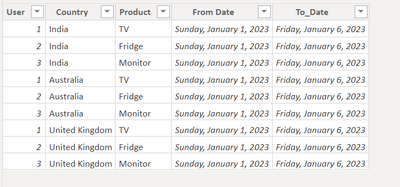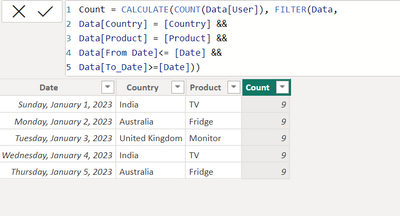FabCon is coming to Atlanta
Join us at FabCon Atlanta from March 16 - 20, 2026, for the ultimate Fabric, Power BI, AI and SQL community-led event. Save $200 with code FABCOMM.
Register now!- Power BI forums
- Get Help with Power BI
- Desktop
- Service
- Report Server
- Power Query
- Mobile Apps
- Developer
- DAX Commands and Tips
- Custom Visuals Development Discussion
- Health and Life Sciences
- Power BI Spanish forums
- Translated Spanish Desktop
- Training and Consulting
- Instructor Led Training
- Dashboard in a Day for Women, by Women
- Galleries
- Data Stories Gallery
- Themes Gallery
- Contests Gallery
- QuickViz Gallery
- Quick Measures Gallery
- Visual Calculations Gallery
- Notebook Gallery
- Translytical Task Flow Gallery
- TMDL Gallery
- R Script Showcase
- Webinars and Video Gallery
- Ideas
- Custom Visuals Ideas (read-only)
- Issues
- Issues
- Events
- Upcoming Events
The Power BI Data Visualization World Championships is back! Get ahead of the game and start preparing now! Learn more
- Power BI forums
- Forums
- Get Help with Power BI
- Desktop
- Help needed on DAX to calculate distinct count wit...
- Subscribe to RSS Feed
- Mark Topic as New
- Mark Topic as Read
- Float this Topic for Current User
- Bookmark
- Subscribe
- Printer Friendly Page
- Mark as New
- Bookmark
- Subscribe
- Mute
- Subscribe to RSS Feed
- Permalink
- Report Inappropriate Content
Help needed on DAX to calculate distinct count with multiple conditions
Hello,
I have a table with sales as shown below. This contains Country, product of sales along with from date and to date. as shown below
| 1 | India | TV | 1/1/2023 | 1/6/2023 |
| 2 | India | Fridge | 1/1/2023 | 1/6/2023 |
| 3 | India | Monitor | 1/1/2023 | 1/6/2023 |
| 1 | Australia | TV | 1/1/2023 | 1/6/2023 |
| 2 | Australia | Fridge | 1/1/2023 | 1/6/2023 |
| 3 | Australia | Monitor | 1/1/2023 | 1/6/2023 |
| 1 | United Kingdom | TV | 1/1/2023 | 1/6/2023 |
| 2 | United Kingdom | Fridge | 1/1/2023 | 1/6/2023 |
| 3 | United Kingdom | Monitor | 1/1/2023 | 1/6/2023 |
I have another table, where I need to count the number of items sold based on multiple conditions. I need to get a DAX column added to the second table to hold the count. I have tried DAX functions like Calculate + Filter. But it doesn't seem to work for me. It counts all rows irrespective of conditions.
I don't know what is wrong in this. Can some one please help me on this.
Thanks in Advance
- Mark as New
- Bookmark
- Subscribe
- Mute
- Subscribe to RSS Feed
- Permalink
- Report Inappropriate Content
you forgot to write ALL after FILTER
Count = CALCULATE(COUNT(Data[User]), FlLTER(ALL(Data),
Data[Country] = [Country] &&
Data[Product] = [Product] &&
Data[From Date]<= [Date] &&
Data[To Date]>=[Date]))Helpful resources

Power BI Monthly Update - November 2025
Check out the November 2025 Power BI update to learn about new features.

Fabric Data Days
Advance your Data & AI career with 50 days of live learning, contests, hands-on challenges, study groups & certifications and more!