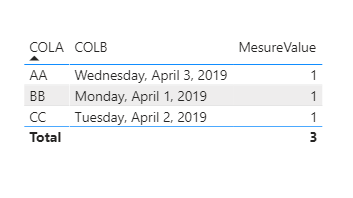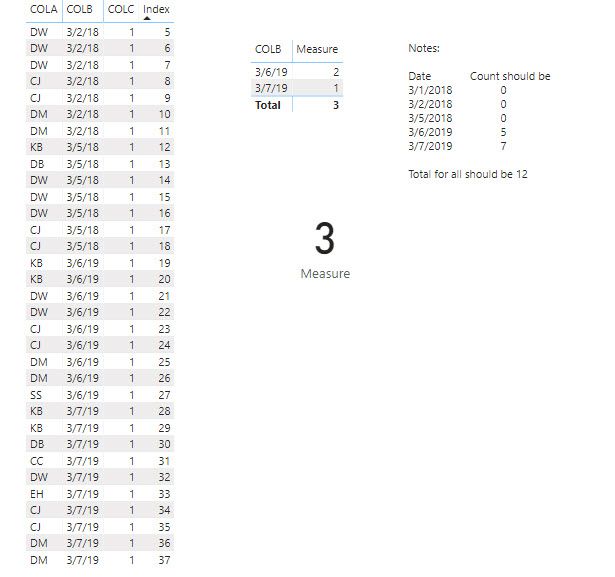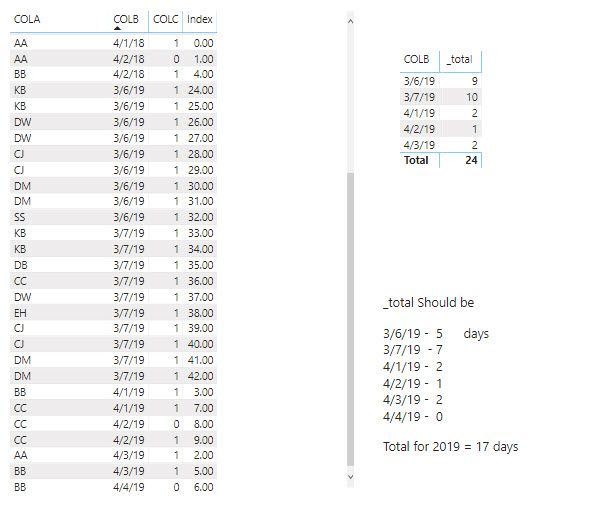FabCon is coming to Atlanta
Join us at FabCon Atlanta from March 16 - 20, 2026, for the ultimate Fabric, Power BI, AI and SQL community-led event. Save $200 with code FABCOMM.
Register now!- Power BI forums
- Get Help with Power BI
- Desktop
- Service
- Report Server
- Power Query
- Mobile Apps
- Developer
- DAX Commands and Tips
- Custom Visuals Development Discussion
- Health and Life Sciences
- Power BI Spanish forums
- Translated Spanish Desktop
- Training and Consulting
- Instructor Led Training
- Dashboard in a Day for Women, by Women
- Galleries
- Data Stories Gallery
- Themes Gallery
- Contests Gallery
- QuickViz Gallery
- Quick Measures Gallery
- Visual Calculations Gallery
- Notebook Gallery
- Translytical Task Flow Gallery
- TMDL Gallery
- R Script Showcase
- Webinars and Video Gallery
- Ideas
- Custom Visuals Ideas (read-only)
- Issues
- Issues
- Events
- Upcoming Events
The Power BI Data Visualization World Championships is back! It's time to submit your entry. Live now!
- Power BI forums
- Forums
- Get Help with Power BI
- Desktop
- Help needed for Measure
- Subscribe to RSS Feed
- Mark Topic as New
- Mark Topic as Read
- Float this Topic for Current User
- Bookmark
- Subscribe
- Printer Friendly Page
- Mark as New
- Bookmark
- Subscribe
- Mute
- Subscribe to RSS Feed
- Permalink
- Report Inappropriate Content
Help needed for Measure
Assuming data as follows:
COLA COLB COLC
AA 04/01/2018 1
AA 04/02/2018 0
AA 04/03/2019 1
BB 04/01/2019 1
BB 04/02/2018 1
BB 04/03/2019 1
BB 04/04/2019 0
CC 04/01/2019 1
CC 04/02/2019 0
CC 04/02/2019 1
I need a measure which will count the distinct dates in COLB within COLA where COLC = 1 and the year(COLB) = YEAR(MAX(COLB)).
Using the data above, the results should be 3.
COLA COLB COLC
AA 04/03/2019 1
BB 04/01/2019 1
CC 04/02/2019 1
Thanks.
Solved! Go to Solution.
- Mark as New
- Bookmark
- Subscribe
- Mute
- Subscribe to RSS Feed
- Permalink
- Report Inappropriate Content
Hi @Anonymous ,
Just modify measure as below:
Measure =
CALCULATE(DISTINCTCOUNT('Table'[COLA]),FILTER(ALLEXCEPT('Table','Table'[COLB]),YEAR(SELECTEDVALUE('Table'[COLB]))=MAXX(ALL('Table'),YEAR('Table'[COLB]))&&'Table'[COLC]=1))+0
And you will see:
I have modified the pbix file,pls click here.
Best Regards,
Kelly
- Mark as New
- Bookmark
- Subscribe
- Mute
- Subscribe to RSS Feed
- Permalink
- Report Inappropriate Content
Hi @Anonymous ,
You need a measure as below:
MesureValue =
var t = ALLSELECTED('Table')
return
SUMX (
'Table',
VAR a = [COLA]
RETURN
IF (
'Table'[COLC] = 1
&& NOT (
[COLB]
IN CALCULATETABLE (
DISTINCT ( 'Table'[COLB] ),
FILTER (
t,
var a2 = 'Table'[COLA]
var maxyear = YEAR (
CALCULATE (
MAX ( 'Table'[COLB] ),
FILTER (t, 'Table'[COLA] = a2 )
)
)
return
'Table'[COLA] < a
&& 'Table'[COLC] = 1
&& YEAR ( 'Table'[COLB] )
= maxyear
)
)
)
&& YEAR ( [COLB] )
= YEAR (
CALCULATE (
MAX ( 'Table'[COLB] ),
FILTER ( t, 'Table'[COLA] = a )
)
),
[COLC],
BLANK ()
)
)
And you will see:
For the related .pbix file,pls click here.
Kelly
- Mark as New
- Bookmark
- Subscribe
- Mute
- Subscribe to RSS Feed
- Permalink
- Report Inappropriate Content
Kelly,
Thank you for your response, I agree the solution worked with the sample data I provided, however, when I substituted live data, the solution did not work. Also, maybe I did not explain my requirements correctly. The table on the left is the raw data. I need to count the total number of "people days" for the oldest year in the table. The table contains a record for each task completed on a given day. The measure should only count the person once on any day.
So, for example, DW completed 3 task on 3/2/18, CJ completed 2, and DM completed 2. The total count for 3/2/18 should be 3 since only DW, CJ, and DM reported task completed on that day.
The table in the center is the date and Measure you provided and the card below shows the results of the measure.
Overall, the measure calculation is close, at lease it only counting 2019 days.
I attempted to tweak the calculation, but got myself into trouble. If you could review the calculation, I would appreciate it.
Thanks,
Rick
- Mark as New
- Bookmark
- Subscribe
- Mute
- Subscribe to RSS Feed
- Permalink
- Report Inappropriate Content
Sorry, The total should be 19. 9 count on 3/6/19 and 10 count on 3/7/19.
- Mark as New
- Bookmark
- Subscribe
- Mute
- Subscribe to RSS Feed
- Permalink
- Report Inappropriate Content
@v-kelly-msft . Please ignore my previous comment. The caffien had not kicked in when I posted it. The correct values are as stated previously.
- Mark as New
- Bookmark
- Subscribe
- Mute
- Subscribe to RSS Feed
- Permalink
- Report Inappropriate Content
Hi @Anonymous ,
Go to query editor>add column>Index column;
Then create 3 measures as below:
Measure =
CALCULATE(COUNTROWS('Table'),FILTER(ALLEXCEPT('Table','Table'[COLB]),YEAR(SELECTEDVALUE('Table'[COLB]))=MAXX(ALL('Table'),YEAR('Table'[COLB]))&&'Table'[COLC]=1))+0Measure 2 =
var c = CALCULATE(COUNTROWS('Table'),FILTER(ALL('Table'),'Table'[COLB]=MAX('Table'[COLB]) && 'Table'[Index]<=MAX('Table'[Index])),VALUES('Table'[COLB]))
Return
IF(c>1,BLANK(),1)_total =
SUMX(FILTER('Table','Table'[Measure]>=1&&'Table'[Measure 2]=1),'Table'[Measure])
Finally you will see:
For the related .pbix file,pls click here.
Hope this is what you need.
Kelly
- Mark as New
- Bookmark
- Subscribe
- Mute
- Subscribe to RSS Feed
- Permalink
- Report Inappropriate Content
@v-kelly-msft Hello Kelly,
I'm sorry, the result is not correct. I think the result of "_total" sums COLC. The value I need is the number of COLA per distinct COLB where COLC = 1 within the year(max(COLB). COLB is the task completion date. An employee can have multiple tasks completed on a given date.
For example, if CJ has 2 completions (COLC = 1) , DM has 2 completions, and SS has 1 completion on 3/6/19 the number of "people days" on 3/6/19 would be 3. If CJ has 2 completions on 3/7/19 and SS has 2 completions on 3/7/19, the number of "people days" on 3/7/19 would be 2. In this case, the number of "people days" for 2019 would be 5.
I can then take the total number of completions (sum of COLC) and divide by the "people days" for 2019 and get an average of (9/5) = 4.5 task per day.
My test data is attached.
COLA, COLB, COLC, Index
AA, 4/1/2018, 1, 0
AA, 4/2/2018, 0, 1
AA, 4/3/2019, 1, 2
BB, 4/1/2019, 1, 3
BB, 4/2/2018, 1, 4
BB, 4/3/2019, 1, 5
BB, 4/4/2019, 0, 6
CC, 4/1/2019, 1, 7
CC, 4/2/2019, 0, 8
CC, 4/2/2019, 1, 9
DW, 3/2/2018, 1, 10
DW, 3/2/2018, 1, 11
DW, 3/2/2018, 1, 12
CJ, 3/2/2018, 1, 13
CJ, 3/2/2018, 1, 14
DM, 3/2/2018, 1, 15
DM, 3/2/2018, 1, 16
KB, 3/5/2018, 1, 17
DB, 3/5/2018, 1, 18
DW, 3/5/2018, 1, 19
DW, 3/5/2018, 1, 20
DW, 3/5/2018, 1, 21
CJ, 3/5/2018, 1, 22
CJ, 3/5/2018, 1, 23
KB, 3/6/2019, 1, 24
KB, 3/6/2019, 1, 25
DW, 3/6/2019, 1, 26
DW, 3/6/2019, 1, 27
CJ, 3/6/2019, 1, 28
CJ, 3/6/2019, 1, 29
DM, 3/6/2019, 1, 30
DM, 3/6/2019, 1, 31
SS, 3/6/2019, 1, 32
KB, 3/7/2019, 1, 33
KB, 3/7/2019, 1, 34
DB, 3/7/2019, 1, 35
CC, 3/7/2019, 1, 36
DW, 3/7/2019, 1, 37
EH, 3/7/2019, 1, 38
CJ, 3/7/2019, 1, 39
CJ, 3/7/2019, 1, 40
DM, 3/7/2019, 1, 41
DM, 3/7/2019, 1, 42
Here is the results of the 3 measures.
Sorry for the confusion.
- Mark as New
- Bookmark
- Subscribe
- Mute
- Subscribe to RSS Feed
- Permalink
- Report Inappropriate Content
Hi @Anonymous ,
Just modify measure as below:
Measure =
CALCULATE(DISTINCTCOUNT('Table'[COLA]),FILTER(ALLEXCEPT('Table','Table'[COLB]),YEAR(SELECTEDVALUE('Table'[COLB]))=MAXX(ALL('Table'),YEAR('Table'[COLB]))&&'Table'[COLC]=1))+0
And you will see:
I have modified the pbix file,pls click here.
Best Regards,
Kelly
Helpful resources
| User | Count |
|---|---|
| 56 | |
| 41 | |
| 38 | |
| 21 | |
| 21 |
| User | Count |
|---|---|
| 141 | |
| 103 | |
| 63 | |
| 36 | |
| 35 |