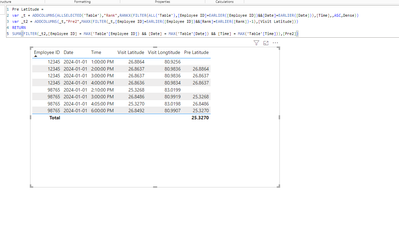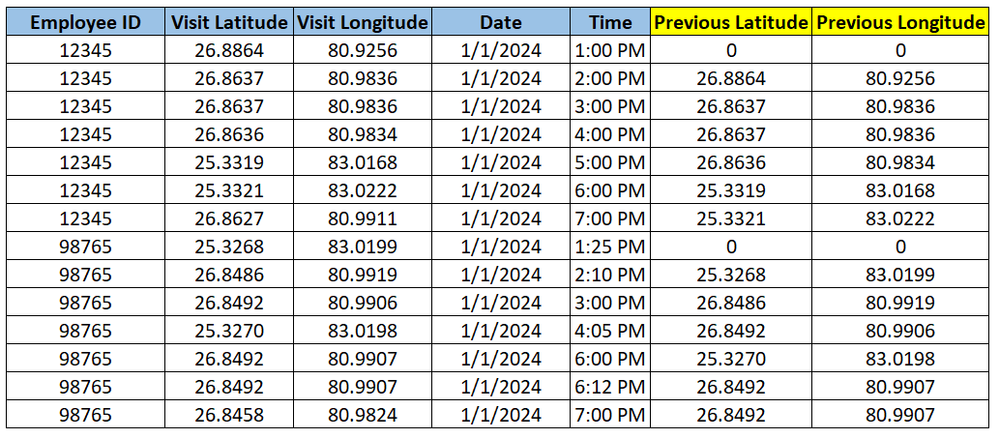Join us at FabCon Vienna from September 15-18, 2025
The ultimate Fabric, Power BI, SQL, and AI community-led learning event. Save €200 with code FABCOMM.
Get registered- Power BI forums
- Get Help with Power BI
- Desktop
- Service
- Report Server
- Power Query
- Mobile Apps
- Developer
- DAX Commands and Tips
- Custom Visuals Development Discussion
- Health and Life Sciences
- Power BI Spanish forums
- Translated Spanish Desktop
- Training and Consulting
- Instructor Led Training
- Dashboard in a Day for Women, by Women
- Galleries
- Data Stories Gallery
- Themes Gallery
- Contests Gallery
- Quick Measures Gallery
- Notebook Gallery
- Translytical Task Flow Gallery
- TMDL Gallery
- R Script Showcase
- Webinars and Video Gallery
- Ideas
- Custom Visuals Ideas (read-only)
- Issues
- Issues
- Events
- Upcoming Events
Compete to become Power BI Data Viz World Champion! First round ends August 18th. Get started.
- Power BI forums
- Forums
- Get Help with Power BI
- Desktop
- Help me optimize this formula
- Subscribe to RSS Feed
- Mark Topic as New
- Mark Topic as Read
- Float this Topic for Current User
- Bookmark
- Subscribe
- Printer Friendly Page
- Mark as New
- Bookmark
- Subscribe
- Mute
- Subscribe to RSS Feed
- Permalink
- Report Inappropriate Content
Help me optimize this formula
I want to find the distance traveled by employee from previous location for all the rows on a given date.
The following formula works but is too long and I was wondering if there is a better way to do it.
CALC_Distance From Previous Location =
Solved! Go to Solution.
- Mark as New
- Bookmark
- Subscribe
- Mute
- Subscribe to RSS Feed
- Permalink
- Report Inappropriate Content
Hi @mohammedmahadik ,
You can refer to the following expression:
Pre Latitude =
var _t = ADDCOLUMNS(ALLSELECTED('Table'),"Rank",RANKX(FILTER(ALL('Table'),[Employee ID]=EARLIER([Employee ID])&&[Date]=EARLIER([Date])),[Time],,ASC,Dense))
var _t2 = ADDCOLUMNS(_t,"Pre2",MAXX(FILTER(_t,[Employee ID]=EARLIER([Employee ID])&&[Rank]=EARLIER([Rank])-1),[Visit Latitude]))
RETURN
SUMX(FILTER(_t2,[Employee ID] = MAX('Table'[Employee ID]) && [Date] = MAX('Table'[Date]) && [Time] = MAX('Table'[Time])),[Pre2])
Hope it helps!
Best regards,
Community Support Team_ Scott Chang
If this post helps then please consider Accept it as the solution to help the other members find it more quickly.
- Mark as New
- Bookmark
- Subscribe
- Mute
- Subscribe to RSS Feed
- Permalink
- Report Inappropriate Content
Hi @mohammedmahadik ,
You can refer to the following expression:
Pre Latitude =
var _t = ADDCOLUMNS(ALLSELECTED('Table'),"Rank",RANKX(FILTER(ALL('Table'),[Employee ID]=EARLIER([Employee ID])&&[Date]=EARLIER([Date])),[Time],,ASC,Dense))
var _t2 = ADDCOLUMNS(_t,"Pre2",MAXX(FILTER(_t,[Employee ID]=EARLIER([Employee ID])&&[Rank]=EARLIER([Rank])-1),[Visit Latitude]))
RETURN
SUMX(FILTER(_t2,[Employee ID] = MAX('Table'[Employee ID]) && [Date] = MAX('Table'[Date]) && [Time] = MAX('Table'[Time])),[Pre2])
Hope it helps!
Best regards,
Community Support Team_ Scott Chang
If this post helps then please consider Accept it as the solution to help the other members find it more quickly.
- Mark as New
- Bookmark
- Subscribe
- Mute
- Subscribe to RSS Feed
- Permalink
- Report Inappropriate Content
- Mark as New
- Bookmark
- Subscribe
- Mute
- Subscribe to RSS Feed
- Permalink
- Report Inappropriate Content
Hi Daniel,
I want to add the columns "Previous Latitude" and "Previous Longitude" as shown in the image.
Basically, the latitude and longitude for a particular employee on a given date on the previously available time.