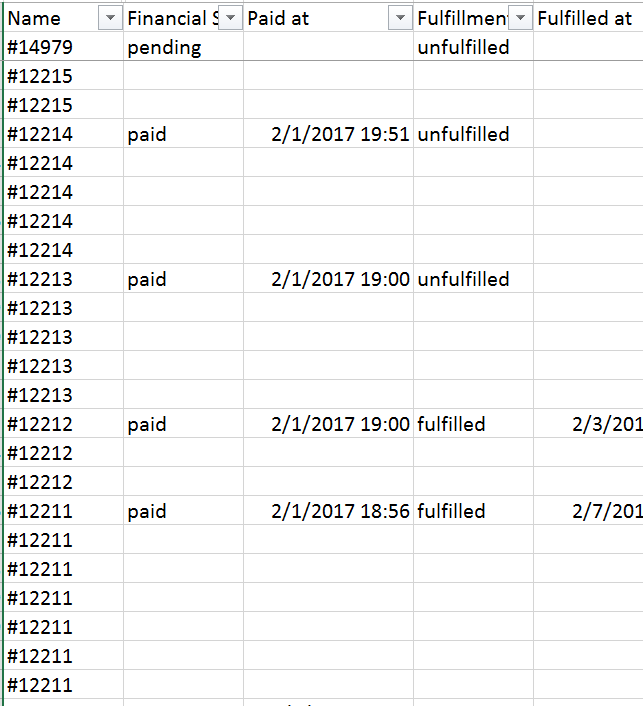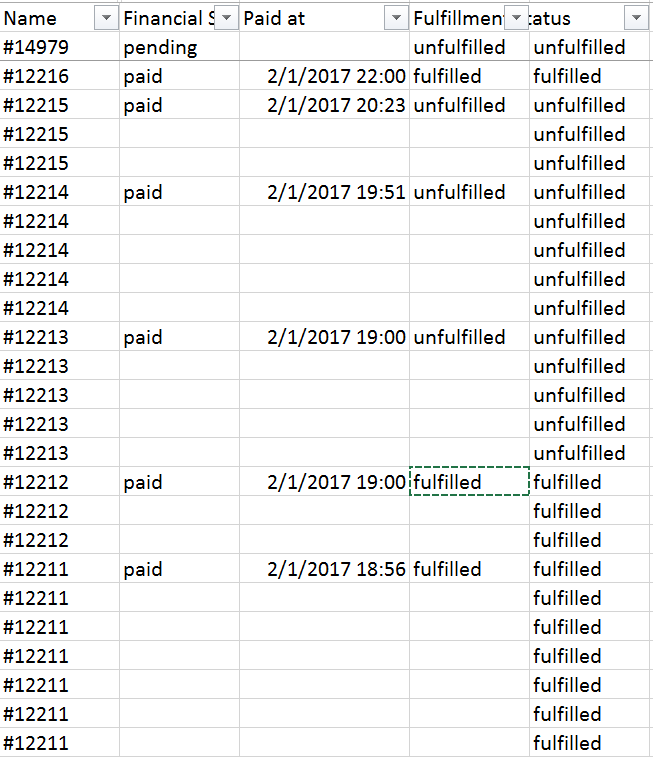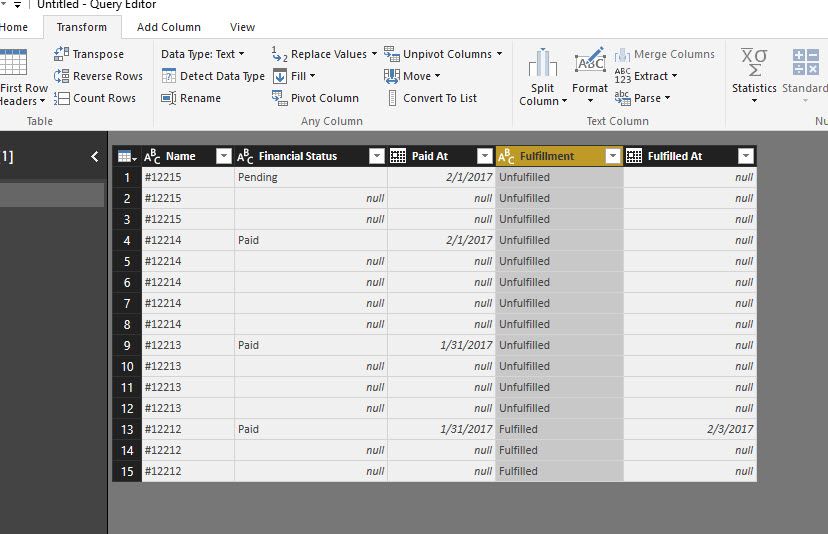Join us at FabCon Vienna from September 15-18, 2025
The ultimate Fabric, Power BI, SQL, and AI community-led learning event. Save €200 with code FABCOMM.
Get registered- Power BI forums
- Get Help with Power BI
- Desktop
- Service
- Report Server
- Power Query
- Mobile Apps
- Developer
- DAX Commands and Tips
- Custom Visuals Development Discussion
- Health and Life Sciences
- Power BI Spanish forums
- Translated Spanish Desktop
- Training and Consulting
- Instructor Led Training
- Dashboard in a Day for Women, by Women
- Galleries
- Data Stories Gallery
- Themes Gallery
- Contests Gallery
- Quick Measures Gallery
- Notebook Gallery
- Translytical Task Flow Gallery
- TMDL Gallery
- R Script Showcase
- Webinars and Video Gallery
- Ideas
- Custom Visuals Ideas (read-only)
- Issues
- Issues
- Events
- Upcoming Events
Enhance your career with this limited time 50% discount on Fabric and Power BI exams. Ends August 31st. Request your voucher.
- Power BI forums
- Forums
- Get Help with Power BI
- Desktop
- Help cracking the formula for new column
- Subscribe to RSS Feed
- Mark Topic as New
- Mark Topic as Read
- Float this Topic for Current User
- Bookmark
- Subscribe
- Printer Friendly Page
- Mark as New
- Bookmark
- Subscribe
- Mute
- Subscribe to RSS Feed
- Permalink
- Report Inappropriate Content
Help cracking the formula for new column
Hello everybody,
I got a column called ¨Name¨ with the # of order, in this report an order has as many rows as produts the client bought.
All information as subtotal, date of order, status, currency, etc is shown for all the items of the same order, in the first row of the first item.
Would like to create a new column in which the fulfillment status is shown for al items in all rows according to this first order row.
For example: this is how i got the information now:
this is how the new column should get the data for al items with the same # of order
Any ideas to get this? Formulas, columns?
Should be for example something like if #12211 in Column: ''name'', has X status in Column: ''Fulfillment Status'', add new Column: ''All Status'' where all orders #12211 get the same status as ''Fulfillment Status''.
This should be done for aprox 30k rows
Any ideas?
Thanks!!
Solved! Go to Solution.
- Mark as New
- Bookmark
- Subscribe
- Mute
- Subscribe to RSS Feed
- Permalink
- Report Inappropriate Content
@franorio if it were me I'd just use the Fill Down function in Query Editory - select the column, go to the Transform tab, and select Fill Down. Would something like that work? Every time the query runs it'll dynamically update your data in PBI.
Dan
- Mark as New
- Bookmark
- Subscribe
- Mute
- Subscribe to RSS Feed
- Permalink
- Report Inappropriate Content
@franorio if it were me I'd just use the Fill Down function in Query Editory - select the column, go to the Transform tab, and select Fill Down. Would something like that work? Every time the query runs it'll dynamically update your data in PBI.
Dan
- Mark as New
- Bookmark
- Subscribe
- Mute
- Subscribe to RSS Feed
- Permalink
- Report Inappropriate Content