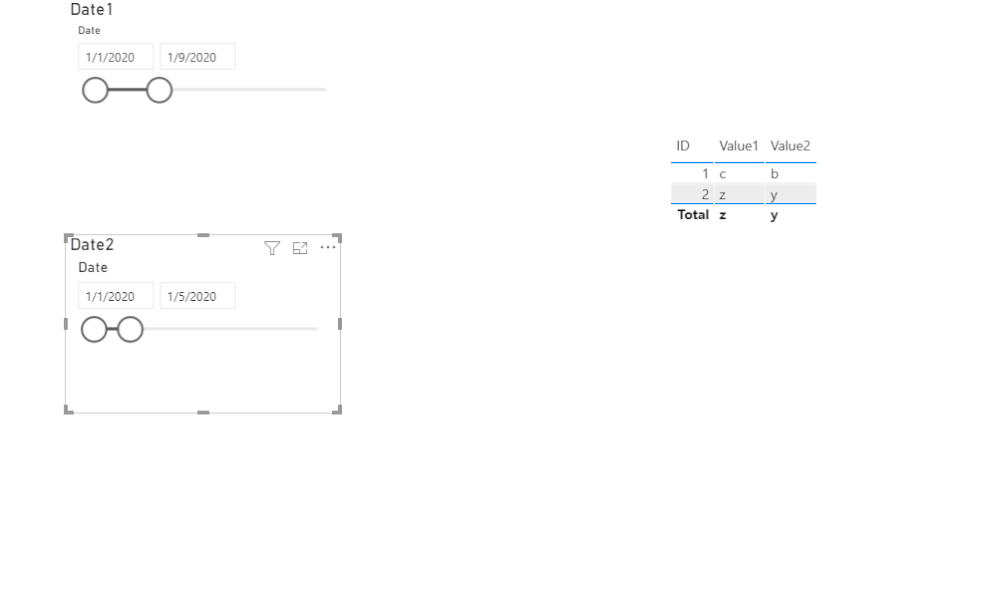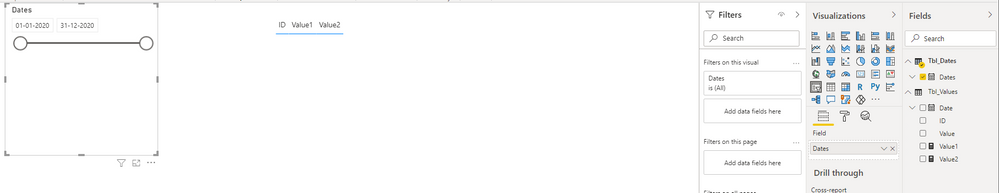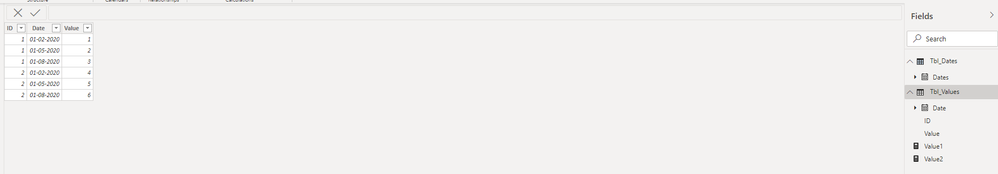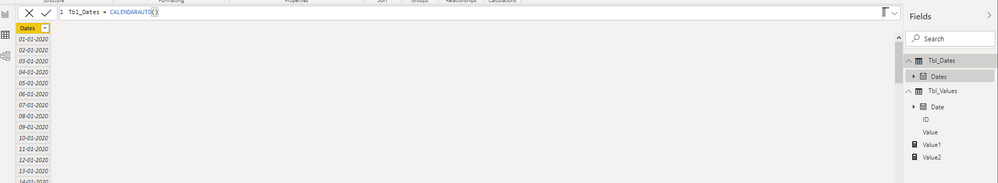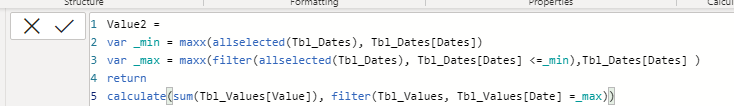FabCon is coming to Atlanta
Join us at FabCon Atlanta from March 16 - 20, 2026, for the ultimate Fabric, Power BI, AI and SQL community-led event. Save $200 with code FABCOMM.
Register now!- Power BI forums
- Get Help with Power BI
- Desktop
- Service
- Report Server
- Power Query
- Mobile Apps
- Developer
- DAX Commands and Tips
- Custom Visuals Development Discussion
- Health and Life Sciences
- Power BI Spanish forums
- Translated Spanish Desktop
- Training and Consulting
- Instructor Led Training
- Dashboard in a Day for Women, by Women
- Galleries
- Data Stories Gallery
- Themes Gallery
- Contests Gallery
- QuickViz Gallery
- Quick Measures Gallery
- Visual Calculations Gallery
- Notebook Gallery
- Translytical Task Flow Gallery
- TMDL Gallery
- R Script Showcase
- Webinars and Video Gallery
- Ideas
- Custom Visuals Ideas (read-only)
- Issues
- Issues
- Events
- Upcoming Events
The Power BI Data Visualization World Championships is back! Get ahead of the game and start preparing now! Learn more
- Power BI forums
- Forums
- Get Help with Power BI
- Desktop
- Help calculating the closest less than date
- Subscribe to RSS Feed
- Mark Topic as New
- Mark Topic as Read
- Float this Topic for Current User
- Bookmark
- Subscribe
- Printer Friendly Page
- Mark as New
- Bookmark
- Subscribe
- Mute
- Subscribe to RSS Feed
- Permalink
- Report Inappropriate Content
Help calculating the closest less than date
Hello,
I am new to PowerBI and I am struggling with filtering data closest to a selected day.
My data table looks like this:
ID Date Value
1 1/2-2020 a
1 1/5-2020 b
1 1/8-2020 c
2 1/2-2020 x
2 1/5-2020 y
2 1/8-2020 z
I essentially want to select two dates to compare the values of the entries closest less than date.
So for example I want to be able chose the dates 1/3-2020 and 1/9-2020 in a slicer and get the following outcome:
ID Value1 Value2
1 a c
2 x z
Kind regards
Anders
Solved! Go to Solution.
- Mark as New
- Bookmark
- Subscribe
- Mute
- Subscribe to RSS Feed
- Permalink
- Report Inappropriate Content
Hi @anin ,
Based on your sample data, you need to create two date table for two slicers:
Datetable1 = CALENDAR(DATE(2020,1,1),DATE(2020,1,31))
Datetable2 = Datetable1
Then create two measures for value1 and value2:
Value1 = var a = CALCULATE(MAX('Table'[Date]),FILTER('Table','Table'[Date]<=MAX(Datetable1[Date]))) return CALCULATE(MAX('Table'[Value]),'Table'[Date] = a)
Value2 = var a = CALCULATE(MAX('Table'[Date]),FILTER('Table','Table'[Date]<=MAX(Datetable2[Date]))) return CALCULATE(MAX('Table'[Value]),'Table'[Date] = a)
For more details, please refer to the pbix file: https://qiuyunus-my.sharepoint.com/:u:/g/personal/pbipro_qiuyunus_onmicrosoft_com/EdnzOF02owBEjhNCEd...
If this post helps, then please consider Accept it as the solution to help the other members find it more quickly.
Best Regards,
Dedmon Dai
- Mark as New
- Bookmark
- Subscribe
- Mute
- Subscribe to RSS Feed
- Permalink
- Report Inappropriate Content
Hi @anin ,
Based on your sample data, you need to create two date table for two slicers:
Datetable1 = CALENDAR(DATE(2020,1,1),DATE(2020,1,31))
Datetable2 = Datetable1
Then create two measures for value1 and value2:
Value1 = var a = CALCULATE(MAX('Table'[Date]),FILTER('Table','Table'[Date]<=MAX(Datetable1[Date]))) return CALCULATE(MAX('Table'[Value]),'Table'[Date] = a)
Value2 = var a = CALCULATE(MAX('Table'[Date]),FILTER('Table','Table'[Date]<=MAX(Datetable2[Date]))) return CALCULATE(MAX('Table'[Value]),'Table'[Date] = a)
For more details, please refer to the pbix file: https://qiuyunus-my.sharepoint.com/:u:/g/personal/pbipro_qiuyunus_onmicrosoft_com/EdnzOF02owBEjhNCEd...
If this post helps, then please consider Accept it as the solution to help the other members find it more quickly.
Best Regards,
Dedmon Dai
- Mark as New
- Bookmark
- Subscribe
- Mute
- Subscribe to RSS Feed
- Permalink
- Report Inappropriate Content
Hello @amitchandak ,
Thank you for your response, however I am trouble getting it to work, as I am not getting any results in my table.
Can you please take a look at these screenshots from my PowerBI file, and help me identify what is going wrong?
Kind regards
Anders
- Mark as New
- Bookmark
- Subscribe
- Mute
- Subscribe to RSS Feed
- Permalink
- Report Inappropriate Content
@anin , Use an independent date table for the slicer , and then try these formula's
Value1 =
var _min = minx(allselected(Date), Date[Date])
var _max = maxx(filter(allselected(Date), Date[Date] <=_min),Date[Date] )
return
calculate(sum(Table[Value]), filter(Table, Table[date] =_max))
Value2 =
var _min = maxx(allselected(Date), Date[Date])
var _max = maxx(filter(allselected(Date), Date[Date] <=_min),Date[Date] )
return
calculate(sum(Table[Value]), filter(Table, Table[date] =_max))
Helpful resources

Power BI Dataviz World Championships
The Power BI Data Visualization World Championships is back! Get ahead of the game and start preparing now!

| User | Count |
|---|---|
| 41 | |
| 38 | |
| 33 | |
| 29 | |
| 24 |
| User | Count |
|---|---|
| 126 | |
| 115 | |
| 85 | |
| 69 | |
| 69 |