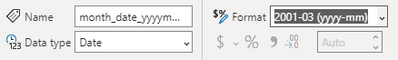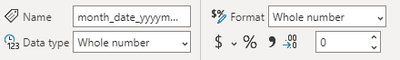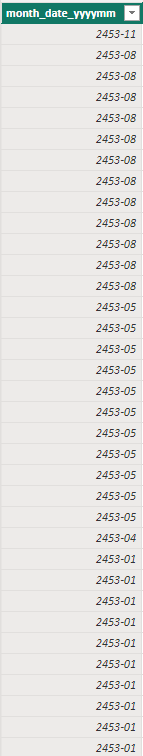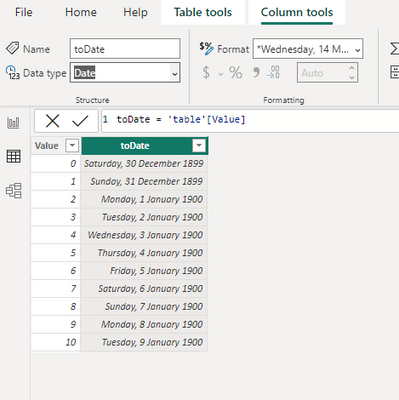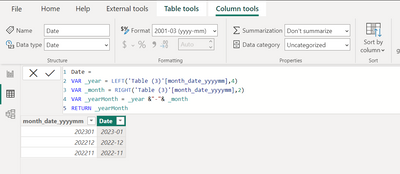New Offer! Become a Certified Fabric Data Engineer
Check your eligibility for this 50% exam voucher offer and join us for free live learning sessions to get prepared for Exam DP-700.
Get Started- Power BI forums
- Get Help with Power BI
- Desktop
- Service
- Report Server
- Power Query
- Mobile Apps
- Developer
- DAX Commands and Tips
- Custom Visuals Development Discussion
- Health and Life Sciences
- Power BI Spanish forums
- Translated Spanish Desktop
- Training and Consulting
- Instructor Led Training
- Dashboard in a Day for Women, by Women
- Galleries
- Community Connections & How-To Videos
- COVID-19 Data Stories Gallery
- Themes Gallery
- Data Stories Gallery
- R Script Showcase
- Webinars and Video Gallery
- Quick Measures Gallery
- 2021 MSBizAppsSummit Gallery
- 2020 MSBizAppsSummit Gallery
- 2019 MSBizAppsSummit Gallery
- Events
- Ideas
- Custom Visuals Ideas
- Issues
- Issues
- Events
- Upcoming Events
Don't miss out! 2025 Microsoft Fabric Community Conference, March 31 - April 2, Las Vegas, Nevada. Use code MSCUST for a $150 discount. Prices go up February 11th. Register now.
- Power BI forums
- Forums
- Get Help with Power BI
- Desktop
- Re: Help With Date Formatting
- Subscribe to RSS Feed
- Mark Topic as New
- Mark Topic as Read
- Float this Topic for Current User
- Bookmark
- Subscribe
- Printer Friendly Page
- Mark as New
- Bookmark
- Subscribe
- Mute
- Subscribe to RSS Feed
- Permalink
- Report Inappropriate Content
Help With Date Formatting
Hello,
I was hoping to get some help regarding changing data type for one of my columns in PowerBI to a date data type. I am using the Data view to do this. As you can see in the screen caps below, the data type before changing the column is "Whole number" and I tried changing to "Date" data type with the format as "yyyy-mm" since that is what is on the column. However, when I do this, the date changes completely and I do not know where this new date is even coming from. I tried seeing if there was a solution online but I am not sure exactly how to phrase the question without screenshots and could not find a solution which is why I created my own post. I apologize in advance if this was already posted in the past.
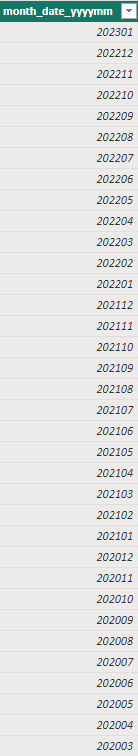
- Mark as New
- Bookmark
- Subscribe
- Mute
- Subscribe to RSS Feed
- Permalink
- Report Inappropriate Content
the reason that's not working is because the dates in PowerBI can't be converted in the way that you have done it. For example, if you convert the whole number 0, the date is 30/12/1899. so when you convert 202301 to a date, you're getting the date 202301 days after 1899. The formatting just changes the way the data is displayed, but it doesn't change the underlying data.
To fix this, I suggest two things - the first is to go back to the source of the raw data and provide a proper date there. PowerBI should be able to handle the date conversion if provided a data in a normal date format. If this isn't possible, you can try to convert your column using a DAX calculated column.
We'll need to extract the year and month, then convert both to dates. Something like the following should work:
Column =
var monthPart = RIGHT(FORMAT([month_date_yyyymm]), 2)
var yearPart = LEFT(FORMAT([month_date_yyyymm]), 4)
return DATE(yearPart, monthPart, 1)
this should return the 1st of each month as a date. Note: a date type requires a day, month and year. You can apply formatting to hide the date part in your actual visuals.
- Mark as New
- Bookmark
- Subscribe
- Mute
- Subscribe to RSS Feed
- Permalink
- Report Inappropriate Content
As far as based on my experience we cannot convert whole number into date but you can try the below formula in new calculated column and use it in modelling.
Date =
VAR _year = LEFT('Table (3)'[month_date_yyyymm],4)
VAR _month = RIGHT('Table (3)'[month_date_yyyymm],2)
VAR _yearMonth = _year &"-"& _month
RETURN _yearMonthThanks,
Arul
Helpful resources

Join us at the Microsoft Fabric Community Conference
March 31 - April 2, 2025, in Las Vegas, Nevada. Use code MSCUST for a $150 discount! Prices go up Feb. 11th.

Power BI Monthly Update - January 2025
Check out the January 2025 Power BI update to learn about new features in Reporting, Modeling, and Data Connectivity.

| User | Count |
|---|---|
| 147 | |
| 85 | |
| 66 | |
| 52 | |
| 46 |
| User | Count |
|---|---|
| 215 | |
| 90 | |
| 83 | |
| 66 | |
| 58 |