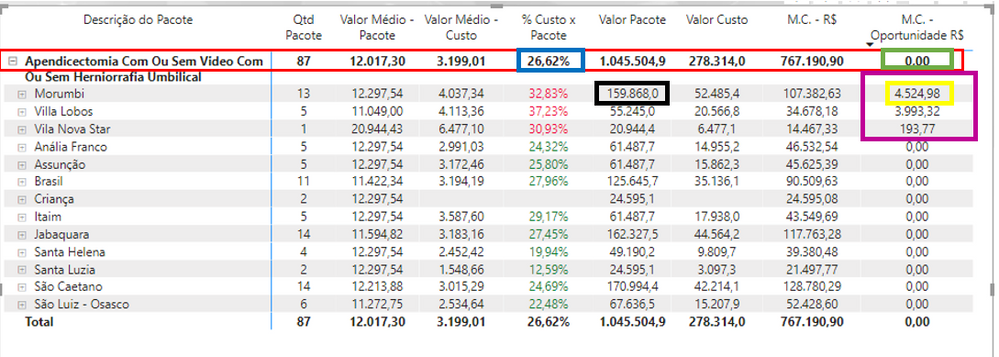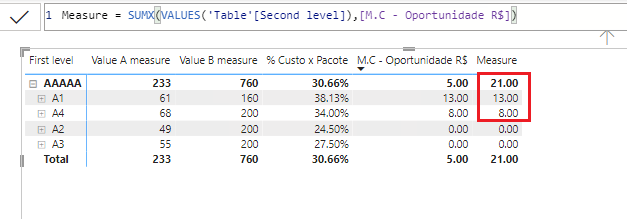FabCon is coming to Atlanta
Join us at FabCon Atlanta from March 16 - 20, 2026, for the ultimate Fabric, Power BI, AI and SQL community-led event. Save $200 with code FABCOMM.
Register now!- Power BI forums
- Get Help with Power BI
- Desktop
- Service
- Report Server
- Power Query
- Mobile Apps
- Developer
- DAX Commands and Tips
- Custom Visuals Development Discussion
- Health and Life Sciences
- Power BI Spanish forums
- Translated Spanish Desktop
- Training and Consulting
- Instructor Led Training
- Dashboard in a Day for Women, by Women
- Galleries
- Data Stories Gallery
- Themes Gallery
- Contests Gallery
- Quick Measures Gallery
- Notebook Gallery
- Translytical Task Flow Gallery
- TMDL Gallery
- R Script Showcase
- Webinars and Video Gallery
- Ideas
- Custom Visuals Ideas (read-only)
- Issues
- Issues
- Events
- Upcoming Events
Calling all Data Engineers! Fabric Data Engineer (Exam DP-700) live sessions are back! Starting October 16th. Sign up.
- Power BI forums
- Forums
- Get Help with Power BI
- Desktop
- Help - Matrix Row Totals
- Subscribe to RSS Feed
- Mark Topic as New
- Mark Topic as Read
- Float this Topic for Current User
- Bookmark
- Subscribe
- Printer Friendly Page
- Mark as New
- Bookmark
- Subscribe
- Mute
- Subscribe to RSS Feed
- Permalink
- Report Inappropriate Content
Help - Matrix Row Totals
Hi guys!
I have a problem creating a measure that solves the following case:
The problem focuses on one measure (% Custo x Pacote) that refers to another (M.C - Oportunidade R$).
Below the definition of each measure:
% Custo x Pacote =DIVIDE([Valor Custo],[Valor Pacote])
M.C - Oportunidade R$ = IF([% Custo vs Pacote]<0.3,0,([% Custo vs Pacote]-0.3)*[Valor Pacote])
The purpose of M.C - Oportunidade R$ is to calculate the possible contribution margin for each product that exceeds the 30% limit.
Now the problem definition:
When we look at the second level of the matrix, the calculation is correct, let's see:
For example, the first row of second level is Morumbi:
- This object presents 32.8%, exceeding the limit of 30%, so there is 2.83% left, which represents a contribution M.C - Oportunidade R$ of 4524,98 (marked in yellow). Simple math here: 2,83% represents 4524,98 of 159.868 (marked in black)
Now the problem happens when we look at the first level of the Matrix (marked in red).
As there is a condition in the measure (M.C - Oportunidade R$ = IF([% Custo vs Pacote]<0.3,0) , the total is not calculated in the first level, because the measure is below 30%, in this case it is 26% (marked in blue), then the total of the first level is zero (marked in green).
What I need is that the total is the sum of the existing contribution margins, in this case:
- 4524,98+3993,32+193,77 (marked in pink) = 8712,07
So, the condition of M.C - Oportunidade R$ = IF([% Custo vs Pacote]<0.3,0 needs to be maintained, but for the first level of the matrix the calculation needs to be done by summing the margins of the second level.
Solved! Go to Solution.
- Mark as New
- Bookmark
- Subscribe
- Mute
- Subscribe to RSS Feed
- Permalink
- Report Inappropriate Content
Hi @yforti
Please try this measure:
Measure = SUMX(VALUES('Table'[Second level]),[M.C - Oportunidade R$])
Best Regards,
Community Support Team _ Jing
If this post helps, please Accept it as Solution to help other members find it.
- Mark as New
- Bookmark
- Subscribe
- Mute
- Subscribe to RSS Feed
- Permalink
- Report Inappropriate Content
Hi @yforti
Please try this measure:
Measure = SUMX(VALUES('Table'[Second level]),[M.C - Oportunidade R$])
Best Regards,
Community Support Team _ Jing
If this post helps, please Accept it as Solution to help other members find it.
- Mark as New
- Bookmark
- Subscribe
- Mute
- Subscribe to RSS Feed
- Permalink
- Report Inappropriate Content
Please provide sanitized sample data that fully covers your issue. If you paste the data into a table in your post or use one of the file services it will be easier to assist you. I cannot use screenshots of your source data.
Please show the expected outcome based on the sample data you provided. Screenshots of the expected outcome are ok.
https://community.powerbi.com/t5/Desktop/How-to-Get-Your-Question-Answered-Quickly/m-p/1447523