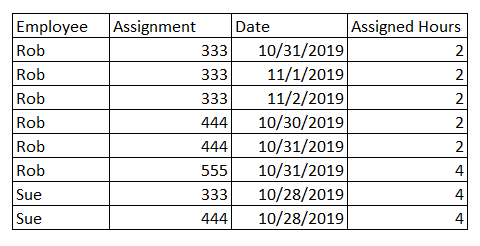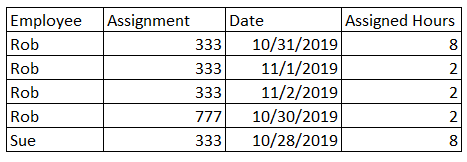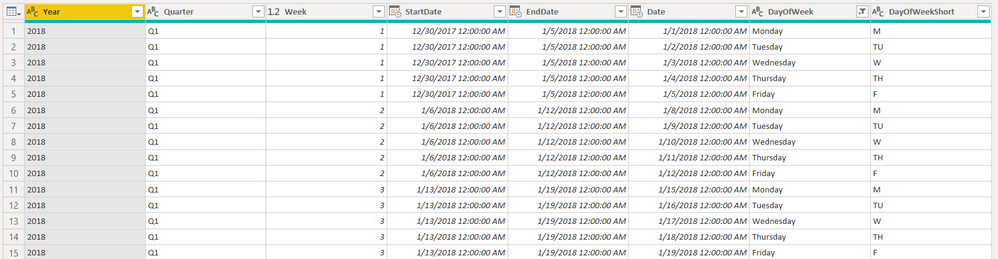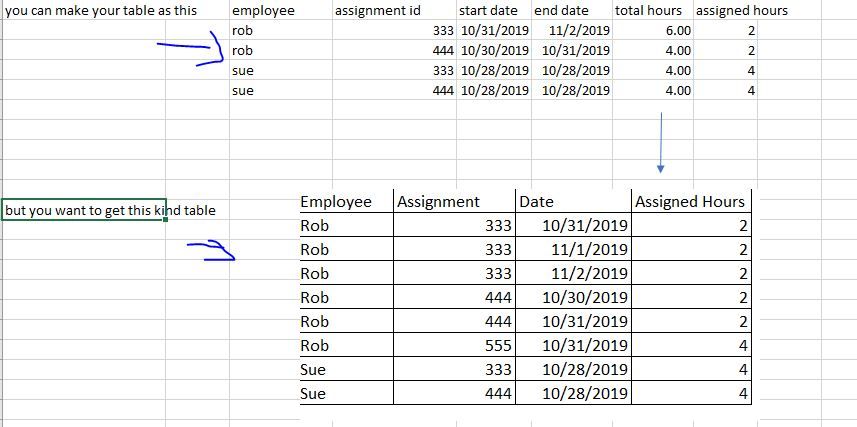New Offer! Become a Certified Fabric Data Engineer
Check your eligibility for this 50% exam voucher offer and join us for free live learning sessions to get prepared for Exam DP-700.
Get Started- Power BI forums
- Get Help with Power BI
- Desktop
- Service
- Report Server
- Power Query
- Mobile Apps
- Developer
- DAX Commands and Tips
- Custom Visuals Development Discussion
- Health and Life Sciences
- Power BI Spanish forums
- Translated Spanish Desktop
- Training and Consulting
- Instructor Led Training
- Dashboard in a Day for Women, by Women
- Galleries
- Community Connections & How-To Videos
- COVID-19 Data Stories Gallery
- Themes Gallery
- Data Stories Gallery
- R Script Showcase
- Webinars and Video Gallery
- Quick Measures Gallery
- 2021 MSBizAppsSummit Gallery
- 2020 MSBizAppsSummit Gallery
- 2019 MSBizAppsSummit Gallery
- Events
- Ideas
- Custom Visuals Ideas
- Issues
- Issues
- Events
- Upcoming Events
Don't miss out! 2025 Microsoft Fabric Community Conference, March 31 - April 2, Las Vegas, Nevada. Use code MSCUST for a $150 discount. Prices go up February 11th. Register now.
- Power BI forums
- Forums
- Get Help with Power BI
- Desktop
- Re: [Help!] How to use Start/End Date to distribut...
- Subscribe to RSS Feed
- Mark Topic as New
- Mark Topic as Read
- Float this Topic for Current User
- Bookmark
- Subscribe
- Printer Friendly Page
- Mark as New
- Bookmark
- Subscribe
- Mute
- Subscribe to RSS Feed
- Permalink
- Report Inappropriate Content
[Help!] How to use Start/End Date to distribute periodic hours to dates for each employee
I need to create a data set that will allow me to see daily assigned hours by employee. My result should look like this:
Which I'm planning to aggregate to look like this so that I can visualize when employees are in need of assignments:
I'm starting with two tables. One is an "Assignments" table that shows each assignment, employee, hours, and (unfortunately) start/end date. I've already added a column that shows number of assigned hours per weekday for each assignment:
And then I have a basic calendar table that looks like this which I'm hoping will be handy here:
I need to somehow use the start and end date to produce the desired table (see first image) where each weekday for each assignment per employee has its own row with the assigned hours distributed properly. But I don't know how to get there. I'm suspecting I either do a cross join or create some loop in SQL that will do what I need (the data is from a SQL Server direct query).
Does anyone have the alchemy skills to help me out or lend some advice?
Solved! Go to Solution.
- Mark as New
- Bookmark
- Subscribe
- Mute
- Subscribe to RSS Feed
- Permalink
- Report Inappropriate Content
@Domenick since you mentioned that the data comes from a SQL table, would you like to convert the data to your desired output on the SQL server side ?
I recreated a sample data on the sql server side. Let's suppose the sql server table is following
select TOP 10 [Sub Case #], CAST([CreatedDate] as DATE) as [CreatedDate] , CAST([Completion Date] as DATE) as [Completion Date] from [xxx].[yyy]
which gives me this
| Sub Case # | CreatedDate | Completion Date |
| 32982787-1 | 4/16/2018 | 4/16/2018 |
| 27139392-1 | 11/20/2016 | 11/20/2016 |
| 27139392-2 | 11/20/2016 | 11/21/2016 |
| 27172623-1 | 11/22/2016 | 2/15/2017 |
| 27172842-1 | 11/22/2016 | 2/15/2017 |
| 27176489-1 | 11/22/2016 | 11/23/2016 |
| 27176527-1 | 11/22/2016 | 11/29/2016 |
| 27176527-2 | 11/29/2016 | 12/8/2016 |
| 27176550-1 | 11/22/2016 | 11/23/2016 |
| 27176577-1 | 11/22/2016 | 11/23/2016 |
Now you want each row of this table to repeat for each of the unique dates that are contained between CreatedDate and Completion Date.
| Sub Case # | CreatedDate | Completion Date | Datediff | Desired Row |
| 32982787-1 | 4/16/2018 | 4/16/2018 | 0 | 1 |
| 27139392-1 | 11/20/2016 | 11/20/2016 | 0 | 1 |
| 27139392-2 | 11/20/2016 | 11/21/2016 | 1 | 2 |
| 27172623-1 | 11/22/2016 | 2/15/2017 | 85 | 86 |
| 27172842-1 | 11/22/2016 | 2/15/2017 | 85 | 86 |
| 27176489-1 | 11/22/2016 | 11/23/2016 | 1 | 2 |
| 27176527-1 | 11/22/2016 | 11/29/2016 | 7 | 8 |
| 27176527-2 | 11/29/2016 | 12/8/2016 | 9 | 10 |
| 27176550-1 | 11/22/2016 | 11/23/2016 | 1 | 2 |
| 27176577-1 | 11/22/2016 | 11/23/2016 | 1 | 2 |
| 200 |
DECLARE @start DATE = (SELECT MIN([CreatedDate]) from [xxx].[yyy]),
@end DATE = (SELECT MAX([Completion Date]) from [xxx].[yyy])
DECLARE @datetable table ( dt DATE)
while (@start <= @end)
begin
insert into @datetable
select @start
set @start = DATEADD(Day,1,@start)
end
Select
a.[Sub Case #], a.[CreatedDate], a.[Completion Date],x.[dt] as [Throu]
from
(select TOP 10 [Sub Case #], CAST([CreatedDate] as DATE) as [CreatedDate] , CAST([Completion Date] as DATE) as [Completion Date] from [xxx].[yyy])a
JOIN @datetable x
ON x.[dt] BETWEEN a.[CreatedDate] AND a.[Completion Date]
It gives me this
- Mark as New
- Bookmark
- Subscribe
- Mute
- Subscribe to RSS Feed
- Permalink
- Report Inappropriate Content
Hi @Domenick
Is my understanding correct?
Maggie
If this post helps, then please consider Accept it as the solution to help the other members find it more quickly.
- Mark as New
- Bookmark
- Subscribe
- Mute
- Subscribe to RSS Feed
- Permalink
- Report Inappropriate Content
Yes. That is correct.
- Mark as New
- Bookmark
- Subscribe
- Mute
- Subscribe to RSS Feed
- Permalink
- Report Inappropriate Content
@Domenick since you mentioned that the data comes from a SQL table, would you like to convert the data to your desired output on the SQL server side ?
I recreated a sample data on the sql server side. Let's suppose the sql server table is following
select TOP 10 [Sub Case #], CAST([CreatedDate] as DATE) as [CreatedDate] , CAST([Completion Date] as DATE) as [Completion Date] from [xxx].[yyy]
which gives me this
| Sub Case # | CreatedDate | Completion Date |
| 32982787-1 | 4/16/2018 | 4/16/2018 |
| 27139392-1 | 11/20/2016 | 11/20/2016 |
| 27139392-2 | 11/20/2016 | 11/21/2016 |
| 27172623-1 | 11/22/2016 | 2/15/2017 |
| 27172842-1 | 11/22/2016 | 2/15/2017 |
| 27176489-1 | 11/22/2016 | 11/23/2016 |
| 27176527-1 | 11/22/2016 | 11/29/2016 |
| 27176527-2 | 11/29/2016 | 12/8/2016 |
| 27176550-1 | 11/22/2016 | 11/23/2016 |
| 27176577-1 | 11/22/2016 | 11/23/2016 |
Now you want each row of this table to repeat for each of the unique dates that are contained between CreatedDate and Completion Date.
| Sub Case # | CreatedDate | Completion Date | Datediff | Desired Row |
| 32982787-1 | 4/16/2018 | 4/16/2018 | 0 | 1 |
| 27139392-1 | 11/20/2016 | 11/20/2016 | 0 | 1 |
| 27139392-2 | 11/20/2016 | 11/21/2016 | 1 | 2 |
| 27172623-1 | 11/22/2016 | 2/15/2017 | 85 | 86 |
| 27172842-1 | 11/22/2016 | 2/15/2017 | 85 | 86 |
| 27176489-1 | 11/22/2016 | 11/23/2016 | 1 | 2 |
| 27176527-1 | 11/22/2016 | 11/29/2016 | 7 | 8 |
| 27176527-2 | 11/29/2016 | 12/8/2016 | 9 | 10 |
| 27176550-1 | 11/22/2016 | 11/23/2016 | 1 | 2 |
| 27176577-1 | 11/22/2016 | 11/23/2016 | 1 | 2 |
| 200 |
DECLARE @start DATE = (SELECT MIN([CreatedDate]) from [xxx].[yyy]),
@end DATE = (SELECT MAX([Completion Date]) from [xxx].[yyy])
DECLARE @datetable table ( dt DATE)
while (@start <= @end)
begin
insert into @datetable
select @start
set @start = DATEADD(Day,1,@start)
end
Select
a.[Sub Case #], a.[CreatedDate], a.[Completion Date],x.[dt] as [Throu]
from
(select TOP 10 [Sub Case #], CAST([CreatedDate] as DATE) as [CreatedDate] , CAST([Completion Date] as DATE) as [Completion Date] from [xxx].[yyy])a
JOIN @datetable x
ON x.[dt] BETWEEN a.[CreatedDate] AND a.[Completion Date]
It gives me this
- Mark as New
- Bookmark
- Subscribe
- Mute
- Subscribe to RSS Feed
- Permalink
- Report Inappropriate Content
Thank you so much! This worked really well. I didn't know you could use BETWEEN in a join like that. It's kind of an elegant way to do it.
- Mark as New
- Bookmark
- Subscribe
- Mute
- Subscribe to RSS Feed
- Permalink
- Report Inappropriate Content
@Domenick if you want the rows to be expanded based on the weekdays contained within each date range, then replace the following part with
set @start = DATEADD(Day,1,@start)
DATEADD(Weekday,1,@start)
- Mark as New
- Bookmark
- Subscribe
- Mute
- Subscribe to RSS Feed
- Permalink
- Report Inappropriate Content
@Domenick can you please provide a sample data set
Helpful resources
| User | Count |
|---|---|
| 121 | |
| 76 | |
| 63 | |
| 51 | |
| 50 |
| User | Count |
|---|---|
| 175 | |
| 125 | |
| 60 | |
| 60 | |
| 58 |