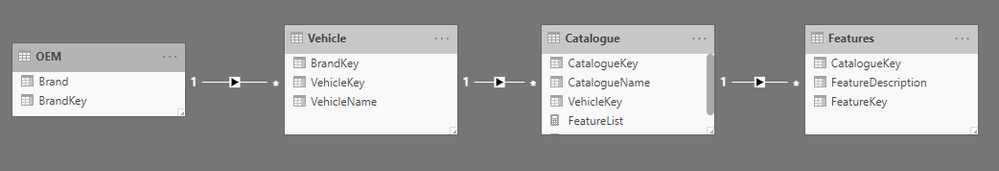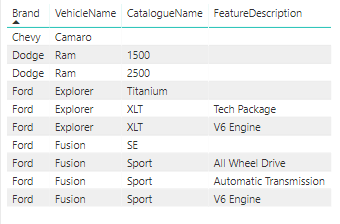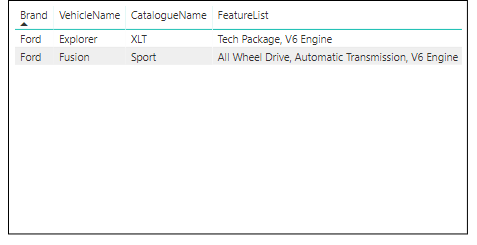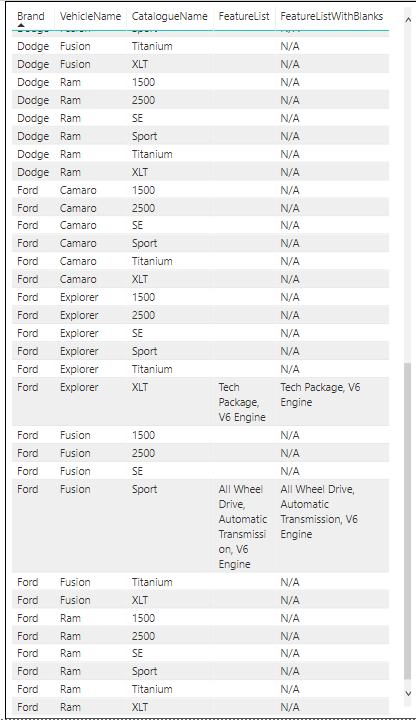Become a Certified Power BI Data Analyst!
Join us for an expert-led overview of the tools and concepts you'll need to pass exam PL-300. The first session starts on June 11th. See you there!
Get registered- Power BI forums
- Get Help with Power BI
- Desktop
- Service
- Report Server
- Power Query
- Mobile Apps
- Developer
- DAX Commands and Tips
- Custom Visuals Development Discussion
- Health and Life Sciences
- Power BI Spanish forums
- Translated Spanish Desktop
- Training and Consulting
- Instructor Led Training
- Dashboard in a Day for Women, by Women
- Galleries
- Webinars and Video Gallery
- Data Stories Gallery
- Themes Gallery
- Contests Gallery
- Quick Measures Gallery
- Notebook Gallery
- Translytical Task Flow Gallery
- R Script Showcase
- Ideas
- Custom Visuals Ideas (read-only)
- Issues
- Issues
- Events
- Upcoming Events
Power BI is turning 10! Let’s celebrate together with dataviz contests, interactive sessions, and giveaways. Register now.
- Power BI forums
- Forums
- Get Help with Power BI
- Desktop
- Help Concatenatex with Blanks Giving Unexpected Re...
- Subscribe to RSS Feed
- Mark Topic as New
- Mark Topic as Read
- Float this Topic for Current User
- Bookmark
- Subscribe
- Printer Friendly Page
- Mark as New
- Bookmark
- Subscribe
- Mute
- Subscribe to RSS Feed
- Permalink
- Report Inappropriate Content
Help Concatenatex with Blanks Giving Unexpected Results (Sample Included)
Link to sample report pbix: Concatenate With Blanks
I have a report where I am trying to use the Concatenatex function to create a list of features associated with a vehicles catalogue. My model looks like this:
As you can see for a given OEM->Vehicle->Catalogue there can be many features associated with it. My initial goal was to display all features as a concatenated list of values in a single row rather than duplicating all rows per feature. So I created a measure:
FeatureList =
CONCATENATEX(
VALUES('Features'[FeatureDescription]),
'Features'[FeatureDescription],
", ",
'Features'[FeatureDescription],
ASC
)While this does concatenate all values into a single row, it has the unintended side effect of hiding any catalogue that doesn't have any features.
So I created a second measure using the original FeatureList as a base.
FeatureListWithBlanks = IF(ISBLANK([FeatureList]),"N/A",[FeatureList])
And here is where it comes of the rails. The result of this measure appears to be the cartesian product of all 4 tables with a bunch of repeating values. So is there a way in DAX i can do this properly so that I display the brand, vehicle, catalogue and it's concatenated list of values even if blank?
I've also tried:
- Right click a value in visual and select show items with no data
- My actual model is massive and doing this blows out the memory.
- Add a dummy measure Count('Catalogue'[CatalogueKey]) as a column and then "hide" the column. This displays all the blanks and you can't see the dummy column since i collapse it but when the user exports the data this column is included and is not an ideal solution.
Result of FeatureListWithBlanks:
Solved! Go to Solution.
- Mark as New
- Bookmark
- Subscribe
- Mute
- Subscribe to RSS Feed
- Permalink
- Report Inappropriate Content
@parry2k thanks for the suggestion.
Unfortunately in my situation there are quite a few of these fields and due to the size of the underlying model we would prefer to keep them as measures rather than storing all of them in memory as a calculated column.
The good news though is that I've modified my measure so that it works and doesn't blow out the memory. I basically nest my original measure inside an additional IF() that checks for the existence of a record in the Catalogue table. If a catalogue record exists then I want to display something (either "N/A" or the features if they exist) and if a catalogue record doesn't exist then keep it BLANK.
I've changed the calculation to:
FeatureListWithBlanks =
IF(
ISBLANK(MAX(Catalogue[CatalogueKey])),
BLANK(),
IF(
ISBLANK([FeatureList]),
"N/A",
[FeatureList]
)
)And this displays as I would expect.

- Mark as New
- Bookmark
- Subscribe
- Mute
- Subscribe to RSS Feed
- Permalink
- Report Inappropriate Content
@rossnruthie add it as a column
FeatureListAsCol = CALCULATE(
CONCATENATEX(
VALUES('Features'[FeatureDescription]),
'Features'[FeatureDescription],
", ",
'Features'[FeatureDescription],
ASC
)
)
Subscribe to the @PowerBIHowTo YT channel for an upcoming video on List and Record functions in Power Query!!
Learn Power BI and Fabric - subscribe to our YT channel - Click here: @PowerBIHowTo
If my solution proved useful, I'd be delighted to receive Kudos. When you put effort into asking a question, it's equally thoughtful to acknowledge and give Kudos to the individual who helped you solve the problem. It's a small gesture that shows appreciation and encouragement! ❤
Did I answer your question? Mark my post as a solution. Proud to be a Super User! Appreciate your Kudos 🙂
Feel free to email me with any of your BI needs.
- Mark as New
- Bookmark
- Subscribe
- Mute
- Subscribe to RSS Feed
- Permalink
- Report Inappropriate Content
@parry2k thanks for the suggestion.
Unfortunately in my situation there are quite a few of these fields and due to the size of the underlying model we would prefer to keep them as measures rather than storing all of them in memory as a calculated column.
The good news though is that I've modified my measure so that it works and doesn't blow out the memory. I basically nest my original measure inside an additional IF() that checks for the existence of a record in the Catalogue table. If a catalogue record exists then I want to display something (either "N/A" or the features if they exist) and if a catalogue record doesn't exist then keep it BLANK.
I've changed the calculation to:
FeatureListWithBlanks =
IF(
ISBLANK(MAX(Catalogue[CatalogueKey])),
BLANK(),
IF(
ISBLANK([FeatureList]),
"N/A",
[FeatureList]
)
)And this displays as I would expect.

- Mark as New
- Bookmark
- Subscribe
- Mute
- Subscribe to RSS Feed
- Permalink
- Report Inappropriate Content
@rossnruthie glad, it worked. Infact I do prefer measure but was not sure about the model. It is good that you have working solution. Cheers
Subscribe to the @PowerBIHowTo YT channel for an upcoming video on List and Record functions in Power Query!!
Learn Power BI and Fabric - subscribe to our YT channel - Click here: @PowerBIHowTo
If my solution proved useful, I'd be delighted to receive Kudos. When you put effort into asking a question, it's equally thoughtful to acknowledge and give Kudos to the individual who helped you solve the problem. It's a small gesture that shows appreciation and encouragement! ❤
Did I answer your question? Mark my post as a solution. Proud to be a Super User! Appreciate your Kudos 🙂
Feel free to email me with any of your BI needs.
Helpful resources

Join our Fabric User Panel
This is your chance to engage directly with the engineering team behind Fabric and Power BI. Share your experiences and shape the future.

Power BI Monthly Update - June 2025
Check out the June 2025 Power BI update to learn about new features.

| User | Count |
|---|---|
| 84 | |
| 75 | |
| 68 | |
| 41 | |
| 35 |
| User | Count |
|---|---|
| 102 | |
| 56 | |
| 52 | |
| 46 | |
| 40 |