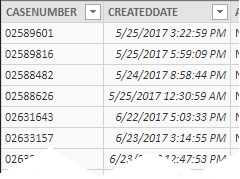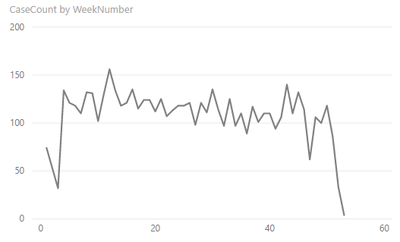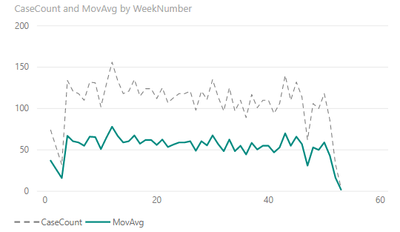FabCon is coming to Atlanta
Join us at FabCon Atlanta from March 16 - 20, 2026, for the ultimate Fabric, Power BI, AI and SQL community-led event. Save $200 with code FABCOMM.
Register now!- Power BI forums
- Get Help with Power BI
- Desktop
- Service
- Report Server
- Power Query
- Mobile Apps
- Developer
- DAX Commands and Tips
- Custom Visuals Development Discussion
- Health and Life Sciences
- Power BI Spanish forums
- Translated Spanish Desktop
- Training and Consulting
- Instructor Led Training
- Dashboard in a Day for Women, by Women
- Galleries
- Data Stories Gallery
- Themes Gallery
- Contests Gallery
- QuickViz Gallery
- Quick Measures Gallery
- Visual Calculations Gallery
- Notebook Gallery
- Translytical Task Flow Gallery
- TMDL Gallery
- R Script Showcase
- Webinars and Video Gallery
- Ideas
- Custom Visuals Ideas (read-only)
- Issues
- Issues
- Events
- Upcoming Events
The Power BI Data Visualization World Championships is back! Get ahead of the game and start preparing now! Learn more
- Power BI forums
- Forums
- Get Help with Power BI
- Desktop
- Having trouble plotting a moving average
- Subscribe to RSS Feed
- Mark Topic as New
- Mark Topic as Read
- Float this Topic for Current User
- Bookmark
- Subscribe
- Printer Friendly Page
- Mark as New
- Bookmark
- Subscribe
- Mute
- Subscribe to RSS Feed
- Permalink
- Report Inappropriate Content
Having trouble plotting a moving average
I have a table where each row represents one case (a technical support case).
The table has the following form.
I have created a figure that shows the number of cases per week for many weeks.
To do this, I created a measure CaseCount
CaseCount = COUNTA(MY_TABLE[CASENUMBER])
and plotted it against a measure WeekNumber
WeekNumber = WEEKNUM(TABLE[CREATEDDATE].[Date],2)
This works as expected.
I'd like to simultaneously plot a smoothed version of this curve, such as a moving average. So I created another measure that is intended to represent a 2-week moving average.
MovAvg = CALCULATE(
COUNTA( MY_TABLE[CASENUMBER] ),
DATESINPERIOD( MY_TABLE[CREATEDDATE].[Date], MAX(MY_TABLE[CREATEDDATE]), -14, DAY )
) / 2
The problem is that I can't seem to get the moving average to work. This is the result that I currently have when I add my moving average curve to the figure.
I'm having trouble understanding why the result is incorrect. Does anyone know what may have gone wrong, or whether there is a better way to do something like this?
Thanks.
Solved! Go to Solution.
- Mark as New
- Bookmark
- Subscribe
- Mute
- Subscribe to RSS Feed
- Permalink
- Report Inappropriate Content
Hi @Anonymous,
It's always a good idea to create a Date table for the Time Intelligence functions. Because the fact table could have discontinuous dates, the MAX(MY_TABLE[CREATEDDATE]) may not the end of a week.
1. Create a Date table.
Calendar = ADDCOLUMNS(CALENDARAUTO(), "WeekNum", WEEKNUM([Date], 2)
2. Establish a relationship.
3. The measure could be like below.
MovAvg = CALCULATE ( COUNTA ( MY_TABLE[CASENUMBER] ), DATESINPERIOD ( calendar[DATE], MAX ( calendar[DATE] ), -14, DAY ) ) / 2
Best Regards,
Dale
If this post helps, then please consider Accept it as the solution to help the other members find it more quickly.
- Mark as New
- Bookmark
- Subscribe
- Mute
- Subscribe to RSS Feed
- Permalink
- Report Inappropriate Content
Hi @Anonymous,
It's always a good idea to create a Date table for the Time Intelligence functions. Because the fact table could have discontinuous dates, the MAX(MY_TABLE[CREATEDDATE]) may not the end of a week.
1. Create a Date table.
Calendar = ADDCOLUMNS(CALENDARAUTO(), "WeekNum", WEEKNUM([Date], 2)
2. Establish a relationship.
3. The measure could be like below.
MovAvg = CALCULATE ( COUNTA ( MY_TABLE[CASENUMBER] ), DATESINPERIOD ( calendar[DATE], MAX ( calendar[DATE] ), -14, DAY ) ) / 2
Best Regards,
Dale
If this post helps, then please consider Accept it as the solution to help the other members find it more quickly.
- Mark as New
- Bookmark
- Subscribe
- Mute
- Subscribe to RSS Feed
- Permalink
- Report Inappropriate Content
- Mark as New
- Bookmark
- Subscribe
- Mute
- Subscribe to RSS Feed
- Permalink
- Report Inappropriate Content
Helpful resources

Power BI Dataviz World Championships
The Power BI Data Visualization World Championships is back! Get ahead of the game and start preparing now!

| User | Count |
|---|---|
| 37 | |
| 36 | |
| 33 | |
| 33 | |
| 29 |
| User | Count |
|---|---|
| 132 | |
| 86 | |
| 85 | |
| 68 | |
| 64 |