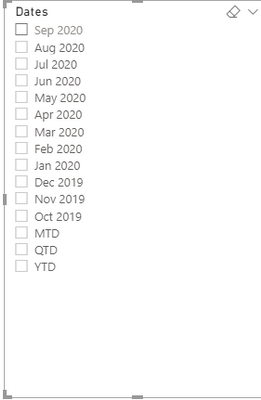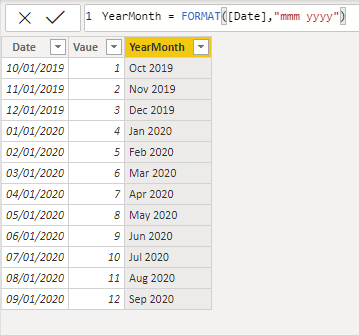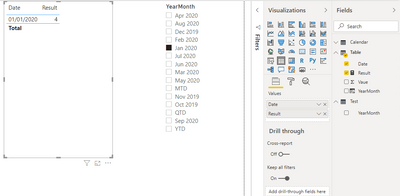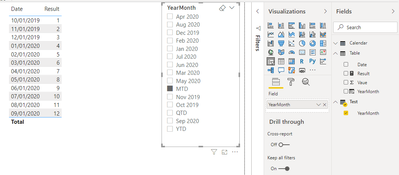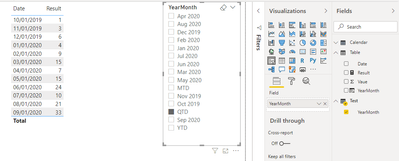New Offer! Become a Certified Fabric Data Engineer
Check your eligibility for this 50% exam voucher offer and join us for free live learning sessions to get prepared for Exam DP-700.
Get Started- Power BI forums
- Get Help with Power BI
- Desktop
- Service
- Report Server
- Power Query
- Mobile Apps
- Developer
- DAX Commands and Tips
- Custom Visuals Development Discussion
- Health and Life Sciences
- Power BI Spanish forums
- Translated Spanish Desktop
- Training and Consulting
- Instructor Led Training
- Dashboard in a Day for Women, by Women
- Galleries
- Community Connections & How-To Videos
- COVID-19 Data Stories Gallery
- Themes Gallery
- Data Stories Gallery
- R Script Showcase
- Webinars and Video Gallery
- Quick Measures Gallery
- 2021 MSBizAppsSummit Gallery
- 2020 MSBizAppsSummit Gallery
- 2019 MSBizAppsSummit Gallery
- Events
- Ideas
- Custom Visuals Ideas
- Issues
- Issues
- Events
- Upcoming Events
Don't miss out! 2025 Microsoft Fabric Community Conference, March 31 - April 2, Las Vegas, Nevada. Use code MSCUST for a $150 discount. Prices go up February 11th. Register now.
- Power BI forums
- Forums
- Get Help with Power BI
- Desktop
- Have Trailing 12 months (name), MTD, QTD, and YTRD...
- Subscribe to RSS Feed
- Mark Topic as New
- Mark Topic as Read
- Float this Topic for Current User
- Bookmark
- Subscribe
- Printer Friendly Page
- Mark as New
- Bookmark
- Subscribe
- Mute
- Subscribe to RSS Feed
- Permalink
- Report Inappropriate Content
Have Trailing 12 months (name), MTD, QTD, and YTRD in same column
Hi All,
Appreciate any help possible.
I am trying to come up with a solution where I need to have trailing 12 months name along with MTD, QTD and YTD in the same drop down filter.
I am able to do QTD,MTD,YTD in a seperate column but not sure how to bring it in to the same filter beneath the month names in the filter.
When selecting QTD, the dashboard should filter for current Quarter and while selecting any month, the selected month numbers should be reflected. The months and the time frames should be dynamic based on the current date as well.
I have a star schema with a general date dimension joined to fact table.
Desired Output:
Solved! Go to Solution.
- Mark as New
- Bookmark
- Subscribe
- Mute
- Subscribe to RSS Feed
- Permalink
- Report Inappropriate Content
Based on the above proposed solution, I am able to get the month-Year and the QTD,YTD,MTD in the same column. But when I select QTD, I want only those dates corresponding to this quarter to be displayed. This is not possible as there is no join between the test table and the calendar table.
I built up on the above logic and came up with this solution. ( browsed a few online sites as well)
Step 1: The MTD, QTD, YTD table:
MTD/QTD/YTD Selection =
VAR TodayDate = TODAY()
VAR YearStart = CALCULATE(STARTOFYEAR(Query2[Cal_Dt]), YEAR(Query2[Cal_Dt]) = YEAR(TodayDate) )
VAR QuarterStart = CALCULATE(STARTOFQUARTER(Query2[Cal_Dt]), YEAR(Query2[Cal_Dt]) = YEAR(TodayDate), QUARTER(Query2[Cal_Dt]) = QUARTER(TodayDate) )
VAR MonthStart = CALCULATE(STARTOFMONTH(Query2[Cal_Dt]), YEAR(Query2[Cal_Dt]) = YEAR(TodayDate), MONTH(Query2[Cal_Dt]) = MONTH(TodayDate) )
VAR Result =
UNION (
ADDCOLUMNS (
CALENDAR ( YearStart, TodayDate ),
"Selection", "YTD"
),
ADDCOLUMNS (
CALENDAR ( QuarterStart, TodayDate ),
"Selection", "QTD"
),
ADDCOLUMNS (
CALENDAR ( MonthStart, TodayDate ),
"Selection", "MTD"
)
)
RETURN
Result
Step 3: union both tables as suggested.
Dropdown = UNION(
SELECTCOLUMNS(FILTER(FILTER('Date','Date'[Cal_Dt]>=TODAY()-365),'Date'[Cal_Dt]<=today()),"month",'Date'[Mth_Nm],"date",'Date'[Cal_Dt]),
SELECTCOLUMNS('MTD/QTD/YTD Selection',"format",'MTD/QTD/YTD Selection'[Selection],"date",'MTD/QTD/YTD Selection'[Date]))
SO now, when I use the selection column to selected QTD, I get to filter only the months in the current Quarter.
Joins:
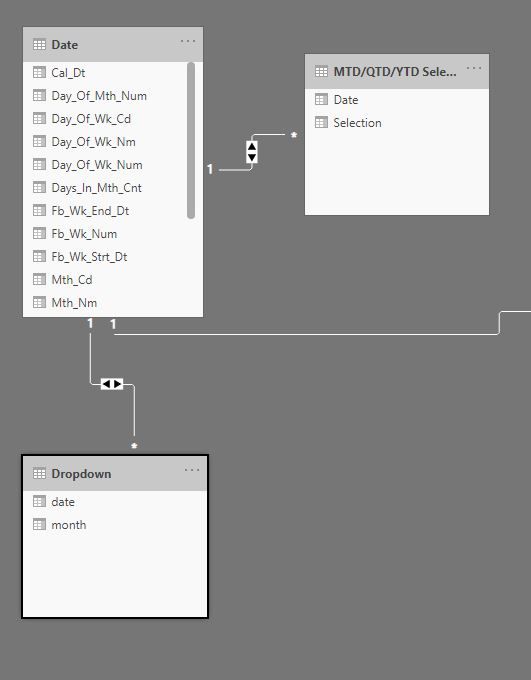
Selction
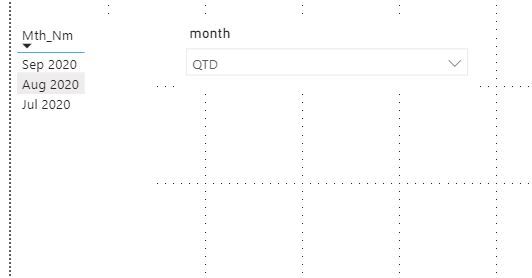
- Mark as New
- Bookmark
- Subscribe
- Mute
- Subscribe to RSS Feed
- Permalink
- Report Inappropriate Content
Hi, @Anonymous
Based on your description, I created data to reproduce your scenario. The pbix file is attached in the end.
Table:
Calendar(a calculated table):
Calendar = CALENDARAUTO()
Test(a calculated table):
Test =
UNION(
DISTINCT('Table'[YearMonth]),
ROW("YearMonth","MTD"),
ROW("YearMonth","QTD"),
ROW("YearMonth","YTD")
)
There is a relationship between 'Calendar' and 'Table'. You may create a measure as below.
Result =
IF(
HASONEVALUE('Test'[YearMonth]),
SWITCH(
SELECTEDVALUE('Test'[YearMonth]),
"MTD",
CALCULATE(
SUM('Table'[Vaue]),
DATESMTD('Calendar'[Date])
),
"QTD",
CALCULATE(
SUM('Table'[Vaue]),
DATESQTD('Calendar'[Date])
),
"YTD",
CALCULATE(
SUM('Table'[Vaue]),
DATESYTD('Calendar'[Date])
),
IF(
SELECTEDVALUE('Table'[YearMonth])=SELECTEDVALUE('Test'[YearMonth]),
SUM('Table'[Vaue])
)
)
)
Result:
Best Regards
Allan
If this post helps, then please consider Accept it as the solution to help the other members find it more quickly.
- Mark as New
- Bookmark
- Subscribe
- Mute
- Subscribe to RSS Feed
- Permalink
- Report Inappropriate Content
Based on the above proposed solution, I am able to get the month-Year and the QTD,YTD,MTD in the same column. But when I select QTD, I want only those dates corresponding to this quarter to be displayed. This is not possible as there is no join between the test table and the calendar table.
I built up on the above logic and came up with this solution. ( browsed a few online sites as well)
Step 1: The MTD, QTD, YTD table:
MTD/QTD/YTD Selection =
VAR TodayDate = TODAY()
VAR YearStart = CALCULATE(STARTOFYEAR(Query2[Cal_Dt]), YEAR(Query2[Cal_Dt]) = YEAR(TodayDate) )
VAR QuarterStart = CALCULATE(STARTOFQUARTER(Query2[Cal_Dt]), YEAR(Query2[Cal_Dt]) = YEAR(TodayDate), QUARTER(Query2[Cal_Dt]) = QUARTER(TodayDate) )
VAR MonthStart = CALCULATE(STARTOFMONTH(Query2[Cal_Dt]), YEAR(Query2[Cal_Dt]) = YEAR(TodayDate), MONTH(Query2[Cal_Dt]) = MONTH(TodayDate) )
VAR Result =
UNION (
ADDCOLUMNS (
CALENDAR ( YearStart, TodayDate ),
"Selection", "YTD"
),
ADDCOLUMNS (
CALENDAR ( QuarterStart, TodayDate ),
"Selection", "QTD"
),
ADDCOLUMNS (
CALENDAR ( MonthStart, TodayDate ),
"Selection", "MTD"
)
)
RETURN
Result
Step 3: union both tables as suggested.
Dropdown = UNION(
SELECTCOLUMNS(FILTER(FILTER('Date','Date'[Cal_Dt]>=TODAY()-365),'Date'[Cal_Dt]<=today()),"month",'Date'[Mth_Nm],"date",'Date'[Cal_Dt]),
SELECTCOLUMNS('MTD/QTD/YTD Selection',"format",'MTD/QTD/YTD Selection'[Selection],"date",'MTD/QTD/YTD Selection'[Date]))
SO now, when I use the selection column to selected QTD, I get to filter only the months in the current Quarter.
Joins:
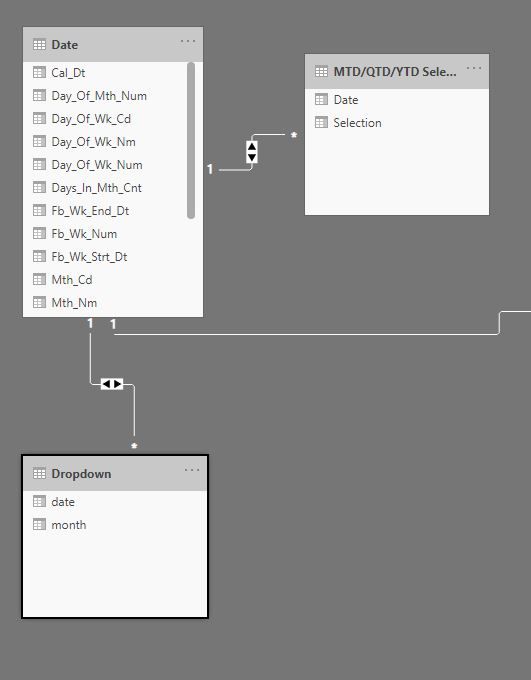
Selction
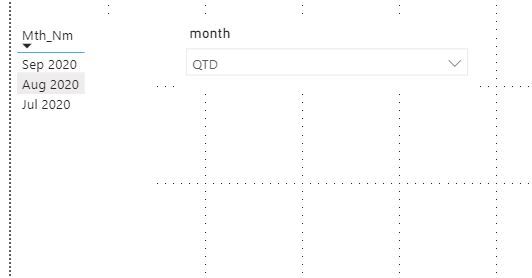
- Mark as New
- Bookmark
- Subscribe
- Mute
- Subscribe to RSS Feed
- Permalink
- Report Inappropriate Content
@Anonymous ,
You have create a new table like this And then you have create measure based on selection
union(
summarize(filter(Date, Date[Date]>=today()-365), Date[Month]),
ROW("Month", "MTD"),
ROW("Month", "QTD"),
ROW("Month", "YTD")
)
At the Microsoft Analytics Community Conference, global leaders and influential voices are stepping up to share their knowledge and help you master the latest in Microsoft Fabric, Copilot, and Purview. ✨
️ November 12th-14th, 2024
Online Event
Register Here
- Mark as New
- Bookmark
- Subscribe
- Mute
- Subscribe to RSS Feed
- Permalink
- Report Inappropriate Content
Hello @Anonymous
You may need to use Calculation Groups in Power BI. There are some excellent artilces which you may refer to:
https://www.sqlbi.com/articles/introducing-calculation-groups/
https://www.youtube.com/watch?v=a4zYT-N-zsU
https://www.youtube.com/watch?v=vlnx7QUVYME
Cheers!
Vivek
Blog: vivran.in/my-blog
Connect on LinkedIn
Follow on Twitter
Helpful resources
| User | Count |
|---|---|
| 117 | |
| 73 | |
| 58 | |
| 49 | |
| 48 |
| User | Count |
|---|---|
| 171 | |
| 122 | |
| 60 | |
| 59 | |
| 56 |