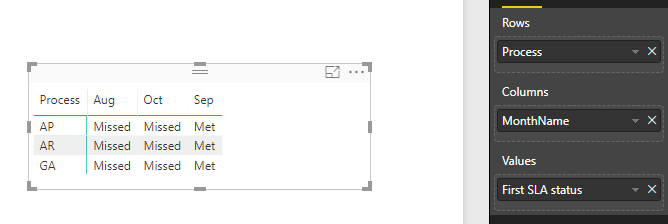- Subscribe to RSS Feed
- Mark Topic as New
- Mark Topic as Read
- Float this Topic for Current User
- Bookmark
- Subscribe
- Printer Friendly Page
- Mark as New
- Bookmark
- Subscribe
- Mute
- Subscribe to RSS Feed
- Permalink
- Report Inappropriate Content
Have Month column in matrix Visual Columns fields
Hi All,
Good Day!!
I have table with Process, Month & SLA status, need your help to bring the month column in Table visual Columns like
Table
| Process | Month | SLA status |
| AP | 8-Aug | Missed |
| AP | 9-Sep | Met |
| AP | 10-Oct | Missed |
| AR | 8-Aug | Missed |
| AR | 9-Sep | Met |
| AR | 10-Oct | Missed |
| GA | 8-Aug | Missed |
| GA | 9-Sep | Met |
| GA | 10-Oct | Missed |
in Power Matrix Visual like below
| Process | Aug | Sep | Oct |
| AP | Met | Missed | Met |
| AR | Met | Met | Missed |
| GA | Met | Missed | Met |
Thanks in advance.
Solved! Go to Solution.
- Mark as New
- Bookmark
- Subscribe
- Mute
- Subscribe to RSS Feed
- Permalink
- Report Inappropriate Content
@Anonymous Could you please check your expected output...
Is it something like this you are looking for....
Please try this in "Power Query"...
let
Source = Table.FromRows(Json.Document(Binary.Decompress(Binary.FromText("i45WcgxQ0lGy0HUsTQfSvpnFxakpSrE6UHFL3eDUApB4aglC0NBA1z+5BE11EA5TgrCZEoTDFHdH7KaAxdFNAQtimBILAA==", BinaryEncoding.Base64), Compression.Deflate)), let _t = ((type text) meta [Serialized.Text = true]) in type table [Process = _t, Month = _t, #"SLA status" = _t]),
#"Changed Type" = Table.TransformColumnTypes(Source,{{"Process", type text}, {"Month", type text}, {"SLA status", type text}}),
#"Inserted Text After Delimiter" = Table.AddColumn(#"Changed Type", "Text After Delimiter", each Text.AfterDelimiter([Month], "-"), type text),
#"Renamed Columns" = Table.RenameColumns(#"Inserted Text After Delimiter",{{"Text After Delimiter", "MonthNew"}}),
#"Removed Columns" = Table.RemoveColumns(#"Renamed Columns",{"Month"}),
#"Pivoted Column" = Table.Pivot(#"Removed Columns", List.Distinct(#"Removed Columns"[MonthNew]), "MonthNew", "SLA status")
in
#"Pivoted Column"
Did I answer your question? Mark my post as a solution!
Proud to be a PBI Community Champion
- Mark as New
- Bookmark
- Subscribe
- Mute
- Subscribe to RSS Feed
- Permalink
- Report Inappropriate Content
Hi @Anonymous,
Create a calculated column.
MonthName = RIGHT(Table5[Month],3)
Insert a Matrix visual.
Best regards,
Yuliana Gu
If this post helps, then please consider Accept it as the solution to help the other members find it more quickly.
- Mark as New
- Bookmark
- Subscribe
- Mute
- Subscribe to RSS Feed
- Permalink
- Report Inappropriate Content
@Anonymous Could you please check your expected output...
Is it something like this you are looking for....
Please try this in "Power Query"...
let
Source = Table.FromRows(Json.Document(Binary.Decompress(Binary.FromText("i45WcgxQ0lGy0HUsTQfSvpnFxakpSrE6UHFL3eDUApB4aglC0NBA1z+5BE11EA5TgrCZEoTDFHdH7KaAxdFNAQtimBILAA==", BinaryEncoding.Base64), Compression.Deflate)), let _t = ((type text) meta [Serialized.Text = true]) in type table [Process = _t, Month = _t, #"SLA status" = _t]),
#"Changed Type" = Table.TransformColumnTypes(Source,{{"Process", type text}, {"Month", type text}, {"SLA status", type text}}),
#"Inserted Text After Delimiter" = Table.AddColumn(#"Changed Type", "Text After Delimiter", each Text.AfterDelimiter([Month], "-"), type text),
#"Renamed Columns" = Table.RenameColumns(#"Inserted Text After Delimiter",{{"Text After Delimiter", "MonthNew"}}),
#"Removed Columns" = Table.RemoveColumns(#"Renamed Columns",{"Month"}),
#"Pivoted Column" = Table.Pivot(#"Removed Columns", List.Distinct(#"Removed Columns"[MonthNew]), "MonthNew", "SLA status")
in
#"Pivoted Column"
Did I answer your question? Mark my post as a solution!
Proud to be a PBI Community Champion
Helpful resources

Join us at the Microsoft Fabric Community Conference
March 31 - April 2, 2025, in Las Vegas, Nevada. Use code MSCUST for a $150 discount!

Microsoft Fabric Community Conference 2025
Arun Ulag shares exciting details about the Microsoft Fabric Conference 2025, which will be held in Las Vegas, NV.

| Subject | Author | Posted | |
|---|---|---|---|
| 08-25-2024 10:54 AM | |||
| 07-22-2024 11:23 AM | |||
| 05-29-2024 06:04 AM | |||
| 07-21-2024 07:19 PM | |||
| 03-22-2024 03:25 PM |
| User | Count |
|---|---|
| 126 | |
| 79 | |
| 59 | |
| 58 | |
| 44 |
| User | Count |
|---|---|
| 181 | |
| 121 | |
| 82 | |
| 70 | |
| 54 |