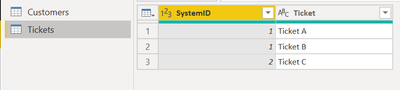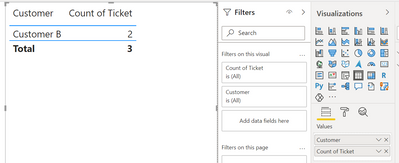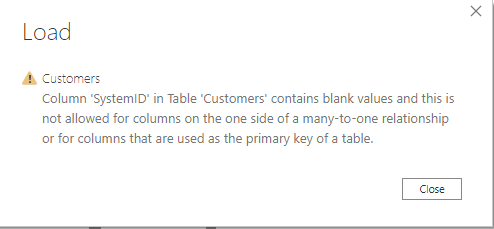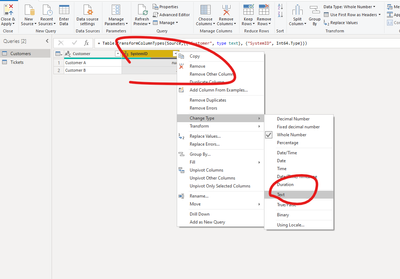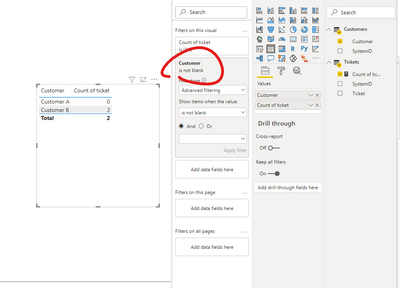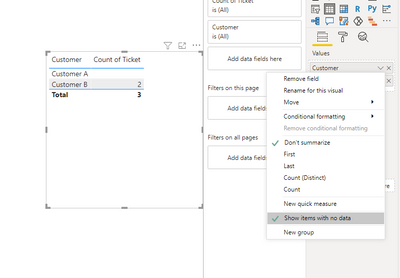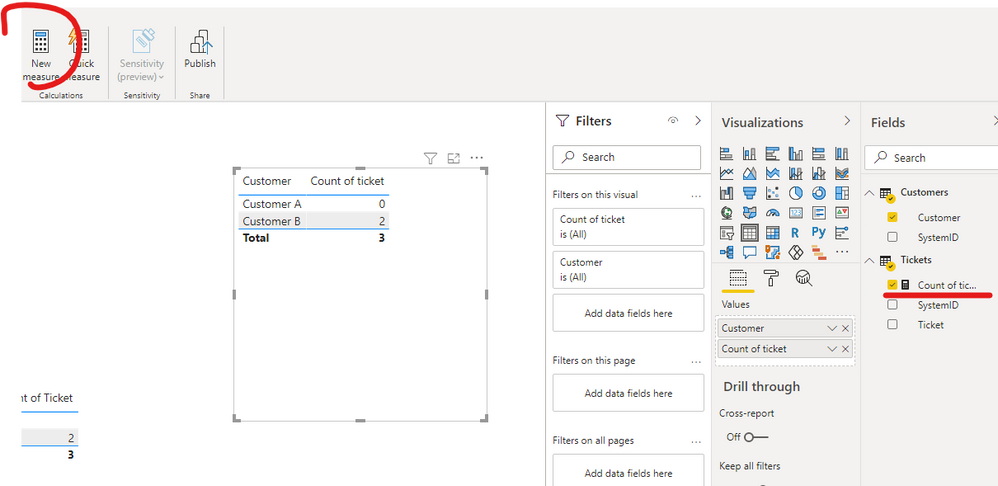Join us at the 2025 Microsoft Fabric Community Conference
Microsoft Fabric Community Conference 2025, March 31 - April 2, Las Vegas, Nevada. Use code MSCUST for a $150 discount.
Register now- Power BI forums
- Get Help with Power BI
- Desktop
- Service
- Report Server
- Power Query
- Mobile Apps
- Developer
- DAX Commands and Tips
- Custom Visuals Development Discussion
- Health and Life Sciences
- Power BI Spanish forums
- Translated Spanish Desktop
- Training and Consulting
- Instructor Led Training
- Dashboard in a Day for Women, by Women
- Galleries
- Webinars and Video Gallery
- Data Stories Gallery
- Themes Gallery
- Contests Gallery
- Quick Measures Gallery
- R Script Showcase
- COVID-19 Data Stories Gallery
- Community Connections & How-To Videos
- 2021 MSBizAppsSummit Gallery
- 2020 MSBizAppsSummit Gallery
- 2019 MSBizAppsSummit Gallery
- Events
- Ideas
- Custom Visuals Ideas
- Issues
- Issues
- Events
- Upcoming Events
The Power BI DataViz World Championships are on! With four chances to enter, you could win a spot in the LIVE Grand Finale in Las Vegas. Show off your skills.
- Power BI forums
- Forums
- Get Help with Power BI
- Desktop
- Re: Handling null in one-to-many relationship
- Subscribe to RSS Feed
- Mark Topic as New
- Mark Topic as Read
- Float this Topic for Current User
- Bookmark
- Subscribe
- Printer Friendly Page
- Mark as New
- Bookmark
- Subscribe
- Mute
- Subscribe to RSS Feed
- Permalink
- Report Inappropriate Content
Handling null in one-to-many relationship
Hello
I have 2 simple tables with what I would expect to be a 1 to many relationship.
Problem 1
PowerBI however imposes a many-to-many relationship
Here are the table contents, the "Customers" table containing a null value:
How can I avoid powerbi creating a many-to-many relationship?
Problem 2
I created a simple table visual to display the number of tickets per customer.
I would expect Customer A and Customer B to appear, with a count of 0 for Customer A.
PowerBI does not display Customer A at all though
How can I solve that issue?
Many thanks!
PS: a copy of the pbix file here:
https://1drv.ms/u/s!AsdHsyy8cIM4jcAt62ZodGYi0CHMqw?e=WXeP7B
Solved! Go to Solution.
- Mark as New
- Bookmark
- Subscribe
- Mute
- Subscribe to RSS Feed
- Permalink
- Report Inappropriate Content
Hi, @sebastien_druon
#1 The cardinality type selected in relationship depends on the data in the tables("SystemID" contains blank value).If you force a one-to-many relationship between tables, the following error will be reported.
As a workaround, you can change the type of column 'SystemID' from "whole number" to 'Text'.
#2
You need to enable the option "show items with no data" of filed "Data"
You can also directly create a new measure 'Count of ticket' to replace the original field"ticket" as below:
Count of ticket = COUNT(Tickets[Ticket])+0
Please check my sample pbix file for more details.
Best Regards,
Community Support Team _ Eason
If this post helps, then please consider Accept it as the solution to help the other members find it more quickly.
- Mark as New
- Bookmark
- Subscribe
- Mute
- Subscribe to RSS Feed
- Permalink
- Report Inappropriate Content
Was going crazy and creating a new related table with Dax just because it wasn't showing null values.
This info: "You need to enable the option "show items with no data" of filed "Data"" saved my life, thank you so much sir! 🙂
- Mark as New
- Bookmark
- Subscribe
- Mute
- Subscribe to RSS Feed
- Permalink
- Report Inappropriate Content
Hi, @sebastien_druon
#1 The cardinality type selected in relationship depends on the data in the tables("SystemID" contains blank value).If you force a one-to-many relationship between tables, the following error will be reported.
As a workaround, you can change the type of column 'SystemID' from "whole number" to 'Text'.
#2
You need to enable the option "show items with no data" of filed "Data"
You can also directly create a new measure 'Count of ticket' to replace the original field"ticket" as below:
Count of ticket = COUNT(Tickets[Ticket])+0
Please check my sample pbix file for more details.
Best Regards,
Community Support Team _ Eason
If this post helps, then please consider Accept it as the solution to help the other members find it more quickly.
- Mark as New
- Bookmark
- Subscribe
- Mute
- Subscribe to RSS Feed
- Permalink
- Report Inappropriate Content
Hi,
Create a third table which should list down all the unique ID's (without blanks). Now connect the ID columns of the 2 tables to this third table. Create a Many to One relationship wth cardinality of Single.
Regards,
Ashish Mathur
http://www.ashishmathur.com
https://www.linkedin.com/in/excelenthusiasts/