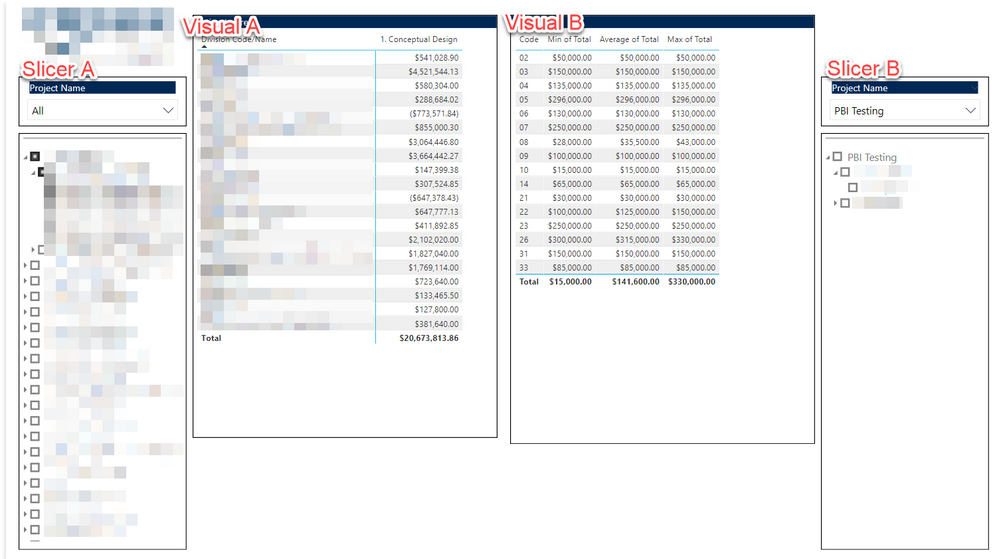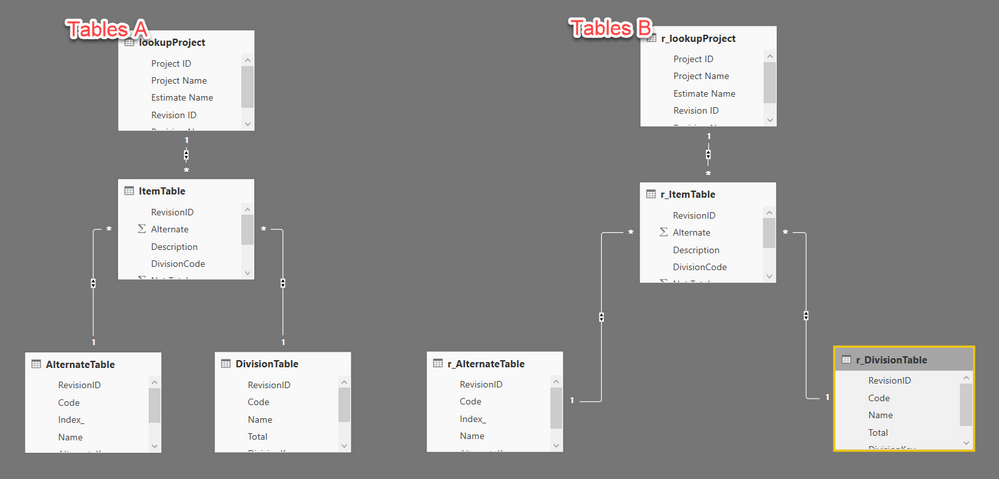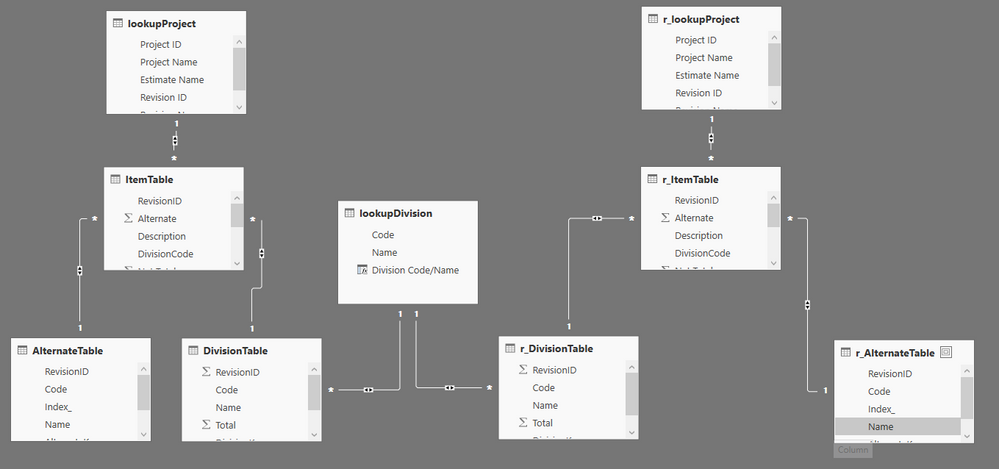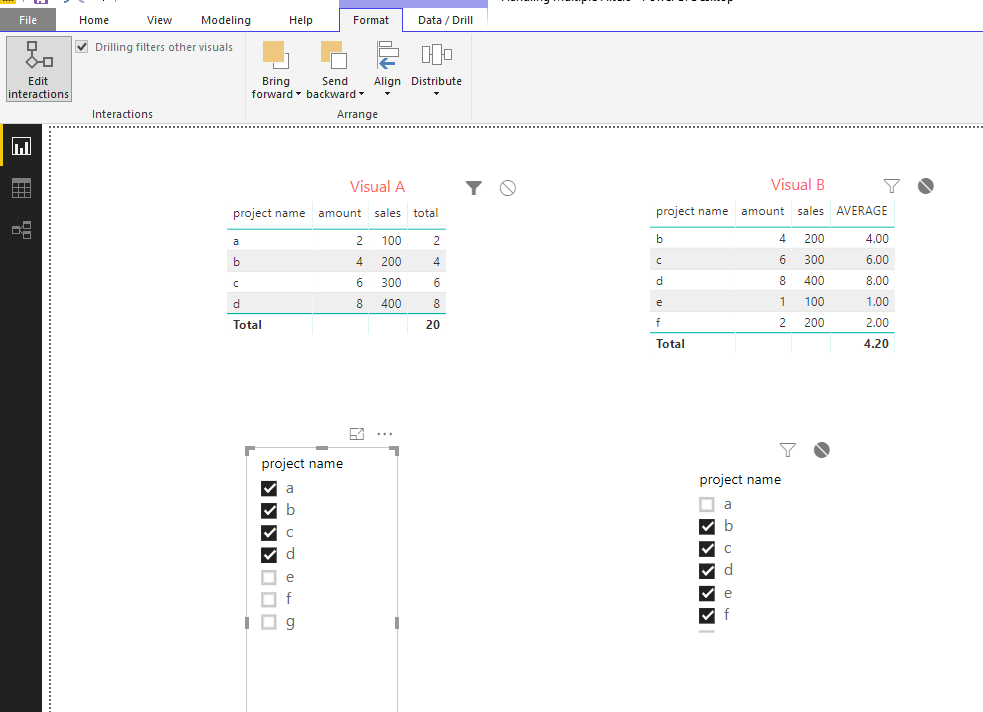Join us at FabCon Vienna from September 15-18, 2025
The ultimate Fabric, Power BI, SQL, and AI community-led learning event. Save €200 with code FABCOMM.
Get registered- Power BI forums
- Get Help with Power BI
- Desktop
- Service
- Report Server
- Power Query
- Mobile Apps
- Developer
- DAX Commands and Tips
- Custom Visuals Development Discussion
- Health and Life Sciences
- Power BI Spanish forums
- Translated Spanish Desktop
- Training and Consulting
- Instructor Led Training
- Dashboard in a Day for Women, by Women
- Galleries
- Data Stories Gallery
- Themes Gallery
- Contests Gallery
- Quick Measures Gallery
- Notebook Gallery
- Translytical Task Flow Gallery
- TMDL Gallery
- R Script Showcase
- Webinars and Video Gallery
- Ideas
- Custom Visuals Ideas (read-only)
- Issues
- Issues
- Events
- Upcoming Events
Compete to become Power BI Data Viz World Champion! First round ends August 18th. Get started.
- Power BI forums
- Forums
- Get Help with Power BI
- Desktop
- Handling Multiple Filters, Cross Filters, and Visu...
- Subscribe to RSS Feed
- Mark Topic as New
- Mark Topic as Read
- Float this Topic for Current User
- Bookmark
- Subscribe
- Printer Friendly Page
- Mark as New
- Bookmark
- Subscribe
- Mute
- Subscribe to RSS Feed
- Permalink
- Report Inappropriate Content
Handling Multiple Filters, Cross Filters, and Visual Interactions
I'm working with the below report.
- Slicer A only filters Table A
- Slicer B only filters Table B
What I am trying to do is the below:
- Select a project in Slicer A that shows totals in Visual A
- Select a series of projects in Slicer B that shows in Visual B to gather aggregates
- Compare the aggregates in Visual B with the Total in Visual A
As of right now, I'm referencing the tables used in Visual A to effectively duplicate my data source and show separate filters and aggregates in Visual B as shown below. I'm currently not connecting the two sets of tables because then filtering one visual cuases the other to be modified as well.
Any help is appreciated!
Solved! Go to Solution.
- Mark as New
- Bookmark
- Subscribe
- Mute
- Subscribe to RSS Feed
- Permalink
- Report Inappropriate Content
I was able to solve my problem and use my total column from Visual A in Visual B by building a lookup table to join my true data with my reference data.
By breaking the 1-to-1 relationship and building two 1-to-many, I'm able to combine both data sets (left and right trees) into one table.
The caviet for this (which happens to be a plus in my scenario) is that the table only shows Divisions for projects in the left tree. I'm not sure why at this moment, but I'm happy to post more of my report details if someone requests it.
- Mark as New
- Bookmark
- Subscribe
- Mute
- Subscribe to RSS Feed
- Permalink
- Report Inappropriate Content
Hi @Anonymous
Table A and Table B are the same table, right?
To acheve your requirements,
- Slicer A only filters Table A
- Slicer B only filters Table B
you can use only one table in Visual A and Visual B.
Then edit interaction for Slicer A and Slicer B like below.
Reference:
https://docs.microsoft.com/en-us/power-bi/service-reports-visual-interactions
Best Regards
Maggie
- Mark as New
- Bookmark
- Subscribe
- Mute
- Subscribe to RSS Feed
- Permalink
- Report Inappropriate Content
I was able to solve my problem and use my total column from Visual A in Visual B by building a lookup table to join my true data with my reference data.
By breaking the 1-to-1 relationship and building two 1-to-many, I'm able to combine both data sets (left and right trees) into one table.
The caviet for this (which happens to be a plus in my scenario) is that the table only shows Divisions for projects in the left tree. I'm not sure why at this moment, but I'm happy to post more of my report details if someone requests it.
Helpful resources
| User | Count |
|---|---|
| 87 | |
| 84 | |
| 36 | |
| 35 | |
| 32 |
| User | Count |
|---|---|
| 96 | |
| 75 | |
| 67 | |
| 52 | |
| 52 |