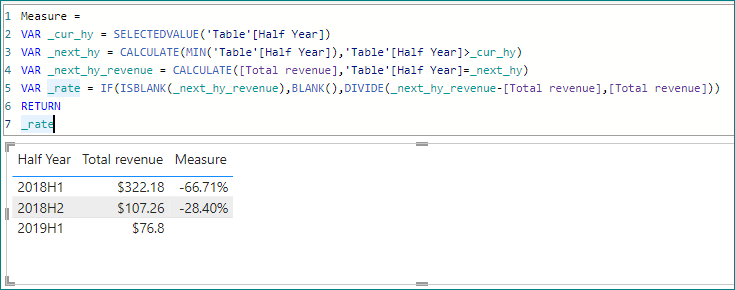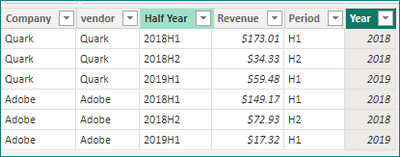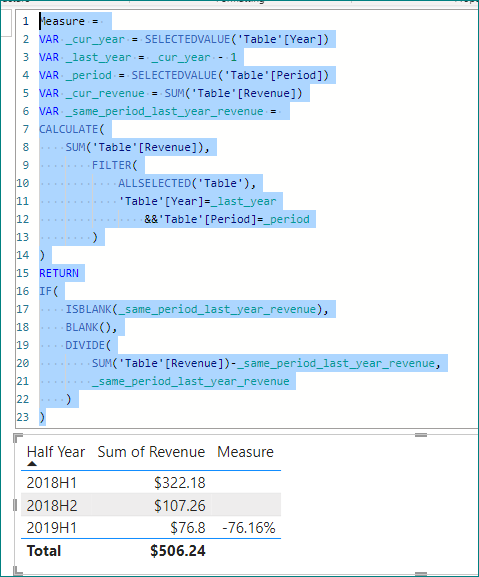- Power BI forums
- Updates
- News & Announcements
- Get Help with Power BI
- Desktop
- Service
- Report Server
- Power Query
- Mobile Apps
- Developer
- DAX Commands and Tips
- Custom Visuals Development Discussion
- Health and Life Sciences
- Power BI Spanish forums
- Translated Spanish Desktop
- Power Platform Integration - Better Together!
- Power Platform Integrations (Read-only)
- Power Platform and Dynamics 365 Integrations (Read-only)
- Training and Consulting
- Instructor Led Training
- Dashboard in a Day for Women, by Women
- Galleries
- Community Connections & How-To Videos
- COVID-19 Data Stories Gallery
- Themes Gallery
- Data Stories Gallery
- R Script Showcase
- Webinars and Video Gallery
- Quick Measures Gallery
- 2021 MSBizAppsSummit Gallery
- 2020 MSBizAppsSummit Gallery
- 2019 MSBizAppsSummit Gallery
- Events
- Ideas
- Custom Visuals Ideas
- Issues
- Issues
- Events
- Upcoming Events
- Community Blog
- Power BI Community Blog
- Custom Visuals Community Blog
- Community Support
- Community Accounts & Registration
- Using the Community
- Community Feedback
Register now to learn Fabric in free live sessions led by the best Microsoft experts. From Apr 16 to May 9, in English and Spanish.
- Power BI forums
- Forums
- Get Help with Power BI
- Desktop
- Re: Half YoY difference on half Year (Whole Numbe...
- Subscribe to RSS Feed
- Mark Topic as New
- Mark Topic as Read
- Float this Topic for Current User
- Bookmark
- Subscribe
- Printer Friendly Page
- Mark as New
- Bookmark
- Subscribe
- Mute
- Subscribe to RSS Feed
- Permalink
- Report Inappropriate Content
Half YoY difference on half Year (Whole Number) field, Not Date field
Hi,
I'm relatively new to DAX and have a challenge.
I have a file with a Year column (no month, no day in any other column). I can't change the year to a date or all years turn to 1905. I want to do a semiannual YoY % change calculation. I've tried multiple versions of measures and no luck. Here's a sample of the data:
| Company | vendor | Half Year | Revenue |
| Quark | Quark | 2018H1 | $173.01 |
| Quark | Quark | 2018H2 | $34.33 |
| Quark | Quark | 2019H1 | $59.48 |
| Adobe | Adobe | 2018H1 | $149.17 |
| Adobe | Adobe | 2018H2 | $72.93 |
| Adobe | Adobe | 2019H1 | $17.32 |
Any guidance is appreciated.
Thank you !
Dakshayani
Solved! Go to Solution.
- Mark as New
- Bookmark
- Subscribe
- Mute
- Subscribe to RSS Feed
- Permalink
- Report Inappropriate Content
@dakshayaniswami You'll need to somehow convert that Year column to a date. You can do this in Power Query using Split column > Delimiter > Custom > H
Then add a column > Conditional column > IF Year.2 = 1 then 1/1/ else 7/1
(Or use the start month for each half year).
Now combine Year.1 with the new Custom column using the "Merge Columns" button (use Ctrl to select both columns).
Then you'll have a date column > change type to date. Connect to a date table and you'll be able to use CALCULATE and DATEADD to get your YoY growth. Excel with Allison: DimDate: What, Why and How?
Please @mention me in your reply if you want a response.
Copying DAX from this post? Click here for a hack to quickly replace it with your own table names
Has this post solved your problem? Please Accept as Solution so that others can find it quickly and to let the community know your problem has been solved.
If you found this post helpful, please give Kudos C
I work as a Microsoft trainer and consultant, specialising in Power BI and Power Query.
www.excelwithallison.com
- Mark as New
- Bookmark
- Subscribe
- Mute
- Subscribe to RSS Feed
- Permalink
- Report Inappropriate Content
Hi @dakshayaniswami ,
Please try this measure:
Measure =
VAR _cur_hy = SELECTEDVALUE('Table'[Half Year])
VAR _next_hy = CALCULATE(MIN('Table'[Half Year]),'Table'[Half Year]>_cur_hy)
VAR _next_hy_revenue = CALCULATE([Total revenue],'Table'[Half Year]=_next_hy)
VAR _rate = IF(ISBLANK(_next_hy_revenue),BLANK(),DIVIDE(_next_hy_revenue-[Total revenue],[Total revenue]))
RETURN
_rateBest Regards,
Gao
Community Support Team
If there is any post helps, then please consider Accept it as the solution to help the other members find it more quickly. If I misunderstand your needs or you still have problems on it, please feel free to let us know. Thanks a lot!
How to get your questions answered quickly -- How to provide sample data in the Power BI Forum
- Mark as New
- Bookmark
- Subscribe
- Mute
- Subscribe to RSS Feed
- Permalink
- Report Inappropriate Content
Hi @dakshayaniswami ,
Please try this measure:
Measure =
VAR _cur_hy = SELECTEDVALUE('Table'[Half Year])
VAR _next_hy = CALCULATE(MIN('Table'[Half Year]),'Table'[Half Year]>_cur_hy)
VAR _next_hy_revenue = CALCULATE([Total revenue],'Table'[Half Year]=_next_hy)
VAR _rate = IF(ISBLANK(_next_hy_revenue),BLANK(),DIVIDE(_next_hy_revenue-[Total revenue],[Total revenue]))
RETURN
_rateBest Regards,
Gao
Community Support Team
If there is any post helps, then please consider Accept it as the solution to help the other members find it more quickly. If I misunderstand your needs or you still have problems on it, please feel free to let us know. Thanks a lot!
How to get your questions answered quickly -- How to provide sample data in the Power BI Forum
- Mark as New
- Bookmark
- Subscribe
- Mute
- Subscribe to RSS Feed
- Permalink
- Report Inappropriate Content
Hello Gao,
I need help in this same problem.
My first question is the dax function you gave is for semiannual growth means between eg. 2018H1 & 2019H1
Or for sequential growth between e.g 2018H1 & 2018H2 ??
Can you please provide dax function for both.
Thank you in advance
- Mark as New
- Bookmark
- Subscribe
- Mute
- Subscribe to RSS Feed
- Permalink
- Report Inappropriate Content
Hi @dakshayaniswami ,
You can split [Half Year] into [Year] and [Period].
then try this measure.
Measure =
VAR _cur_year = SELECTEDVALUE('Table'[Year])
VAR _last_year = _cur_year - 1
VAR _period = SELECTEDVALUE('Table'[Period])
VAR _cur_revenue = SUM('Table'[Revenue])
VAR _same_period_last_year_revenue =
CALCULATE(
SUM('Table'[Revenue]),
FILTER(
ALLSELECTED('Table'),
'Table'[Year]=_last_year
&&'Table'[Period]=_period
)
)
RETURN
IF(
ISBLANK(_same_period_last_year_revenue),
BLANK(),
DIVIDE(
SUM('Table'[Revenue])-_same_period_last_year_revenue,
_same_period_last_year_revenue
)
)Best Regards,
Gao
Community Support Team
If there is any post helps, then please consider Accept it as the solution to help the other members find it more quickly. If I misunderstand your needs or you still have problems on it, please feel free to let us know. Thanks a lot!
How to get your questions answered quickly -- How to provide sample data in the Power BI Forum
- Mark as New
- Bookmark
- Subscribe
- Mute
- Subscribe to RSS Feed
- Permalink
- Report Inappropriate Content
Hello @v-cgao-msft
The solution you gave its right but its not working with muy custmized filters.
I am attaching my file. Can you Please check https://github.com/daksh0444/My-work/blob/13e7df1cb39b311a3b85d9f5fab97995e06a05f1/Dash1%20-%20Copy%...
Thank you
- Mark as New
- Bookmark
- Subscribe
- Mute
- Subscribe to RSS Feed
- Permalink
- Report Inappropriate Content
Hello Gao,
Wonderful. I just wanted to drop a quick note and say thank you so much for your help. It's working perfectly for me and I really appreciate your assistance. Thank you so much, it was a great help!
Best,
Dakshaayni Swami
dakshayani
- Mark as New
- Bookmark
- Subscribe
- Mute
- Subscribe to RSS Feed
- Permalink
- Report Inappropriate Content
@dakshayaniswami You'll need to somehow convert that Year column to a date. You can do this in Power Query using Split column > Delimiter > Custom > H
Then add a column > Conditional column > IF Year.2 = 1 then 1/1/ else 7/1
(Or use the start month for each half year).
Now combine Year.1 with the new Custom column using the "Merge Columns" button (use Ctrl to select both columns).
Then you'll have a date column > change type to date. Connect to a date table and you'll be able to use CALCULATE and DATEADD to get your YoY growth. Excel with Allison: DimDate: What, Why and How?
Please @mention me in your reply if you want a response.
Copying DAX from this post? Click here for a hack to quickly replace it with your own table names
Has this post solved your problem? Please Accept as Solution so that others can find it quickly and to let the community know your problem has been solved.
If you found this post helpful, please give Kudos C
I work as a Microsoft trainer and consultant, specialising in Power BI and Power Query.
www.excelwithallison.com
Helpful resources

Microsoft Fabric Learn Together
Covering the world! 9:00-10:30 AM Sydney, 4:00-5:30 PM CET (Paris/Berlin), 7:00-8:30 PM Mexico City

Power BI Monthly Update - April 2024
Check out the April 2024 Power BI update to learn about new features.

| User | Count |
|---|---|
| 97 | |
| 97 | |
| 82 | |
| 74 | |
| 66 |
| User | Count |
|---|---|
| 120 | |
| 105 | |
| 99 | |
| 81 | |
| 72 |