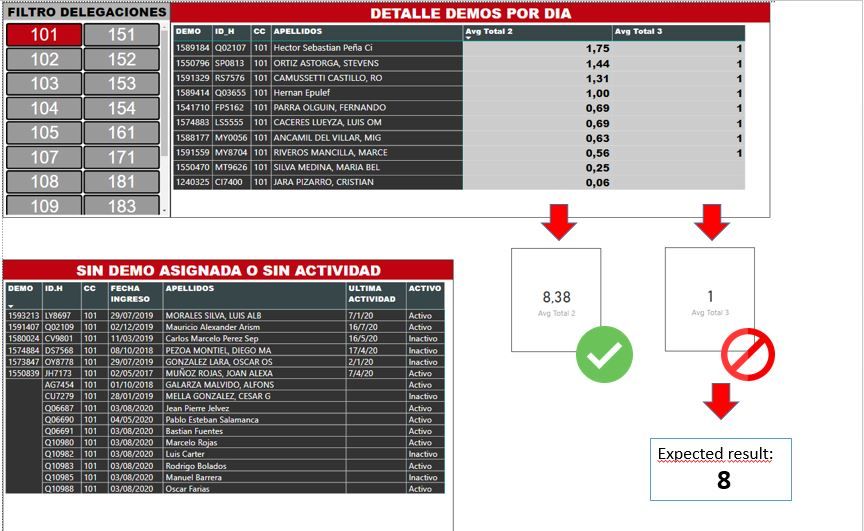Join us at the 2025 Microsoft Fabric Community Conference
March 31 - April 2, 2025, in Las Vegas, Nevada. Use code MSCUST for a $150 discount! Early bird discount ends December 31.
Register Now- Power BI forums
- Get Help with Power BI
- Desktop
- Service
- Report Server
- Power Query
- Mobile Apps
- Developer
- DAX Commands and Tips
- Custom Visuals Development Discussion
- Health and Life Sciences
- Power BI Spanish forums
- Translated Spanish Desktop
- Training and Consulting
- Instructor Led Training
- Dashboard in a Day for Women, by Women
- Galleries
- Community Connections & How-To Videos
- COVID-19 Data Stories Gallery
- Themes Gallery
- Data Stories Gallery
- R Script Showcase
- Webinars and Video Gallery
- Quick Measures Gallery
- 2021 MSBizAppsSummit Gallery
- 2020 MSBizAppsSummit Gallery
- 2019 MSBizAppsSummit Gallery
- Events
- Ideas
- Custom Visuals Ideas
- Issues
- Issues
- Events
- Upcoming Events
Be one of the first to start using Fabric Databases. View on-demand sessions with database experts and the Microsoft product team to learn just how easy it is to get started. Watch now
- Power BI forums
- Forums
- Get Help with Power BI
- Desktop
- Re: HELP WITH 1 DAX I NEED TO SUM
- Subscribe to RSS Feed
- Mark Topic as New
- Mark Topic as Read
- Float this Topic for Current User
- Bookmark
- Subscribe
- Printer Friendly Page
- Mark as New
- Bookmark
- Subscribe
- Mute
- Subscribe to RSS Feed
- Permalink
- Report Inappropriate Content
HELP WITH 1 DAX I NEED TO SUM
I was working long time in a dax and finally worked, eventhough I needed to modify that DAX to get another result but I cant make it work after several hours of trying.
The DAX it worked is this one:
Avg Total 2 =
VAR Months =
CALCULATE(COUNTROWS( ALLSELECTED ( PBI[Fecha],PBI[D_Laborales] )),PBI[D_Laborales]<>7)
RETURN
IF (
ISINSCOPE ( PBI[Fecha] ),
IF(SUM(PBI[Total])<>BLANK(),FORMAT(SUM( PBI[Total]),"0")),
DIVIDE (SUM ( PBI[Total]), (Months)))This is the one is not working:
Avg Total 3 =
VAR Months =
CALCULATE(COUNTROWS( ALLSELECTED ( PBI[Fecha],PBI[D_Laborales] )),PBI[D_Laborales]<>7)
RETURN
VALUE(IF (
ISINSCOPE ( PBI[Fecha] ),
IF(SUM(PBI[Total])<>BLANK(),FORMAT(SUM ( PBI[Total] ),"0")),IF(
DIVIDE (SUM(PBI[Total]), Months )>0.5,1)))This last DAX is trying to say that if the result is >0.5 Ineed 1, otherwise nothing but I cant sum that result.
This is the link if someone PRO wants to give me a hand: https://www.dropbox.com/sh/8l5immlieab1lnn/AAAYiih51EogoIi7m2UHrqXia?dl=0
Solved! Go to Solution.
- Mark as New
- Bookmark
- Subscribe
- Mute
- Subscribe to RSS Feed
- Permalink
- Report Inappropriate Content
Please try this expression in your measure. It references your existing measure and returns a result of 8. It basically recreates your table visual above in a virtual table and then sums up the virtual [Avg Total 3] column.
Avg Total 4 =
SUMX (
SUMMARIZE (
FILTER ( PBI, PBI[D_Laborales] <> 7 ),
PBI[DEMO],
PBI[CC],
PBI[MATRICULA],
'dotacion (2)'[APELLIDOS]
),
[Avg Total 3]
)
If this works for you, please mark it as the solution. Kudos are appreciated too. Please let me know if not.
Regards,
Pat
Did I answer your question? Mark my post as a solution! Kudos are also appreciated!
To learn more about Power BI, follow me on Twitter or subscribe on YouTube.
@mahoneypa HoosierBI on YouTube
- Mark as New
- Bookmark
- Subscribe
- Mute
- Subscribe to RSS Feed
- Permalink
- Report Inappropriate Content
Please try this expression in your measure. It references your existing measure and returns a result of 8. It basically recreates your table visual above in a virtual table and then sums up the virtual [Avg Total 3] column.
Avg Total 4 =
SUMX (
SUMMARIZE (
FILTER ( PBI, PBI[D_Laborales] <> 7 ),
PBI[DEMO],
PBI[CC],
PBI[MATRICULA],
'dotacion (2)'[APELLIDOS]
),
[Avg Total 3]
)
If this works for you, please mark it as the solution. Kudos are appreciated too. Please let me know if not.
Regards,
Pat
Did I answer your question? Mark my post as a solution! Kudos are also appreciated!
To learn more about Power BI, follow me on Twitter or subscribe on YouTube.
@mahoneypa HoosierBI on YouTube
Helpful resources

Join us at the Microsoft Fabric Community Conference
March 31 - April 2, 2025, in Las Vegas, Nevada. Use code MSCUST for a $150 discount!

Microsoft Fabric Community Conference 2025
Arun Ulag shares exciting details about the Microsoft Fabric Conference 2025, which will be held in Las Vegas, NV.

| User | Count |
|---|---|
| 114 | |
| 76 | |
| 57 | |
| 52 | |
| 44 |
| User | Count |
|---|---|
| 168 | |
| 116 | |
| 63 | |
| 57 | |
| 50 |