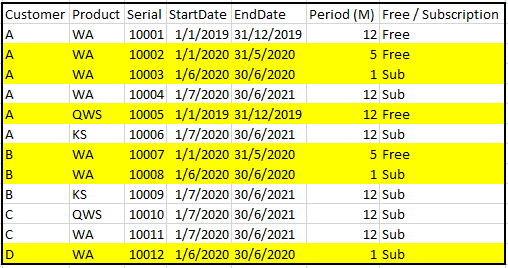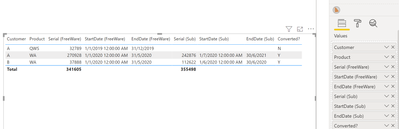FabCon is coming to Atlanta
Join us at FabCon Atlanta from March 16 - 20, 2026, for the ultimate Fabric, Power BI, AI and SQL community-led event. Save $200 with code FABCOMM.
Register now!- Power BI forums
- Get Help with Power BI
- Desktop
- Service
- Report Server
- Power Query
- Mobile Apps
- Developer
- DAX Commands and Tips
- Custom Visuals Development Discussion
- Health and Life Sciences
- Power BI Spanish forums
- Translated Spanish Desktop
- Training and Consulting
- Instructor Led Training
- Dashboard in a Day for Women, by Women
- Galleries
- Data Stories Gallery
- Themes Gallery
- Contests Gallery
- QuickViz Gallery
- Quick Measures Gallery
- Visual Calculations Gallery
- Notebook Gallery
- Translytical Task Flow Gallery
- TMDL Gallery
- R Script Showcase
- Webinars and Video Gallery
- Ideas
- Custom Visuals Ideas (read-only)
- Issues
- Issues
- Events
- Upcoming Events
The Power BI Data Visualization World Championships is back! Get ahead of the game and start preparing now! Learn more
- Power BI forums
- Forums
- Get Help with Power BI
- Desktop
- Grouping table by multiple columns
- Subscribe to RSS Feed
- Mark Topic as New
- Mark Topic as Read
- Float this Topic for Current User
- Bookmark
- Subscribe
- Printer Friendly Page
- Mark as New
- Bookmark
- Subscribe
- Mute
- Subscribe to RSS Feed
- Permalink
- Report Inappropriate Content
Grouping table by multiple columns
Hey there,
After two days of little progress, I'm asking for help.
I got a table of customers, and the products they purchsed. I added a calculated column based on different settings, identifying if the order is "Freeware" given by salesperson for free, or "Subscription" paid for by the customer.
This is an example table:
1. Each customer can have multiple products, and can be given multiple Freewares of the same product consecutively (e.g. first two rows). Customer can also renew paid subscriptions consecutively.
2. For each customer and product, I need to identify their last "free" order (if exists) and first "Sub" order of same product. To elaborate, if a customer was given 2 freewares of same product, I need to only display the last one based on "Start Date".
If a customer purchased a paid "sub" and then renewed it, I only care for the first one.
3. If a customer Did not receive any freewares, I don't want to display him at all.
4. The aim is to identify successful conversions from free to paid, and also display free subs not yet converted.
The end result needs to look like this (freeware and sub in same matching row):
I've marked the relevant rows from source table in bold to make it easier to understand.
Customer C is not in table as he did not have any freeware. Customer A with product KS is not in table because he never had freeware of this product.
I tried groupby, earlier, even calculated tables.
Any suggestions would be welcome.
Thank you!
Solved! Go to Solution.
- Mark as New
- Bookmark
- Subscribe
- Mute
- Subscribe to RSS Feed
- Permalink
- Report Inappropriate Content
@Anonymous - OK, this involved creating a series of columns. Your dates mess me up a little but should work fine in your region settings. See attached PBIX below sig. You want Page 21 and Table (21).
Follow on LinkedIn
@ me in replies or I'll lose your thread!!!
Instead of a Kudo, please vote for this idea
Become an expert!: Enterprise DNA
External Tools: MSHGQM
YouTube Channel!: Microsoft Hates Greg
Latest book!: DAX For Humans
DAX is easy, CALCULATE makes DAX hard...
- Mark as New
- Bookmark
- Subscribe
- Mute
- Subscribe to RSS Feed
- Permalink
- Report Inappropriate Content
@Anonymous ,
First get a new column like this
Serial Sub =
var _1 = minx(filter(table, [customer] = earlier([customer]) && [serial] >earlier([customer])),[Serial])
Var _2 = minx(filter(table, [customer] = earlier([customer]) && [serial] =_1 ),[free/susribption])
return
if([free/susribption] = "Free" , _2 <>"Free" , _1, blank())
with the help that get other columns
Start Date(Sub) =minx(filter(table, [customer] = earlier([customer]) && [serial] =earlier([Serial Sub]) ),[free/susribption])
or
Start Date(Sub) =minx(filter(table, [customer] = earlier([customer]) && [serial] =earlier([Serial Sub]) ),earlier([free/susribption]))
same way get an end date and you can convert ="Y", when there is Serial Sub
- Mark as New
- Bookmark
- Subscribe
- Mute
- Subscribe to RSS Feed
- Permalink
- Report Inappropriate Content
Hey @amitchandak Thanks for your quick reply!
1. "Serial Sub" is supposed to bring back the subsequent "sub" serial number of each freeware (if exists)?
2. if([free/susribption] = "Free" , _2 <>"Free" , _1, blank()) --this is a valid expression? It doesn't allow "2<>"Free" as expression inside if.
Please note the serial number is only for demo purposes, it is actually a random GUI text.
I can only match "freeware" to "sub" based on same customer and product, then identifing who is the latest freeware and first sub based on respective startdate.
Thank you!
- Mark as New
- Bookmark
- Subscribe
- Mute
- Subscribe to RSS Feed
- Permalink
- Report Inappropriate Content
@Anonymous - Can you post that table as text in a table so that we can easily paste it into Power BI Enter Data query?
Follow on LinkedIn
@ me in replies or I'll lose your thread!!!
Instead of a Kudo, please vote for this idea
Become an expert!: Enterprise DNA
External Tools: MSHGQM
YouTube Channel!: Microsoft Hates Greg
Latest book!: DAX For Humans
DAX is easy, CALCULATE makes DAX hard...
- Mark as New
- Bookmark
- Subscribe
- Mute
- Subscribe to RSS Feed
- Permalink
- Report Inappropriate Content
Hey @Greg_Deckler , here is the table in plain text.
Tried adding it in table but it marks the post as spam:
Customer Product Serial (random GUID) StartDate EndDate Period (M) Free / Subscription
A WA 15685 1/1/2019 31/12/2019 12 Free
A WA 67732 1/1/2020 31/5/2020 5 Free
A WA 12114 1/6/2020 30/6/2020 1 Sub
A WA 60719 1/7/2020 30/6/2021 12 Sub
A QWS 32789 1/1/2019 31/12/2019 12 Free
A KS 48065 1/7/2020 30/6/2021 12 Sub
B WA 18944 1/1/2020 31/5/2020 5 Free
B WA 56311 1/6/2020 30/6/2020 1 Sub
B KS 77724 1/7/2020 30/6/2021 12 Sub
C QWS 19615 1/7/2020 30/6/2021 12 Sub
C WA 70867 1/7/2020 30/6/2021 12 Sub
D WA 30656 1/6/2020 30/6/2020 1 Sub
- Mark as New
- Bookmark
- Subscribe
- Mute
- Subscribe to RSS Feed
- Permalink
- Report Inappropriate Content
@Anonymous - OK, this involved creating a series of columns. Your dates mess me up a little but should work fine in your region settings. See attached PBIX below sig. You want Page 21 and Table (21).
Follow on LinkedIn
@ me in replies or I'll lose your thread!!!
Instead of a Kudo, please vote for this idea
Become an expert!: Enterprise DNA
External Tools: MSHGQM
YouTube Channel!: Microsoft Hates Greg
Latest book!: DAX For Humans
DAX is easy, CALCULATE makes DAX hard...
- Mark as New
- Bookmark
- Subscribe
- Mute
- Subscribe to RSS Feed
- Permalink
- Report Inappropriate Content
- Mark as New
- Bookmark
- Subscribe
- Mute
- Subscribe to RSS Feed
- Permalink
- Report Inappropriate Content
@Anonymous - Happy to help! 🙂
Follow on LinkedIn
@ me in replies or I'll lose your thread!!!
Instead of a Kudo, please vote for this idea
Become an expert!: Enterprise DNA
External Tools: MSHGQM
YouTube Channel!: Microsoft Hates Greg
Latest book!: DAX For Humans
DAX is easy, CALCULATE makes DAX hard...
- Mark as New
- Bookmark
- Subscribe
- Mute
- Subscribe to RSS Feed
- Permalink
- Report Inappropriate Content
| Customer | Product | Serial (random GUID) | StartDate | EndDate | Period (M) | Free / Subscription |
| A | WA | 15685 | 1/1/2019 | 31/12/2019 | 12 | Free |
| A | WA | 67732 | 1/1/2020 | 31/5/2020 | 5 | Free |
| A | WA | 12114 | 1/6/2020 | 30/6/2020 | 1 | Sub |
| A | WA | 60719 | 1/7/2020 | 30/6/2021 | 12 | Sub |
| A | QWS | 32789 | 1/1/2019 | 31/12/2019 | 12 | Free |
| A | KS | 48065 | 1/7/2020 | 30/6/2021 | 12 | Sub |
| B | WA | 18944 | 1/1/2020 | 31/5/2020 | 5 | Free |
| B | WA | 56311 | 1/6/2020 | 30/6/2020 | 1 | Sub |
| B | KS | 77724 | 1/7/2020 | 30/6/2021 | 12 | Sub |
| C | QWS | 19615 | 1/7/2020 | 30/6/2021 | 12 | Sub |
| C | WA | 70867 | 1/7/2020 | 30/6/2021 | 12 | Sub |
| D | WA | 30656 | 1/6/2020 | 30/6/2020 | 1 | Sub |
Helpful resources

Power BI Dataviz World Championships
The Power BI Data Visualization World Championships is back! Get ahead of the game and start preparing now!

| User | Count |
|---|---|
| 38 | |
| 36 | |
| 33 | |
| 32 | |
| 29 |
| User | Count |
|---|---|
| 129 | |
| 88 | |
| 79 | |
| 68 | |
| 63 |