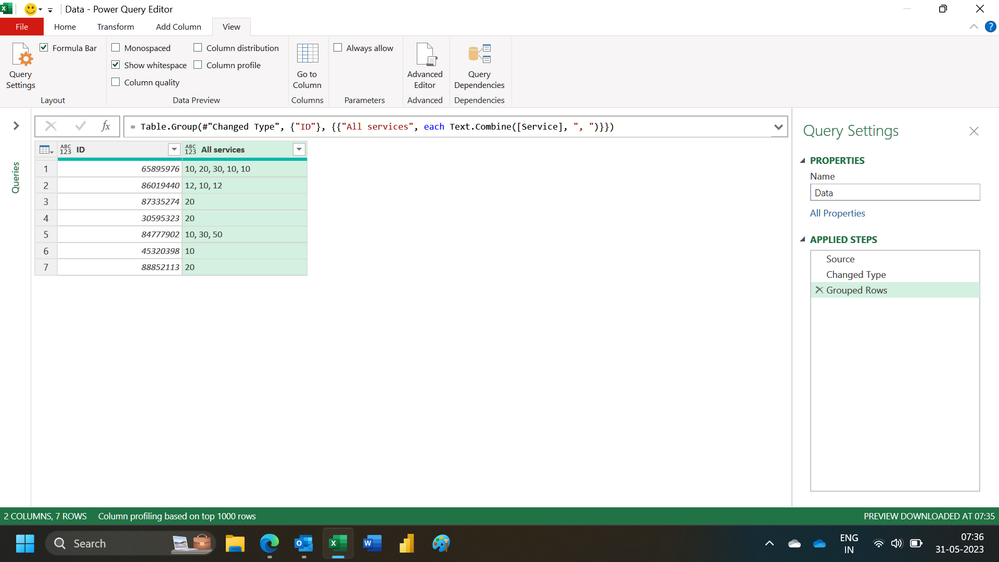FabCon is coming to Atlanta
Join us at FabCon Atlanta from March 16 - 20, 2026, for the ultimate Fabric, Power BI, AI and SQL community-led event. Save $200 with code FABCOMM.
Register now!- Power BI forums
- Get Help with Power BI
- Desktop
- Service
- Report Server
- Power Query
- Mobile Apps
- Developer
- DAX Commands and Tips
- Custom Visuals Development Discussion
- Health and Life Sciences
- Power BI Spanish forums
- Translated Spanish Desktop
- Training and Consulting
- Instructor Led Training
- Dashboard in a Day for Women, by Women
- Galleries
- Data Stories Gallery
- Themes Gallery
- Contests Gallery
- QuickViz Gallery
- Quick Measures Gallery
- Visual Calculations Gallery
- Notebook Gallery
- Translytical Task Flow Gallery
- TMDL Gallery
- R Script Showcase
- Webinars and Video Gallery
- Ideas
- Custom Visuals Ideas (read-only)
- Issues
- Issues
- Events
- Upcoming Events
The Power BI Data Visualization World Championships is back! Get ahead of the game and start preparing now! Learn more
- Power BI forums
- Forums
- Get Help with Power BI
- Desktop
- Grouping rows by like values and combining subsequ...
- Subscribe to RSS Feed
- Mark Topic as New
- Mark Topic as Read
- Float this Topic for Current User
- Bookmark
- Subscribe
- Printer Friendly Page
- Mark as New
- Bookmark
- Subscribe
- Mute
- Subscribe to RSS Feed
- Permalink
- Report Inappropriate Content
Grouping rows by like values and combining subsequent columns
Hello! I have a problem that I am sure is probably pretty basic but my brain has quit functioning and I can't get past this. I have a table with two columns. An ID column and a Service column. Shown below:
| ID | Service |
| 65895976 | 10 |
| 86019440 | 12 |
| 86019440 | 10 |
| 65895976 | 20 |
| 65895976 | 30 |
| 86019440 | 12 |
| 65895976 | 10 |
| 87335274 | 20 |
| 30595323 | 20 |
| 84777902 | 10 |
| 84777902 | 30 |
| 84777902 | 50 |
| 45320398 | 10 |
| 65895976 | 10 |
| 88852113 | 20 |
As you can see, the ID column has duplicate values, I would like to combine the duplicates in the ID column and then concatenate the Service column for each row as shown below:
| ID | Service |
| 65895976 | 10,20,30,10 |
| 86019440 | 12,10 |
| 87335274 | 20 |
| 30595323 | 20 |
| 84777902 | 10,30,50 |
| 45320398 | 10 |
| 88852113 | 20 |
ANy help would be GREATLY aooreciated!!!
Solved! Go to Solution.
- Mark as New
- Bookmark
- Subscribe
- Mute
- Subscribe to RSS Feed
- Permalink
- Report Inappropriate Content
Hi,
This M code works
let
Source = Excel.CurrentWorkbook(){[Name="Data"]}[Content],
#"Changed Type" = Table.TransformColumnTypes(Source,{{"Service", type text}}),
#"Grouped Rows" = Table.Group(#"Changed Type", {"ID"}, {{"All services", each Text.Combine([Service], ", ")}})
in
#"Grouped Rows"Hope this helps.
Regards,
Ashish Mathur
http://www.ashishmathur.com
https://www.linkedin.com/in/excelenthusiasts/
- Mark as New
- Bookmark
- Subscribe
- Mute
- Subscribe to RSS Feed
- Permalink
- Report Inappropriate Content
Hi,
This M code works
let
Source = Excel.CurrentWorkbook(){[Name="Data"]}[Content],
#"Changed Type" = Table.TransformColumnTypes(Source,{{"Service", type text}}),
#"Grouped Rows" = Table.Group(#"Changed Type", {"ID"}, {{"All services", each Text.Combine([Service], ", ")}})
in
#"Grouped Rows"Hope this helps.
Regards,
Ashish Mathur
http://www.ashishmathur.com
https://www.linkedin.com/in/excelenthusiasts/
- Mark as New
- Bookmark
- Subscribe
- Mute
- Subscribe to RSS Feed
- Permalink
- Report Inappropriate Content
Perfect! Thank you so much!
- Mark as New
- Bookmark
- Subscribe
- Mute
- Subscribe to RSS Feed
- Permalink
- Report Inappropriate Content
You are welcome.
Regards,
Ashish Mathur
http://www.ashishmathur.com
https://www.linkedin.com/in/excelenthusiasts/
Helpful resources

Power BI Dataviz World Championships
The Power BI Data Visualization World Championships is back! Get ahead of the game and start preparing now!

Power BI Monthly Update - November 2025
Check out the November 2025 Power BI update to learn about new features.

| User | Count |
|---|---|
| 59 | |
| 46 | |
| 42 | |
| 23 | |
| 18 |
| User | Count |
|---|---|
| 192 | |
| 125 | |
| 99 | |
| 67 | |
| 48 |