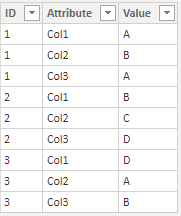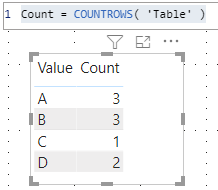Party with Power BI’s own Guy in a Cube
Power BI is turning 10! Tune in for a special live episode on July 24 with behind-the-scenes stories, product evolution highlights, and a sneak peek at what’s in store for the future.
Save the date- Power BI forums
- Get Help with Power BI
- Desktop
- Service
- Report Server
- Power Query
- Mobile Apps
- Developer
- DAX Commands and Tips
- Custom Visuals Development Discussion
- Health and Life Sciences
- Power BI Spanish forums
- Translated Spanish Desktop
- Training and Consulting
- Instructor Led Training
- Dashboard in a Day for Women, by Women
- Galleries
- Webinars and Video Gallery
- Data Stories Gallery
- Themes Gallery
- Contests Gallery
- Quick Measures Gallery
- Notebook Gallery
- Translytical Task Flow Gallery
- R Script Showcase
- Ideas
- Custom Visuals Ideas (read-only)
- Issues
- Issues
- Events
- Upcoming Events
Enhance your career with this limited time 50% discount on Fabric and Power BI exams. Ends August 31st. Request your voucher.
- Power BI forums
- Forums
- Get Help with Power BI
- Desktop
- Grouping different columns for counting in a visua...
- Subscribe to RSS Feed
- Mark Topic as New
- Mark Topic as Read
- Float this Topic for Current User
- Bookmark
- Subscribe
- Printer Friendly Page
- Mark as New
- Bookmark
- Subscribe
- Mute
- Subscribe to RSS Feed
- Permalink
- Report Inappropriate Content
Grouping different columns for counting in a visual
Hello everyone,
I have a table with 4 columns, an id column and 3 same-kind columns containing some strings.
The purpose is for every kind of string to count how many times it has appeared in any of the 3 columns
Example :
| Id | Col1 | Col2 | Col3 |
| 1 | A | B | A |
| 2 | B | C | D |
| 3 | D | A | B |
What I want to get is a visual (for example a table or a clustered bar chart) giving something like :
| A | 3 |
| B | 3 |
| C | 1 |
| D | 2 |
That could seem very simple, but the trouble is that in powerBi visual (Bar charts ou matrix) when you add several columns to the data fields (Rows in matrix, Group in Treemap Axis in clustered bar chart), they present the values of these columns separately, in a cartesian product, a concatenation of the 3 columns or a hierarchy.
You can define "groups" but they gather values of the same column.
So is it possible to specify an "automatic grouping" of different data columns ?
Thank you very much if someone has an idea.
Solved! Go to Solution.
- Mark as New
- Bookmark
- Subscribe
- Mute
- Subscribe to RSS Feed
- Permalink
- Report Inappropriate Content
Hello thenk you for ths pbix. I have added several things to you report :
1. A Date and Country columns to the data table
2. A Calendar table
3. A relationship 1-* between Calendar table and Date column, and a relationship 1-* between Id column in Data table and id in Grouping Table.
4. A bar chart showing how many Id by selected country and a date slicer (by year).
When I select a year only rows with this date are selected and the grouping table is recomputed.
The same occurs when I select only a Country from within the bar chart.
So the content of the UNION table is dynamically filtered through the id column.
How can I upload this report ? It seems I'm not allowed to do that.
- Mark as New
- Bookmark
- Subscribe
- Mute
- Subscribe to RSS Feed
- Permalink
- Report Inappropriate Content
Hi , @Anonymous
You can take a try to create a new table and build a relationship between tables:
New Table =
UNION (
SELECTCOLUMNS ( 'Table', "ID", 'Table'[Id], "Column", 'Table'[Col1] ),
SELECTCOLUMNS ( 'Table', "ID", 'Table'[Id], "Column", 'Table'[Col2] ),
SELECTCOLUMNS ( 'Table', "ID", 'Table'[Id], "Column", 'Table'[Col3] )
)
You can check my sample pbix file for more details.
Best Regards,
Community Support Team _ Eason
- Mark as New
- Bookmark
- Subscribe
- Mute
- Subscribe to RSS Feed
- Permalink
- Report Inappropriate Content
Hello thenk you for ths pbix. I have added several things to you report :
1. A Date and Country columns to the data table
2. A Calendar table
3. A relationship 1-* between Calendar table and Date column, and a relationship 1-* between Id column in Data table and id in Grouping Table.
4. A bar chart showing how many Id by selected country and a date slicer (by year).
When I select a year only rows with this date are selected and the grouping table is recomputed.
The same occurs when I select only a Country from within the bar chart.
So the content of the UNION table is dynamically filtered through the id column.
How can I upload this report ? It seems I'm not allowed to do that.
- Mark as New
- Bookmark
- Subscribe
- Mute
- Subscribe to RSS Feed
- Permalink
- Report Inappropriate Content
Hi, @Anonymous , all you need to do is to unpivot the dataset into a one-dimensional table; then use a simplest measure to count occurrence of each target value.
Count = COUNTROWS( 'Table' )| Thanks to the great efforts by MS engineers to simplify syntax of DAX! Most beginners are SUCCESSFULLY MISLED to think that they could easily master DAX; but it turns out that the intricacy of the most frequently used RANKX() is still way beyond their comprehension! |
DAX is simple, but NOT EASY! |
- Mark as New
- Bookmark
- Subscribe
- Mute
- Subscribe to RSS Feed
- Permalink
- Report Inappropriate Content
Hello CNENFRNL, thank you very much for your answer.
I've already though about that but I'm not sure it gives me what I want. The matter is that my real table has a lot of columns and filters (by slicer or other visuals); is an unpivoted table automatically filtered with all filters applied to main source table ?
Helpful resources

Power BI Monthly Update - July 2025
Check out the July 2025 Power BI update to learn about new features.

Join our Fabric User Panel
This is your chance to engage directly with the engineering team behind Fabric and Power BI. Share your experiences and shape the future.

| User | Count |
|---|---|
| 69 | |
| 68 | |
| 40 | |
| 29 | |
| 26 |
| User | Count |
|---|---|
| 87 | |
| 49 | |
| 45 | |
| 38 | |
| 37 |