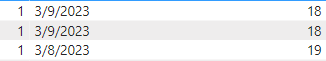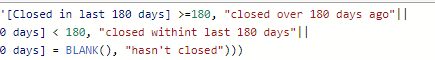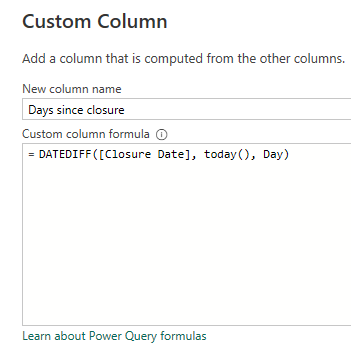FabCon is coming to Atlanta
Join us at FabCon Atlanta from March 16 - 20, 2026, for the ultimate Fabric, Power BI, AI and SQL community-led event. Save $200 with code FABCOMM.
Register now!- Power BI forums
- Get Help with Power BI
- Desktop
- Service
- Report Server
- Power Query
- Mobile Apps
- Developer
- DAX Commands and Tips
- Custom Visuals Development Discussion
- Health and Life Sciences
- Power BI Spanish forums
- Translated Spanish Desktop
- Training and Consulting
- Instructor Led Training
- Dashboard in a Day for Women, by Women
- Galleries
- Data Stories Gallery
- Themes Gallery
- Contests Gallery
- QuickViz Gallery
- Quick Measures Gallery
- Visual Calculations Gallery
- Notebook Gallery
- Translytical Task Flow Gallery
- TMDL Gallery
- R Script Showcase
- Webinars and Video Gallery
- Ideas
- Custom Visuals Ideas (read-only)
- Issues
- Issues
- Events
- Upcoming Events
Get Fabric Certified for FREE during Fabric Data Days. Don't miss your chance! Request now
- Power BI forums
- Forums
- Get Help with Power BI
- Desktop
- Grouping clients using a DATEDIFF & TODAY( ) funct...
- Subscribe to RSS Feed
- Mark Topic as New
- Mark Topic as Read
- Float this Topic for Current User
- Bookmark
- Subscribe
- Printer Friendly Page
- Mark as New
- Bookmark
- Subscribe
- Mute
- Subscribe to RSS Feed
- Permalink
- Report Inappropriate Content
Grouping clients using a DATEDIFF & TODAY( ) function
I am trying to categorize clients by their sale date, which should be simple but I am not sure how to transate the command into Power BI syntax. I have three categories: client sales date < 180 days ago, client sales date >= 180 days ago, and and clients with no sale date at all.
It won't let me use a DATEDIFF function in a custom column. If I could put it in a column, I could then group by an IF formula to make conditional groups. The custom column equation DATEDIFF('table'[Sales date], TODAY( ), day) gives me an error
The logic is something like this:
Solved! Go to Solution.
- Mark as New
- Bookmark
- Subscribe
- Mute
- Subscribe to RSS Feed
- Permalink
- Report Inappropriate Content
I figured it out. Power BI it required me to break it into two different items (including one that controlled for blanks or I lost customer IDs).
First, I had to create the datediff function: Days since Sale= DATEDIFF('table'[sale date], TODAY( ), day)
Then I had to put that measure into a column to break the values into groups. Once it was a column, I can use it as a column or filter by its groups:
Days since sale column = SWITCH( TRUE( ), 'table' [days since sale], > 180, "over 180 days",
'table'[days since sale] <= 180 && 'table'[days since sale] > 0, "closed within the last 180 days",
'table'[days since sale] = blank ( ), "hasn't closed yet")
- Mark as New
- Bookmark
- Subscribe
- Mute
- Subscribe to RSS Feed
- Permalink
- Report Inappropriate Content
I figured it out. Power BI it required me to break it into two different items (including one that controlled for blanks or I lost customer IDs).
First, I had to create the datediff function: Days since Sale= DATEDIFF('table'[sale date], TODAY( ), day)
Then I had to put that measure into a column to break the values into groups. Once it was a column, I can use it as a column or filter by its groups:
Days since sale column = SWITCH( TRUE( ), 'table' [days since sale], > 180, "over 180 days",
'table'[days since sale] <= 180 && 'table'[days since sale] > 0, "closed within the last 180 days",
'table'[days since sale] = blank ( ), "hasn't closed yet")
- Mark as New
- Bookmark
- Subscribe
- Mute
- Subscribe to RSS Feed
- Permalink
- Report Inappropriate Content
@Ahmedx When I used the same DATEDIFF formula for a custom column that worked as a formula, it gives me the error message above even though it was copied and pasted from the formula. The forumla worked as a value and can be added to my table but it will not allow me to use it in a conditional category formula.
Above is the example of the dates in my table and the result of the datediff formula. I want to break it into three categoes, sales date >= 180 days, < 180 days, or is blank then be able to filter by those categories. Since the number of days changes daily, I want it to be dynamic rather than manually sorted into groups so I don't have to manually fix the groups each time.
When I put the datediff value into an IF function it says it cannot the value of Text type to True/False
- Mark as New
- Bookmark
- Subscribe
- Mute
- Subscribe to RSS Feed
- Permalink
- Report Inappropriate Content
@Ahmedx I copied and pasted the same equation that is working as a formula into the custom column, after I remove the table name from the equation, the custom column box says "no syntax errors detected." However, when I push OK an error message pops up saying DATEDIFF wasn't recognized even though it was copy and pasted from the working formula.
- Mark as New
- Bookmark
- Subscribe
- Mute
- Subscribe to RSS Feed
- Permalink
- Report Inappropriate Content
show what the error is and is it possible to see an example from the date column
Helpful resources

Power BI Monthly Update - November 2025
Check out the November 2025 Power BI update to learn about new features.

Fabric Data Days
Advance your Data & AI career with 50 days of live learning, contests, hands-on challenges, study groups & certifications and more!