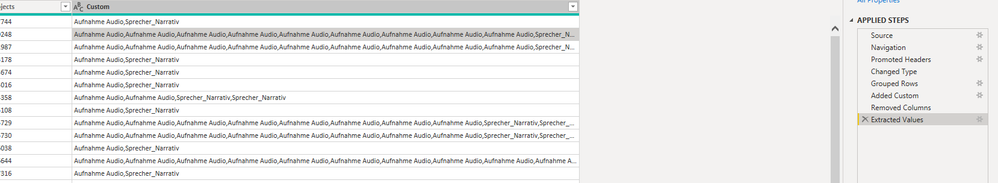FabCon is coming to Atlanta
Join us at FabCon Atlanta from March 16 - 20, 2026, for the ultimate Fabric, Power BI, AI and SQL community-led event. Save $200 with code FABCOMM.
Register now!- Power BI forums
- Get Help with Power BI
- Desktop
- Service
- Report Server
- Power Query
- Mobile Apps
- Developer
- DAX Commands and Tips
- Custom Visuals Development Discussion
- Health and Life Sciences
- Power BI Spanish forums
- Translated Spanish Desktop
- Training and Consulting
- Instructor Led Training
- Dashboard in a Day for Women, by Women
- Galleries
- Data Stories Gallery
- Themes Gallery
- Contests Gallery
- QuickViz Gallery
- Quick Measures Gallery
- Visual Calculations Gallery
- Notebook Gallery
- Translytical Task Flow Gallery
- TMDL Gallery
- R Script Showcase
- Webinars and Video Gallery
- Ideas
- Custom Visuals Ideas (read-only)
- Issues
- Issues
- Events
- Upcoming Events
Get Fabric Certified for FREE during Fabric Data Days. Don't miss your chance! Request now
- Power BI forums
- Forums
- Get Help with Power BI
- Desktop
- Grouped rows and extract values DISTINCT?
- Subscribe to RSS Feed
- Mark Topic as New
- Mark Topic as Read
- Float this Topic for Current User
- Bookmark
- Subscribe
- Printer Friendly Page
- Mark as New
- Bookmark
- Subscribe
- Mute
- Subscribe to RSS Feed
- Permalink
- Report Inappropriate Content
Grouped rows and extract values DISTINCT?
Hello,
I have a dataset where I would like to Group based on Project ID, all the distinct values for Business Activity type.
First, I grouped Rows, and selected "All Rows" Operation. Called Column name "MyTable".
Then I added a custom column:
= Table.AddColumn(#"Grouped Rows", "Custom", each Table.Column([MyTable], "Business Activity"))
Then I selected Extract Values From List, using comma as delimter:
And here I got sometimes the same Business Acitivity 10 times for the same Project, since we had 10 rows with it.
Can I somehow make it distinct?
end of code:
#"Added Custom" = Table.AddColumn(#"Grouped Rows", "Custom", each Table.Column([MyTable], "Business Activity")),
#"Removed Columns" = Table.RemoveColumns(#"Added Custom",{"MyTable"}),
#"Extracted Values" = Table.TransformColumns(#"Removed Columns", {"Custom", each Text.Combine(List.Transform(_, Text.From), ","), type text})
in
#"Extracted Values"
- Mark as New
- Bookmark
- Subscribe
- Mute
- Subscribe to RSS Feed
- Permalink
- Report Inappropriate Content
Try replacing "_" with "List.Distinct(_)" or even "List.Sort(List.Distinct(_))".
Helpful resources

Power BI Monthly Update - November 2025
Check out the November 2025 Power BI update to learn about new features.

Fabric Data Days
Advance your Data & AI career with 50 days of live learning, contests, hands-on challenges, study groups & certifications and more!