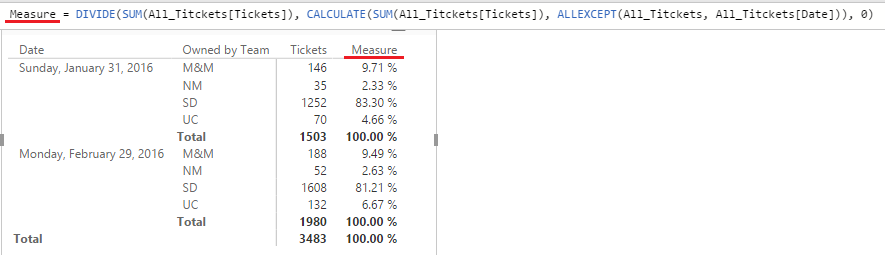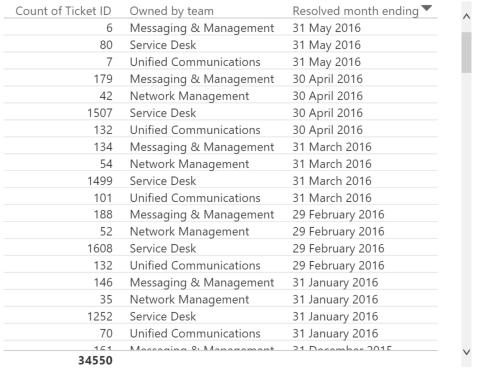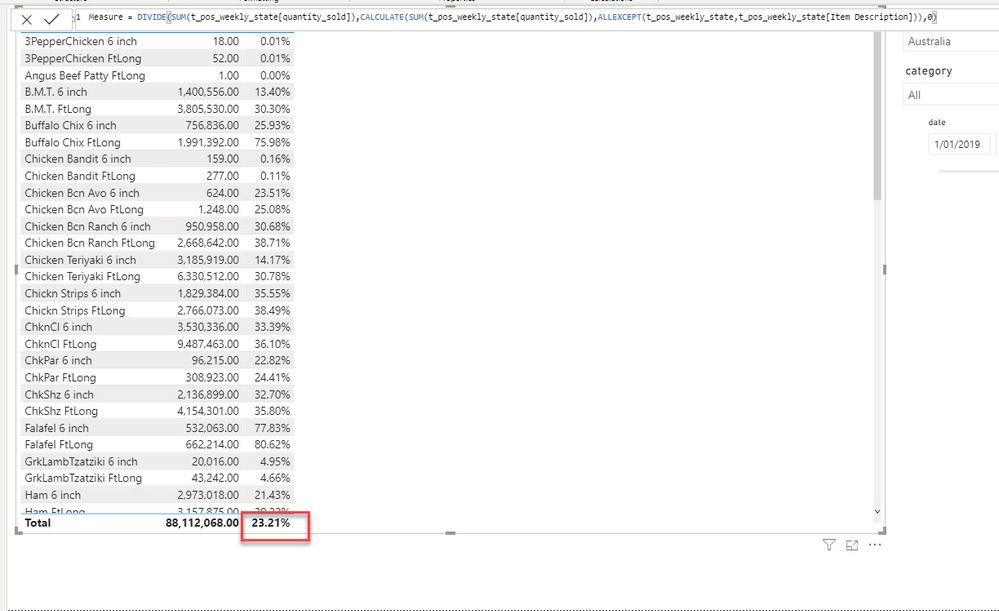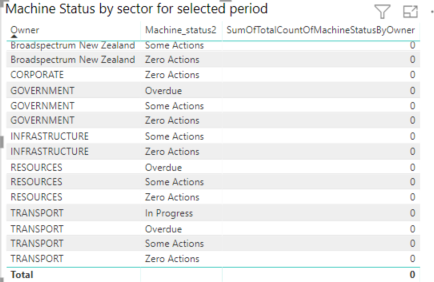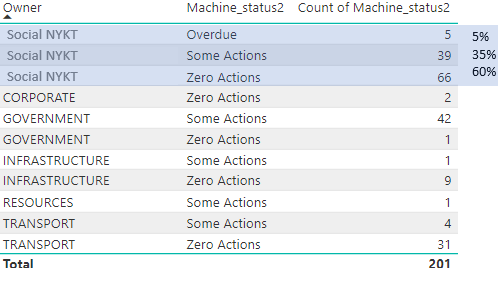Join us at the 2025 Microsoft Fabric Community Conference
Microsoft Fabric Community Conference 2025, March 31 - April 2, Las Vegas, Nevada. Use code FABINSIDER for a $400 discount.
Register now- Power BI forums
- Get Help with Power BI
- Desktop
- Service
- Report Server
- Power Query
- Mobile Apps
- Developer
- DAX Commands and Tips
- Custom Visuals Development Discussion
- Health and Life Sciences
- Power BI Spanish forums
- Translated Spanish Desktop
- Training and Consulting
- Instructor Led Training
- Dashboard in a Day for Women, by Women
- Galleries
- Webinars and Video Gallery
- Data Stories Gallery
- Themes Gallery
- Power BI DataViz World Championships Gallery
- Quick Measures Gallery
- R Script Showcase
- COVID-19 Data Stories Gallery
- Community Connections & How-To Videos
- 2021 MSBizAppsSummit Gallery
- 2020 MSBizAppsSummit Gallery
- 2019 MSBizAppsSummit Gallery
- Events
- Ideas
- Custom Visuals Ideas (read-only)
- Issues
- Issues
- Events
- Upcoming Events
The Power BI DataViz World Championships are on! With four chances to enter, you could win a spot in the LIVE Grand Finale in Las Vegas. Show off your skills.
- Power BI forums
- Forums
- Get Help with Power BI
- Desktop
- Re: Grouped percentage of row total
- Subscribe to RSS Feed
- Mark Topic as New
- Mark Topic as Read
- Float this Topic for Current User
- Bookmark
- Subscribe
- Printer Friendly Page
- Mark as New
- Bookmark
- Subscribe
- Mute
- Subscribe to RSS Feed
- Permalink
- Report Inappropriate Content
Grouped percentage of row total
Hi there
It looks like I may have bumped up against a Power BI limitation when compared to Excel. Perhaps it's coming in a later release? Perhaps I'm just daft and I'm missed it in Power BI today:
I need to produce a chart that illustrates, by month, the percentage of tickets resolved by each team.
Imagine a table where each row represents a ticket, with attributes: Ticket ID, Resolved month, Resolution team.
In Excel: If I create a pivot chart (line chart) from this table, I can plot x-axis as Resolved month, the legend as Resolution team, and the values as Ticket ID. This is now the cool part: I can alter the Value Field settings (Ticket ID) to not just be Count, but I can show the value as '% of Row Total'. Hurrah! I get a brilliant line chart which shows for any given month what percentage of tickets are closed out by my Service Desk, Infrastructure Team etc etc.
Now, Power BI is great. While I have the same query as the table above, the visualisation are limited. Hmmm. I could manually create a query for each team's resolution numbers against a grouping of Resolved month, and then merge all of the queries together and add columns to reflect the % each team's resolution volume represented, but geez, that's clunky and assumes that I know that numbers of teams that're in play.
Have a I missed something?
Thanks for your help!
Solved! Go to Solution.
- Mark as New
- Bookmark
- Subscribe
- Mute
- Subscribe to RSS Feed
- Permalink
- Report Inappropriate Content
- Mark as New
- Bookmark
- Subscribe
- Mute
- Subscribe to RSS Feed
- Permalink
- Report Inappropriate Content
Create a measure something like:
% of Row Total = COUNT([TicketID])/CALCULATE(COUNT[TicketID],ALL(Table))
Follow on LinkedIn
@ me in replies or I'll lose your thread!!!
Instead of a Kudo, please vote for this idea
Become an expert!: Enterprise DNA
External Tools: MSHGQM
YouTube Channel!: Microsoft Hates Greg
Latest book!: Power BI Cookbook Third Edition (Color)
DAX is easy, CALCULATE makes DAX hard...
- Mark as New
- Bookmark
- Subscribe
- Mute
- Subscribe to RSS Feed
- Permalink
- Report Inappropriate Content
Thanks for that.
I see where you're going with that. I've used
% of Row Total = COUNTA('All tickets'[Ticket ID])/CALCULATE(COUNTA([Ticket ID]),ALL('All tickets'))
However, this doesn't work as I need the totals to be divided by totals per month rather than the entire total. It's the grouping that's got me stumped.
All tickets table contains Ticket ID, Resolved by team, Resolved month ending.
If I produce a table in Power BI Desktop with a measure of COUNTA([Ticket ID]) I get soooo close to what I want:
I added a filter to show only 4 of the resolving teams, as expected I get 4 rows per month ending date. What I now need to do is divide each row's 'Count of Ticket ID' by the sum of those values for each Resolved month ending.
Eg. Month ending 29 February 2016: It has a total of 1,980 resolved tickets (188+52+1608+132). I need to turn those individual ticket counts and divide them by that month's total to produce 9.49% for Messaging & Management, 2.63% for Networking, 81.21% for Service Desk and 6.67% for Unifed Communications.
While it'll be great when the GUI matures to Excel standards, I appreciate your guidance so I can learn how to DAX my way out of this.
Cheers!
- Mark as New
- Bookmark
- Subscribe
- Mute
- Subscribe to RSS Feed
- Permalink
- Report Inappropriate Content
- Mark as New
- Bookmark
- Subscribe
- Mute
- Subscribe to RSS Feed
- Permalink
- Report Inappropriate Content
Hi Sean,
please help with my formula. first column is the item description and second is quantity sold. I am trying to work out the % of total for each item description.
- Mark as New
- Bookmark
- Subscribe
- Mute
- Subscribe to RSS Feed
- Permalink
- Report Inappropriate Content
Hi Sean,
I applied your formula into my measure and it does not work?
Basically the concept is the same as I would like to derive the percentage value based on subcategory not grand total.
SumOfTotalCountOfMachineStatusByOwner = DIVIDE(
COUNT('Machines-20190219'[Machine_status2]),
Calculate(Count('Machines-20190219'[Machine_status2]),
Allexcept('Machines-20190219','Machines-20190219'[Owner]))
)
It should be something like the following...
Please help thanks.
- Mark as New
- Bookmark
- Subscribe
- Mute
- Subscribe to RSS Feed
- Permalink
- Report Inappropriate Content
Hi Sean,
I applied your formula into my measure and it does not work?
Basically the concept is the same as I would like to derive the percentage value based on subcategory not grand total.
SumOfTotalCountOfMachineStatusByOwner = DIVIDE(
COUNT('Machines-20190219'[Machine_status2]),
Calculate(Count('Machines-20190219'[Machine_status2]),
Allexcept('Machines-20190219','Machines-20190219'[Owner]))
)
It should be something like the following...
Please help thanks.
- Mark as New
- Bookmark
- Subscribe
- Mute
- Subscribe to RSS Feed
- Permalink
- Report Inappropriate Content
Hi,
I tried to do your formula but I'm got an incorrect output. May you kindly check what I did wrong? The columns with % should total 100% each. Thanks much.
- Mark as New
- Bookmark
- Subscribe
- Mute
- Subscribe to RSS Feed
- Permalink
- Report Inappropriate Content
I could not get this to work for me.
I did see in the table view now I can see there is a % by row. But if I switch to line and clustered column chart there is only % by grand total available as an option again. Any idea when that will be fixed using the graphics?
Thank you.
- Mark as New
- Bookmark
- Subscribe
- Mute
- Subscribe to RSS Feed
- Permalink
- Report Inappropriate Content
.
- Mark as New
- Bookmark
- Subscribe
- Mute
- Subscribe to RSS Feed
- Permalink
- Report Inappropriate Content
- Mark as New
- Bookmark
- Subscribe
- Mute
- Subscribe to RSS Feed
- Permalink
- Report Inappropriate Content
Hi!
Im new in Power BI and I cant find, how to make table like this:
| CATEGORY | BRAND | W1 | W2 | W3 | W4 | W5 | W6 | W7 | W8 | W9 | W10 | W11 | … | TOTAL |
| PRIVATUS SEKTORIUS | BITĖ | 20% | 5% | 0% | 0% | 21% | 31% | 26% | 18% | 0% | 31% | 33% | 29% | 22% |
| OMNITEL | 40% | 48% | 55% | 45% | 5% | 0% | 0% | 0% | 0% | 0% | 0% | 0% | 8% | |
| TELE2 | 20% | 10% | 45% | 55% | 73% | 69% | 54% | 53% | 62% | 51% | 36% | 49% | 48% | |
| TELIA | 20% | 37% | 0% | 0% | 0% | 0% | 20% | 29% | 38% | 19% | 31% | 22% | 21% | |
| TOTAL | 100% | 100% | 100% | 100% | 100% | 100% | 100% | 100% | 100% | 100% | 100% | 100% | 100% | |
| PREPAID SEKTORIUS | EŽYS | 0% | 0% | 51% | 30% | 100% | 0% | 0% | 30% | 46% | 34% | 7% | 0% | 38% |
| LABAS | 0% | 0% | 0% | 20% | 0% | 0% | 58% | 42% | 49% | 30% | 35% | 100% | 19% | |
| PILDYK | 100% | 100% | 49% | 50% | 0% | 100% | 42% | 28% | 6% | 36% | 58% | 0% | 43% | |
| TOTAL | 100% | 100% | 100% | 100% | 100% | 100% | 100% | 100% | 100% | 100% | 100% | 100% | 100% |
I find only how to calculate total column percentage (with measure formula:
Measure1 = DIVIDE (SUM(tabale[Ind. 4+]),CALCULATE(SUM(tabale[Ind. 4+]),ALLEXCEPT(table,table[kategorija])), 0)
), but if I add weeks in columns, then measure formula work incorect... could anybody help me with this issue?
- Mark as New
- Bookmark
- Subscribe
- Mute
- Subscribe to RSS Feed
- Permalink
- Report Inappropriate Content
Hi
would you be help me with my case: as it is not calculating the correct one:
startdate , subdate, amount,%oftotal
1/1/2016 2/1/2016 100 50%
2/2/2016 100 50%
-----------------------------------------
200 100%
i wants to see similar like above
appriciate if you can help me
thanks
- Mark as New
- Bookmark
- Subscribe
- Mute
- Subscribe to RSS Feed
- Permalink
- Report Inappropriate Content
What if i have a date slicer. It does not take into account.
- Mark as New
- Bookmark
- Subscribe
- Mute
- Subscribe to RSS Feed
- Permalink
- Report Inappropriate Content
Use ALLEXCEPT instead of ALL?
Follow on LinkedIn
@ me in replies or I'll lose your thread!!!
Instead of a Kudo, please vote for this idea
Become an expert!: Enterprise DNA
External Tools: MSHGQM
YouTube Channel!: Microsoft Hates Greg
Latest book!: Power BI Cookbook Third Edition (Color)
DAX is easy, CALCULATE makes DAX hard...
- Mark as New
- Bookmark
- Subscribe
- Mute
- Subscribe to RSS Feed
- Permalink
- Report Inappropriate Content
when i use this in matrix it wont be calculate by sub date it only refers to main date
let me know if this would be possible in powerBI
- Mark as New
- Bookmark
- Subscribe
- Mute
- Subscribe to RSS Feed
- Permalink
- Report Inappropriate Content
not working :
Measure = DIVIDE(sum(Sheet1[amount]),CALCULATE(SUM(Sheet1[amount]),ALLEXCEPT(Sheet1,Sheet1[startdate].[Date])),0.00)
is the formula i am using
- Mark as New
- Bookmark
- Subscribe
- Mute
- Subscribe to RSS Feed
- Permalink
- Report Inappropriate Content
Try this
Measure = DIVIDE(sum(Sheet1[amount]),CALCULATE(SUM(Sheet1[amount]),ALLEXCEPT(Sheet1,Sheet1[startdate])))
- Mark as New
- Bookmark
- Subscribe
- Mute
- Subscribe to RSS Feed
- Permalink
- Report Inappropriate Content
- Mark as New
- Bookmark
- Subscribe
- Mute
- Subscribe to RSS Feed
- Permalink
- Report Inappropriate Content
when i am using the matrix it wont be working.
let me know how i can do it in matrix
- Mark as New
- Bookmark
- Subscribe
- Mute
- Subscribe to RSS Feed
- Permalink
- Report Inappropriate Content
Helpful resources

Join us at the Microsoft Fabric Community Conference
March 31 - April 2, 2025, in Las Vegas, Nevada. Use code MSCUST for a $150 discount!

Power BI Monthly Update - February 2025
Check out the February 2025 Power BI update to learn about new features.

| User | Count |
|---|---|
| 85 | |
| 79 | |
| 54 | |
| 39 | |
| 35 |
| User | Count |
|---|---|
| 102 | |
| 80 | |
| 48 | |
| 48 | |
| 48 |