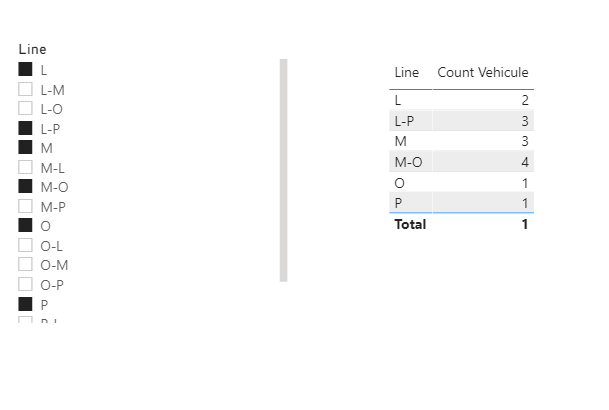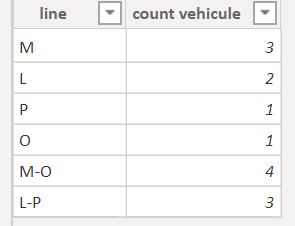- Power BI forums
- Updates
- News & Announcements
- Get Help with Power BI
- Desktop
- Service
- Report Server
- Power Query
- Mobile Apps
- Developer
- DAX Commands and Tips
- Custom Visuals Development Discussion
- Health and Life Sciences
- Power BI Spanish forums
- Translated Spanish Desktop
- Power Platform Integration - Better Together!
- Power Platform Integrations (Read-only)
- Power Platform and Dynamics 365 Integrations (Read-only)
- Training and Consulting
- Instructor Led Training
- Dashboard in a Day for Women, by Women
- Galleries
- Community Connections & How-To Videos
- COVID-19 Data Stories Gallery
- Themes Gallery
- Data Stories Gallery
- R Script Showcase
- Webinars and Video Gallery
- Quick Measures Gallery
- 2021 MSBizAppsSummit Gallery
- 2020 MSBizAppsSummit Gallery
- 2019 MSBizAppsSummit Gallery
- Events
- Ideas
- Custom Visuals Ideas
- Issues
- Issues
- Events
- Upcoming Events
- Community Blog
- Power BI Community Blog
- Custom Visuals Community Blog
- Community Support
- Community Accounts & Registration
- Using the Community
- Community Feedback
Register now to learn Fabric in free live sessions led by the best Microsoft experts. From Apr 16 to May 9, in English and Spanish.
- Power BI forums
- Forums
- Get Help with Power BI
- Desktop
- Group values from field with condition
- Subscribe to RSS Feed
- Mark Topic as New
- Mark Topic as Read
- Float this Topic for Current User
- Bookmark
- Subscribe
- Printer Friendly Page
- Mark as New
- Bookmark
- Subscribe
- Mute
- Subscribe to RSS Feed
- Permalink
- Report Inappropriate Content
Group values from field with condition
Dear users,
I have a table with :
Vehicule - Line
d4564564 - M
d7164564 - L
d4544575 - P
d4747422 - M
d4887564 - O
d4564564 - M
d4564564 - L
I want to display those values in a bar chart by group some lines values, like this :
Line - Count Vehicule
L = 2
M = 3
O = 1
P = 1
M-O = 4
L-P = 3
=> How can I group like this ?
Thank you.
Solved! Go to Solution.
- Mark as New
- Bookmark
- Subscribe
- Mute
- Subscribe to RSS Feed
- Permalink
- Report Inappropriate Content
Hi @Anonymous ,
First create 2 tables as below:
Table 1 =
ADDCOLUMNS('Table',"line2",'Table'[Line ])Table 2 = CROSSJOIN(DISTINCT('Table'[Line ]),DISTINCT('Table 1'[line2]))
Then you will get all the combinations of the line;
Create a calculated column as below:
Line = IF('Table 2'[Line ]='Table 2'[line2],'Table 2'[Line ],CONCATENATE('Table 2'[Line ]&"-",'Table 2'[line2]))
And a measure as below:
Count Vehicule = IF(MAX('Table 2'[Line]) in FILTERS('Table'[Line ]),COUNTX(FILTER('Table','Table'[Line ]=MAX('Table 2'[Line])),'Table'[Line ]),COUNTX(FILTER('Table','Table'[Line ]=MAX('Table 2'[Line ])),'Table'[Line ])+COUNTX(FILTER('Table','Table'[Line ]=MAX('Table 2'[line2])),'Table'[Line ]))
Finally you will see:
For the related .pbix file,pls click here.
Kelly
- Mark as New
- Bookmark
- Subscribe
- Mute
- Subscribe to RSS Feed
- Permalink
- Report Inappropriate Content
Hi @Anonymous ,
First create 2 tables as below:
Table 1 =
ADDCOLUMNS('Table',"line2",'Table'[Line ])Table 2 = CROSSJOIN(DISTINCT('Table'[Line ]),DISTINCT('Table 1'[line2]))
Then you will get all the combinations of the line;
Create a calculated column as below:
Line = IF('Table 2'[Line ]='Table 2'[line2],'Table 2'[Line ],CONCATENATE('Table 2'[Line ]&"-",'Table 2'[line2]))
And a measure as below:
Count Vehicule = IF(MAX('Table 2'[Line]) in FILTERS('Table'[Line ]),COUNTX(FILTER('Table','Table'[Line ]=MAX('Table 2'[Line])),'Table'[Line ]),COUNTX(FILTER('Table','Table'[Line ]=MAX('Table 2'[Line ])),'Table'[Line ])+COUNTX(FILTER('Table','Table'[Line ]=MAX('Table 2'[line2])),'Table'[Line ]))
Finally you will see:
For the related .pbix file,pls click here.
Kelly
- Mark as New
- Bookmark
- Subscribe
- Mute
- Subscribe to RSS Feed
- Permalink
- Report Inappropriate Content
@Anonymous , see if segmentation can help
https://www.daxpatterns.com/dynamic-segmentation/
https://www.daxpatterns.com/static-segmentation/
https://www.poweredsolutions.co/2020/01/11/dax-vs-power-query-static-segmentation-in-power-bi-dax-power-query/
https://radacad.com/grouping-and-binning-step-towards-better-data-visualization
Microsoft Power BI Learning Resources, 2023 !!
Learn Power BI - Full Course with Dec-2022, with Window, Index, Offset, 100+ Topics !!
Did I answer your question? Mark my post as a solution! Appreciate your Kudos !! Proud to be a Super User! !!
- Mark as New
- Bookmark
- Subscribe
- Mute
- Subscribe to RSS Feed
- Permalink
- Report Inappropriate Content
@Anonymous
Maybe you can transform the table.
Table 3 =
VAR TBL1= SUMMARIZE('Table (3)','Table (3)'[line],"count vehicule",count('Table (3)'[vehicule]))
VAR TBL2= SUMMARIZE('Table (3)',"line","M-O","count vehicule",COUNTX(FILTER('Table (3)','Table (3)'[line]="M" ||'Table (3)'[line]="O"), 'Table (3)'[vehicule]))
VAR TBL3=SUMMARIZE('Table (3)',"line","L-P","count vehicule",COUNTX(FILTER('Table (3)','Table (3)'[line]="L" ||'Table (3)'[line]="P"), 'Table (3)'[vehicule]))
RETURN UNION(TBL1,TBL2,TBL3)Did I answer your question? Mark my post as a solution!
Proud to be a Super User!
- Mark as New
- Bookmark
- Subscribe
- Mute
- Subscribe to RSS Feed
- Permalink
- Report Inappropriate Content
Hi @Anonymous ,
You can achieve this as follows:
- Create a Clustered Bar chart in Power BI
- Drag "LINE" column to Axis
- Move COUNT of "VEHICLE" column in Values option.
Do you need grouping like "M-O" and "L-P" along with the existing values in "LINE" column?
Thanks,
Pragati
Helpful resources

Microsoft Fabric Learn Together
Covering the world! 9:00-10:30 AM Sydney, 4:00-5:30 PM CET (Paris/Berlin), 7:00-8:30 PM Mexico City

Power BI Monthly Update - April 2024
Check out the April 2024 Power BI update to learn about new features.

| User | Count |
|---|---|
| 109 | |
| 106 | |
| 87 | |
| 75 | |
| 66 |
| User | Count |
|---|---|
| 126 | |
| 112 | |
| 99 | |
| 81 | |
| 73 |