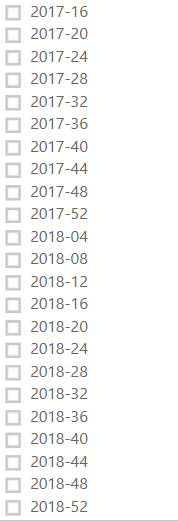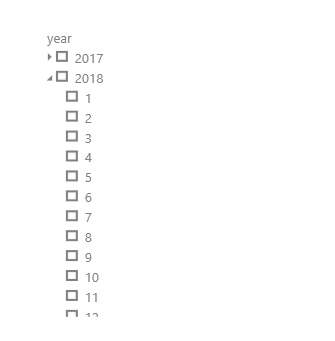- Subscribe to RSS Feed
- Mark Topic as New
- Mark Topic as Read
- Float this Topic for Current User
- Bookmark
- Subscribe
- Printer Friendly Page
- Mark as New
- Bookmark
- Subscribe
- Mute
- Subscribe to RSS Feed
- Permalink
- Report Inappropriate Content
Group slicer
Hi,
Power BI newbie here, and I am struggling with coming up with ideas on how to solve a issue.
I have a slicer with weeks in my dataset. As the usage of this slicer is relatively constant, with selections equivalent to "4 latest periods", "2018" and "2017" etc., it si quite cumbersome to manually select the involved periods. How can I create a new slicer, where the options are typical selections like mentioned above?
/depple
Solved! Go to Solution.
- Mark as New
- Bookmark
- Subscribe
- Mute
- Subscribe to RSS Feed
- Permalink
- Report Inappropriate Content
Hi @depple,
If I understand your requirement correctly that you want to create a slicer with the options 4 latest periods", "2018" and "2017" etc?
If it is, I think you could group the weeks by dax fomula and then create the custom visual hierarchy Slicer.
If you still need help, please share your data sample and your desired output so that we could help further on it.
Best Regards,
Cherry
If this post helps, then please consider Accept it as the solution to help the other members find it more quickly.
- Mark as New
- Bookmark
- Subscribe
- Mute
- Subscribe to RSS Feed
- Permalink
- Report Inappropriate Content
Thank you for your suggestion. Today I discovered that it was easier to program the grouping in the data export setup, so I won't have to do it in Power BI.
/depple
- Mark as New
- Bookmark
- Subscribe
- Mute
- Subscribe to RSS Feed
- Permalink
- Report Inappropriate Content
Hi @depple,
If I understand your requirement correctly that you want to create a slicer with the options 4 latest periods", "2018" and "2017" etc?
If it is, I think you could group the weeks by dax fomula and then create the custom visual hierarchy Slicer.
If you still need help, please share your data sample and your desired output so that we could help further on it.
Best Regards,
Cherry
If this post helps, then please consider Accept it as the solution to help the other members find it more quickly.
- Mark as New
- Bookmark
- Subscribe
- Mute
- Subscribe to RSS Feed
- Permalink
- Report Inappropriate Content
Thank you for your suggestion. Today I discovered that it was easier to program the grouping in the data export setup, so I won't have to do it in Power BI.
/depple
- Mark as New
- Bookmark
- Subscribe
- Mute
- Subscribe to RSS Feed
- Permalink
- Report Inappropriate Content
Hi @depple ,
If you have solved your problem, please accept the replies making sense as solution to your question so that people who may have the same question can get the solution directly.
Best Regards,
Cherry
If this post helps, then please consider Accept it as the solution to help the other members find it more quickly.
Helpful resources
| Subject | Author | Posted | |
|---|---|---|---|
| 02-03-2025 02:38 AM | |||
| 10-29-2024 04:58 AM | |||
| 07-03-2024 04:55 AM | |||
| 01-03-2025 08:01 AM | |||
| 04-12-2024 02:01 AM |
| User | Count |
|---|---|
| 128 | |
| 100 | |
| 85 | |
| 53 | |
| 46 |