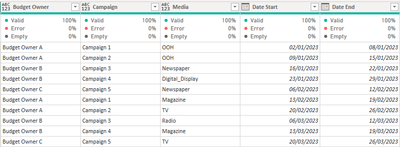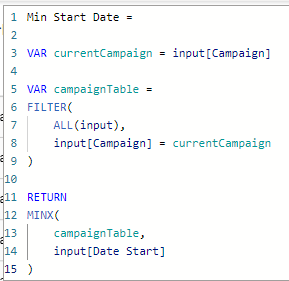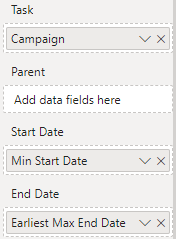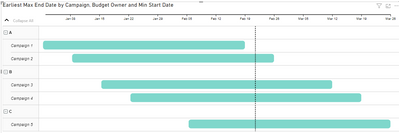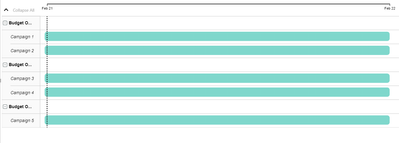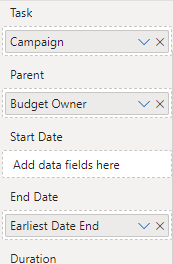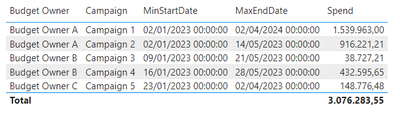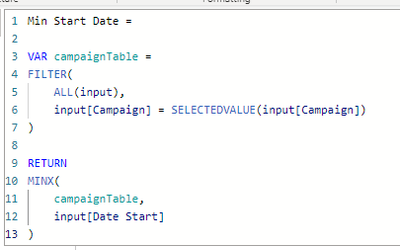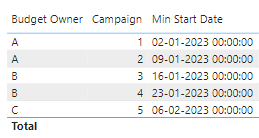Join us at the 2025 Microsoft Fabric Community Conference
March 31 - April 2, 2025, in Las Vegas, Nevada. Use code MSCUST for a $150 discount! Early bird discount ends December 31.
Register Now- Power BI forums
- Get Help with Power BI
- Desktop
- Service
- Report Server
- Power Query
- Mobile Apps
- Developer
- DAX Commands and Tips
- Custom Visuals Development Discussion
- Health and Life Sciences
- Power BI Spanish forums
- Translated Spanish Desktop
- Training and Consulting
- Instructor Led Training
- Dashboard in a Day for Women, by Women
- Galleries
- Community Connections & How-To Videos
- COVID-19 Data Stories Gallery
- Themes Gallery
- Data Stories Gallery
- R Script Showcase
- Webinars and Video Gallery
- Quick Measures Gallery
- 2021 MSBizAppsSummit Gallery
- 2020 MSBizAppsSummit Gallery
- 2019 MSBizAppsSummit Gallery
- Events
- Ideas
- Custom Visuals Ideas
- Issues
- Issues
- Events
- Upcoming Events
Be one of the first to start using Fabric Databases. View on-demand sessions with database experts and the Microsoft product team to learn just how easy it is to get started. Watch now
- Power BI forums
- Forums
- Get Help with Power BI
- Desktop
- Re: Group by and summarize
- Subscribe to RSS Feed
- Mark Topic as New
- Mark Topic as Read
- Float this Topic for Current User
- Bookmark
- Subscribe
- Printer Friendly Page
- Mark as New
- Bookmark
- Subscribe
- Mute
- Subscribe to RSS Feed
- Permalink
- Report Inappropriate Content
Group by and summarize
Hi, I got my raw data like this:
I need to derive, for each campaign the min "Date Start" and the max (Date End). I need also to keep the information about the Budget Owner associated to each campaign, this way:
I don't know if the bast way is to create 2 nex measurements or a new table to summarize everything in a group by style
Thanks in advance
Bruno
Solved! Go to Solution.
- Mark as New
- Bookmark
- Subscribe
- Mute
- Subscribe to RSS Feed
- Permalink
- Report Inappropriate Content
Hi again
It's true that the Gantt chart doesn't accept the measures as input to the start and/or end dates. However, a workaround is just to add the calculations of start and end dates as calculated columns instead and use these in the Gantt chart.
The thing is that - depending on the size of your report - unneccesary tables may affect the performance. And here, I don't think it's necessary.
So just add calculated columns for you start and end dates like this:
And use these in the Gantt chart, like this:
I then achieve this Gantt chart visual:
Hope this helps.
Best regards.
- Mark as New
- Bookmark
- Subscribe
- Mute
- Subscribe to RSS Feed
- Permalink
- Report Inappropriate Content
Hi,
I'm trying to use Custom Visual like Gantt (https://appsource.microsoft.com/en-us/product/power-bi-visuals/WA104380765?tab=Overview).
Each campaign has many taks and each of them has a start/end date. I want to show campaigns with start date (so the minimum from its tasks) and end date (the maximum from its tasks), this way:
The problem is that into the variables it supporting the end date as maximum but not the start date:
If I add the start date I got the details of the tasks I don't want:
So my idea wa to create a new table where I don't have the task details so I create a table summary with:
Summary = SUMMARIZE(Weekly,Weekly[Budget Owner],Weekly[Campaign])and on that table I added some calculated measurements:
MaxEndDate =
VAR CampTable=
FILTER(
ALL(Weekly),
Weekly[Campaign] =SELECTEDVALUE(Weekly[Campaign])
)
RETURN
MAXX(CampTable,
Weekly[Date End].[Date]
)
MinStartDate =
VAR CampTable=
FILTER(
ALL(Weekly),
Weekly[Campaign] =SELECTEDVALUE(Weekly[Campaign])
)
RETURN
MINX(CampTable,
Weekly[Date Start].[Date]
)Spend =
VAR CampTable=
FILTER(
ALL(Weekly),
Weekly[Campaign] =SELECTEDVALUE(Weekly[Campaign])
)
RETURN
SUM(
Weekly[Spend]
)
They are working properly as table:
but the visual does not accept calculated measurement as input so it is like I have to create the table, measurement inclued, in the first step with the SUMMARIZE
- Mark as New
- Bookmark
- Subscribe
- Mute
- Subscribe to RSS Feed
- Permalink
- Report Inappropriate Content
Hi again
It's true that the Gantt chart doesn't accept the measures as input to the start and/or end dates. However, a workaround is just to add the calculations of start and end dates as calculated columns instead and use these in the Gantt chart.
The thing is that - depending on the size of your report - unneccesary tables may affect the performance. And here, I don't think it's necessary.
So just add calculated columns for you start and end dates like this:
And use these in the Gantt chart, like this:
I then achieve this Gantt chart visual:
Hope this helps.
Best regards.
- Mark as New
- Bookmark
- Subscribe
- Mute
- Subscribe to RSS Feed
- Permalink
- Report Inappropriate Content
Bonjour à tous,
Pourriez-vous m’aider ?! j’ai des rapports Excel sur Power BI online. J’ai mis des actualisations planifiées.
Or, un message d’erreur s’affiche à chaque actualisation.
ID d’activité: 8cf9aa78-e49d-4f17-b4b4-9d03e0328cc3
ID de demande: 55e656de-4c04-9708-c84e-f262341a0808
ID de corrélation: 6f57d558-4bf6-89e6-3f32-25f50cf50f95
Heure: Mon Feb 20 2023 10:18:23 GMT+0100 (heure normale d’Afrique de l’Ouest)
Version du service: 13.0.20105.47
Version du client: 2302.2.12402-train
URI du cluster: https://wabi-north-europe-h-primary-redirect.analysis.windows.net/
Est-ce que vous avez des explications ? ou des solutions ?
Je vous remercie par avance
Redouane,
- Mark as New
- Bookmark
- Subscribe
- Mute
- Subscribe to RSS Feed
- Permalink
- Report Inappropriate Content
Hi Bruno
You can create a measure in which you filter the table to only look at the current campaign and then take the minimum of the chosen start dates. Like this:
So creating table visual and inputting the budget owner, the campaign number and then the measure above results in the following:
And for the end date, a similar measure is just created calculating the maximum instead.
Hope this helps.
Best regards
- Mark as New
- Bookmark
- Subscribe
- Mute
- Subscribe to RSS Feed
- Permalink
- Report Inappropriate Content
Thanks, the problem is that I need to pass those date to a visual that accept them just if they are from the same table.
So I created a New table using
Summary = SUMMARIZE(Weekly,Weekly[Budget Owner],Weekly[Campaign],)To have the unique combination of Budget Owner and Campaigns but I do not know how to add the Columns including calculation of mix and max for Start and End Date
Thanks
- Mark as New
- Bookmark
- Subscribe
- Mute
- Subscribe to RSS Feed
- Permalink
- Report Inappropriate Content
Hi again
Not perfectly sure what you're asking for and what you want to achieve. You should be able to use the columns you already have along with the new measures in any visual to achieve something like I showed in the table-screenshot. This could be done without creating a new table with SUMMARIZE.
But if you can explain more in detail what you want to achieve?
Best regards.
Helpful resources

Join us at the Microsoft Fabric Community Conference
March 31 - April 2, 2025, in Las Vegas, Nevada. Use code MSCUST for a $150 discount!

We want your feedback!
Your insights matter. That’s why we created a quick survey to learn about your experience finding answers to technical questions.

Microsoft Fabric Community Conference 2025
Arun Ulag shares exciting details about the Microsoft Fabric Conference 2025, which will be held in Las Vegas, NV.

| User | Count |
|---|---|
| 124 | |
| 87 | |
| 87 | |
| 70 | |
| 51 |
| User | Count |
|---|---|
| 205 | |
| 153 | |
| 97 | |
| 79 | |
| 69 |