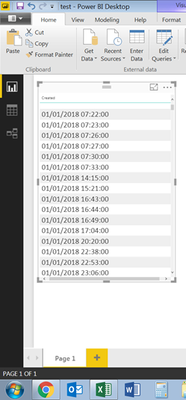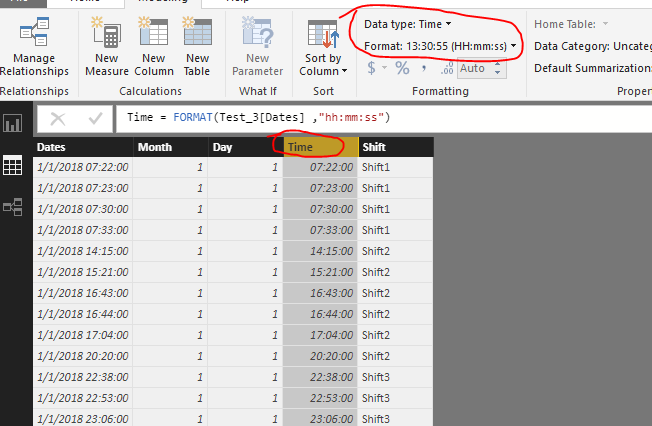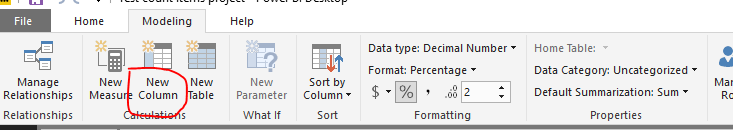- Power BI forums
- Get Help with Power BI
- Desktop
- Service
- Report Server
- Power Query
- Mobile Apps
- Developer
- DAX Commands and Tips
- Custom Visuals Development Discussion
- Health and Life Sciences
- Power BI Spanish forums
- Translated Spanish Desktop
- Training and Consulting
- Instructor Led Training
- Dashboard in a Day for Women, by Women
- Galleries
- Community Connections & How-To Videos
- COVID-19 Data Stories Gallery
- Themes Gallery
- Data Stories Gallery
- R Script Showcase
- Webinars and Video Gallery
- Quick Measures Gallery
- 2021 MSBizAppsSummit Gallery
- 2020 MSBizAppsSummit Gallery
- 2019 MSBizAppsSummit Gallery
- Events
- Ideas
- Custom Visuals Ideas
- Issues
- Issues
- Events
- Upcoming Events
- Community Blog
- Power BI Community Blog
- Power BI 中文博客
- Community Support
- Community Accounts & Registration
- Using the Community
- Community Feedback
Get certified in Microsoft Fabric—for free! For a limited time, the Microsoft Fabric Community team will be offering free DP-600 exam vouchers. Prepare now
- Power BI forums
- Forums
- Get Help with Power BI
- Desktop
- Re: Group Days and create shifts
- Subscribe to RSS Feed
- Mark Topic as New
- Mark Topic as Read
- Float this Topic for Current User
- Bookmark
- Subscribe
- Printer Friendly Page
- Mark as New
- Bookmark
- Subscribe
- Mute
- Subscribe to RSS Feed
- Permalink
- Report Inappropriate Content
Group Days and create shifts
Please can you assist me (step by step)
Please can you show me how to group into days and then create three shifts.
i.e. I have many rows for the 1st May all with different times. Then group times into 3 shifts. Shift 1 06:00-14:00, Shift 2 14:00 - 22:00 and SHift 3 22:00 - 06:00
Objective is to have a slicer where i can choose month, day and shift to see any abnormalities
Would really appreciate your support step by step
Thanks
Jerry
Hello,
Solved! Go to Solution.
- Mark as New
- Bookmark
- Subscribe
- Mute
- Subscribe to RSS Feed
- Permalink
- Report Inappropriate Content
Hi @jhaldane,
Month = Test_3[Dates].[MonthNo]
Day = Test_3[Dates].[Day]
Time = FORMAT(Test_3[Dates] ,"hh:mm:ss")
Shift =
IF (
Test_3[Time] >= TIME ( 6, 0, 0 )
&& Test_3[Time] < TIME ( 14, 0, 0 ),
"Shift1",
IF (
Test_3[Time] >= TIME ( 14, 0, 0 )
&& Test_3[Time] < TIME ( 22, 0, 0 ),
"Shift2",
"Shift3"
)
)
Best regards,
Yuliana Gu
If this post helps, then please consider Accept it as the solution to help the other members find it more quickly.
- Mark as New
- Bookmark
- Subscribe
- Mute
- Subscribe to RSS Feed
- Permalink
- Report Inappropriate Content
I want to create something similar,
what i want is
shift1 - 7:30 AM - 7:30 PM
shift2 - 7:30PM - 7:30AM,
so when user1 select shift1 then the report has to filter yesterday shift1 - 7:30 AM - 7:30 PM and shift 2 should filter from yesterday evening 7:30PM - 7:30AM(today Morning).
- Mark as New
- Bookmark
- Subscribe
- Mute
- Subscribe to RSS Feed
- Permalink
- Report Inappropriate Content
This may help:
Step 1 : Create a new column by using the following code (change the times as you want)
Step 2: Create another column as Payday - this column will accomodate the shift information and date
PayDay = IF(
- Mark as New
- Bookmark
- Subscribe
- Mute
- Subscribe to RSS Feed
- Permalink
- Report Inappropriate Content
The problem that i am facing is that 3rd shift time overlaps between two days and the 3rd shift data has to be accounted for on the day the shift started.
Could you please guide me on how to do that.
- Mark as New
- Bookmark
- Subscribe
- Mute
- Subscribe to RSS Feed
- Permalink
- Report Inappropriate Content
I have facing the same problem. did get the solution?
That means the third shift start on the day before I have selected (10:01 pm to 12:00 pm) and continues from 12:01 to 05:59 from the day selected.
- Mark as New
- Bookmark
- Subscribe
- Mute
- Subscribe to RSS Feed
- Permalink
- Report Inappropriate Content
Hi @jhaldane,
Month = Test_3[Dates].[MonthNo]
Day = Test_3[Dates].[Day]
Time = FORMAT(Test_3[Dates] ,"hh:mm:ss")
Shift =
IF (
Test_3[Time] >= TIME ( 6, 0, 0 )
&& Test_3[Time] < TIME ( 14, 0, 0 ),
"Shift1",
IF (
Test_3[Time] >= TIME ( 14, 0, 0 )
&& Test_3[Time] < TIME ( 22, 0, 0 ),
"Shift2",
"Shift3"
)
)
Best regards,
Yuliana Gu
If this post helps, then please consider Accept it as the solution to help the other members find it more quickly.
- Mark as New
- Bookmark
- Subscribe
- Mute
- Subscribe to RSS Feed
- Permalink
- Report Inappropriate Content
Hi, this did not work for me as I continue to get an error that states operations do not support comparing values of type Text with values of type Date. It says to consider using the Value or Format function to convert. But then when I convert the Time column as you have suggested, it also gives me an error that says "Cannot covert value " of type Text to type Date". Please help, I've done exactly what you've suggested and I cannot get it to work.
- Mark as New
- Bookmark
- Subscribe
- Mute
- Subscribe to RSS Feed
- Permalink
- Report Inappropriate Content
Hi, this does not work for me. I have been trying this for about 30 minutes, and it continues to give me an error "cannot convert value " of type Text to type Date" when I try to convert the text to "time" as displayed in your example. Can you help? I've done EXACTLY what you've suggested here. Thanks.
- Mark as New
- Bookmark
- Subscribe
- Mute
- Subscribe to RSS Feed
- Permalink
- Report Inappropriate Content
Thank you so much for responding.
Some questions on below.
I have managed to add the columns for month and time.
Please can you assist me with the column for 'shift'?
Where do i type in the formula for Shift?
What measure should the shift column be in?
Thanks
Jerry
Month = Test_3[Dates].[MonthNo] Day = Test_3[Dates].[Day] Time = FORMAT(Test_3[Dates] ,"hh:mm:ss")
- Mark as New
- Bookmark
- Subscribe
- Mute
- Subscribe to RSS Feed
- Permalink
- Report Inappropriate Content
Hi @jhaldane,
For all above formulas in my original post, you should type them into calculated columns via clicking the highlighted button.
Create the calculated column: Month, Day and Time one by one. Then, remember to set the data type of [Time] field, as I mentioned in original post. After that, you can create the calculated column [Shift].
Regards,
Yuliana Gu
If this post helps, then please consider Accept it as the solution to help the other members find it more quickly.
- Mark as New
- Bookmark
- Subscribe
- Mute
- Subscribe to RSS Feed
- Permalink
- Report Inappropriate Content
Please can you assist me (step by step)
Please can you show me how to group into days and then create three shifts.
i.e. I have many rows for the 1st May all with different times. Then group times into 3 shifts. Shift 1 06:00-14:00, Shift 2 14:00 - 22:00 and SHift 3 22:00 - 06:00
Objective is to have a slicer where i can choose month, day and shift to see any abnormalities
Would really appreciate your support step by step
Thanks
Jerry
Thank you
Jerry
Helpful resources

Power BI Monthly Update - October 2024
Check out the October 2024 Power BI update to learn about new features.

Microsoft Fabric & AI Learning Hackathon
Learn from experts, get hands-on experience, and win awesome prizes.

| User | Count |
|---|---|
| 113 | |
| 96 | |
| 91 | |
| 82 | |
| 69 |
| User | Count |
|---|---|
| 159 | |
| 125 | |
| 116 | |
| 111 | |
| 95 |