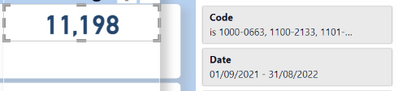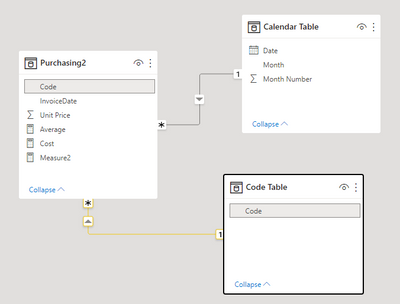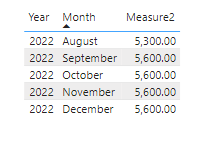Join us at the 2025 Microsoft Fabric Community Conference
Microsoft Fabric Community Conference 2025, March 31 - April 2, Las Vegas, Nevada. Use code FABINSIDER for a $400 discount.
Register now- Power BI forums
- Get Help with Power BI
- Desktop
- Service
- Report Server
- Power Query
- Mobile Apps
- Developer
- DAX Commands and Tips
- Custom Visuals Development Discussion
- Health and Life Sciences
- Power BI Spanish forums
- Translated Spanish Desktop
- Training and Consulting
- Instructor Led Training
- Dashboard in a Day for Women, by Women
- Galleries
- Webinars and Video Gallery
- Data Stories Gallery
- Themes Gallery
- Power BI DataViz World Championships Gallery
- Quick Measures Gallery
- R Script Showcase
- COVID-19 Data Stories Gallery
- Community Connections & How-To Videos
- 2021 MSBizAppsSummit Gallery
- 2020 MSBizAppsSummit Gallery
- 2019 MSBizAppsSummit Gallery
- Events
- Ideas
- Custom Visuals Ideas (read-only)
- Issues
- Issues
- Events
- Upcoming Events
The Power BI DataViz World Championships are on! With four chances to enter, you could win a spot in the LIVE Grand Finale in Las Vegas. Show off your skills.
- Power BI forums
- Forums
- Get Help with Power BI
- Desktop
- Re: Graph using a measure which evaluates each dat...
- Subscribe to RSS Feed
- Mark Topic as New
- Mark Topic as Read
- Float this Topic for Current User
- Bookmark
- Subscribe
- Printer Friendly Page
- Mark as New
- Bookmark
- Subscribe
- Mute
- Subscribe to RSS Feed
- Permalink
- Report Inappropriate Content
Graph using a measure which evaluates each date for previous dates
Hi All,
I have a measure which works for me in a card format with a relative date filter. However, I'm struggling to get this on a graph now. My data is purchasing transactions which have a unit price and serial code associated with them. Purchases can be months in advance. So whenever I want to evaluate a price of a part for this month, the last transaction could have been 3 months ago:
1. Measure finding the last transaction
Average = CALCULATE(AVERAGE(Purchasing2[Unit Price]),'Calendar Table'[Date]=MAX(Purchasing2[InvoiceDate]))
2. Measure evaluating the sum of all the serial codes
Cost = SUMX(SUMMARIZE(Purchasing2,Purchasing2[Code],"Price",[Average]),[Price])
With a couple filters I can get the correct card:
But now I'd like to make a graph of this that evaluates each month. A sample:
| Code | InvoiceDate | Unit Price |
| 0663 | 05/08/2022 | 1200 |
| 0663 | 17/08/2022 | 1300 |
| 2133 | 11/08/2022 | 2100 |
| 2273 | 12/08/2022 | 1300 |
| 1650 | 21/08/2022 | 600 |
| 0663 | 03/09/2022 | 1500 |
| 2133 | 07/09/2022 | 2200 |
Answers would be:
| Date | Cost |
| August | 5300 |
| September | 5600 |
Solved! Go to Solution.
- Mark as New
- Bookmark
- Subscribe
- Mute
- Subscribe to RSS Feed
- Permalink
- Report Inappropriate Content
Hi @IssieWissie
Here is my solution with a measure. Firstly I add a Dim Code table to the model which has all distinct code values from Purchasing2. Relate it to Purchasing2 on Code columns.
Then use the following measure.
Measure2 =
VAR endDate =
ENDOFMONTH ( 'Calendar Table'[Date] )
VAR startDate =
EDATE ( STARTOFMONTH ( 'Calendar Table'[Date] ), -12 )
VAR table1 =
SUMMARIZE (
'Code Table',
'Code Table'[Code],
"price",
AVERAGEX (
TOPN (
1,
FILTER (
ALL ( Purchasing2 ),
Purchasing2[Code] = 'Code Table'[Code]
&& Purchasing2[InvoiceDate] >= startDate
&& Purchasing2[InvoiceDate] <= endDate
),
[InvoiceDate], DESC
),
[Unit Price]
)
)
RETURN
SUMX ( table1, [price] )
Hope this is helpful. Sample file has been attached at bottom.
Best Regards,
Community Support Team _ Jing
If this post helps, please Accept it as Solution to help other members find it.
- Mark as New
- Bookmark
- Subscribe
- Mute
- Subscribe to RSS Feed
- Permalink
- Report Inappropriate Content
Hi @IssieWissie
Here is my solution with a measure. Firstly I add a Dim Code table to the model which has all distinct code values from Purchasing2. Relate it to Purchasing2 on Code columns.
Then use the following measure.
Measure2 =
VAR endDate =
ENDOFMONTH ( 'Calendar Table'[Date] )
VAR startDate =
EDATE ( STARTOFMONTH ( 'Calendar Table'[Date] ), -12 )
VAR table1 =
SUMMARIZE (
'Code Table',
'Code Table'[Code],
"price",
AVERAGEX (
TOPN (
1,
FILTER (
ALL ( Purchasing2 ),
Purchasing2[Code] = 'Code Table'[Code]
&& Purchasing2[InvoiceDate] >= startDate
&& Purchasing2[InvoiceDate] <= endDate
),
[InvoiceDate], DESC
),
[Unit Price]
)
)
RETURN
SUMX ( table1, [price] )
Hope this is helpful. Sample file has been attached at bottom.
Best Regards,
Community Support Team _ Jing
If this post helps, please Accept it as Solution to help other members find it.
- Mark as New
- Bookmark
- Subscribe
- Mute
- Subscribe to RSS Feed
- Permalink
- Report Inappropriate Content
Thanks a bunch, that works
- Mark as New
- Bookmark
- Subscribe
- Mute
- Subscribe to RSS Feed
- Permalink
- Report Inappropriate Content
Quick update for anyone that has a similar situation. I have been able to get what I need, it unfortunately had to be a calculated column. If anyone still has a suggestion for a measure with the same product I'd appreciate it:
Average = CALCULATE(AVERAGE(Purchasing2[Price GBP]),'Calendar Table'[Date]=MAX(Purchasing2[InvoiceCreditDate]))
Cost =
CALCULATE (
SUMX (
SUMMARIZE ( Purchasing2, Purchasing2[Code], "price", [Average] ),
[price]
),
DATESBETWEEN (
'Calendar Table'[Date],
DATE ( YEAR ( 'Calendar Table'[Date] ) - 1, MONTH ( 'Calendar Table'[Date] ), DAY ( 'Calendar Table'[Date] ) ),
'Calendar Table'[Date]
),
Purchasing2[Code] = "0663"
|| Purchasing2[Code] = "2133"
|| Purchasing2[Code] = "2273"
|| Purchasing2[Code] = "0861"
|| Purchasing2[Code] = "1650"
|| Purchasing2[Code] = "3727"
|| Purchasing2[Code] = "1980"
|| Purchasing2[Code] = "1349"
|| Purchasing2[Code] = "1200"
|| Purchasing2[Code] = "0893"
|| Purchasing2[Code] = "2670"
)
Helpful resources

Join us at the Microsoft Fabric Community Conference
March 31 - April 2, 2025, in Las Vegas, Nevada. Use code MSCUST for a $150 discount!

Power BI Monthly Update - February 2025
Check out the February 2025 Power BI update to learn about new features.

| User | Count |
|---|---|
| 82 | |
| 79 | |
| 52 | |
| 39 | |
| 35 |
| User | Count |
|---|---|
| 94 | |
| 79 | |
| 51 | |
| 47 | |
| 47 |