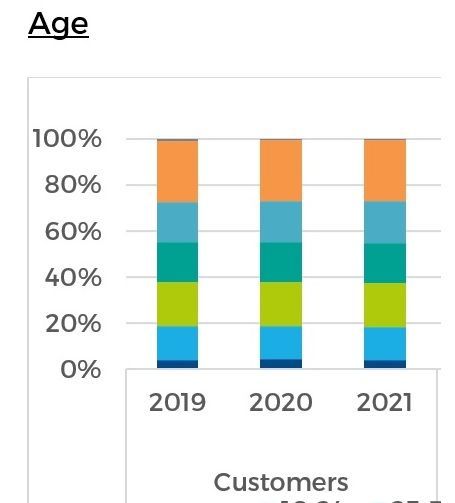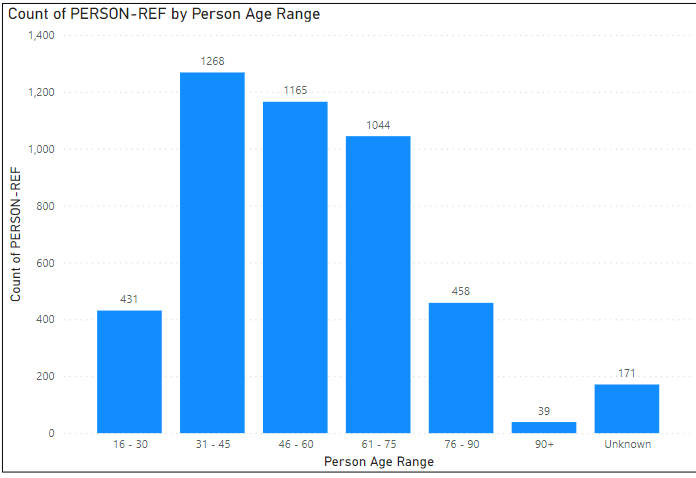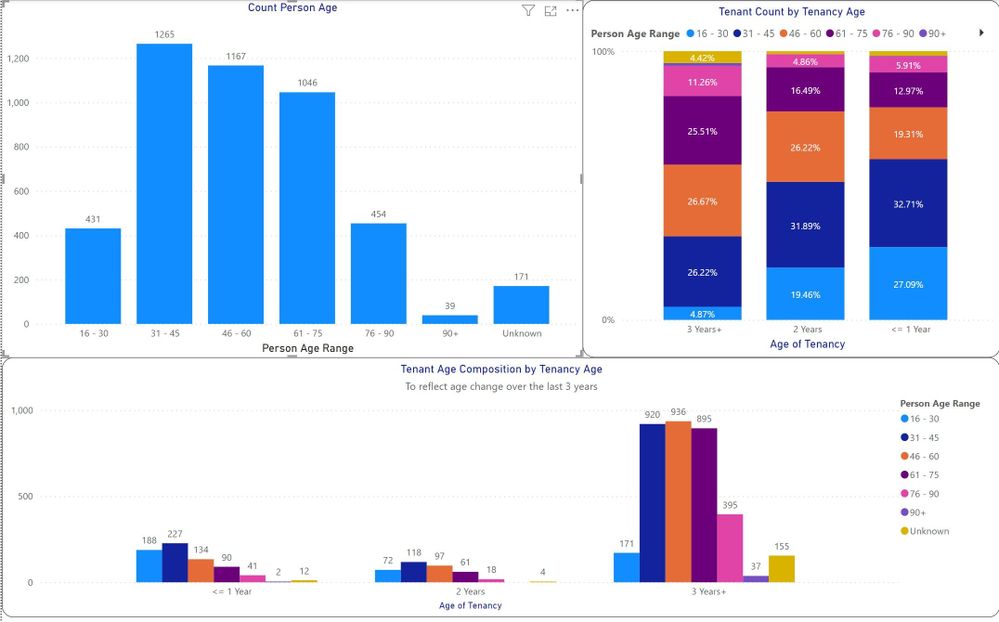Join us at the 2025 Microsoft Fabric Community Conference
Microsoft Fabric Community Conference 2025, March 31 - April 2, Las Vegas, Nevada. Use code FABINSIDER for a $400 discount.
Register now- Power BI forums
- Get Help with Power BI
- Desktop
- Service
- Report Server
- Power Query
- Mobile Apps
- Developer
- DAX Commands and Tips
- Custom Visuals Development Discussion
- Health and Life Sciences
- Power BI Spanish forums
- Translated Spanish Desktop
- Training and Consulting
- Instructor Led Training
- Dashboard in a Day for Women, by Women
- Galleries
- Webinars and Video Gallery
- Data Stories Gallery
- Themes Gallery
- Power BI DataViz World Championships Gallery
- Quick Measures Gallery
- R Script Showcase
- COVID-19 Data Stories Gallery
- Community Connections & How-To Videos
- 2021 MSBizAppsSummit Gallery
- 2020 MSBizAppsSummit Gallery
- 2019 MSBizAppsSummit Gallery
- Events
- Ideas
- Custom Visuals Ideas (read-only)
- Issues
- Issues
- Events
- Upcoming Events
The Power BI DataViz World Championships are on! With four chances to enter, you could win a spot in the LIVE Grand Finale in Las Vegas. Show off your skills.
- Power BI forums
- Forums
- Get Help with Power BI
- Desktop
- Re: Graph to show Tenant continuing to age over la...
- Subscribe to RSS Feed
- Mark Topic as New
- Mark Topic as Read
- Float this Topic for Current User
- Bookmark
- Subscribe
- Printer Friendly Page
- Mark as New
- Bookmark
- Subscribe
- Mute
- Subscribe to RSS Feed
- Permalink
- Report Inappropriate Content
Graph to show Tenant continuing to age over last 3 years
Hi Guys - in Power BI, how can I show, using age bins (or not), customer age change over the last 3 years? i.e. if they were 24 in 2019 and 25 in 2020 where the age bins are 16-24 and 25-43 etc to display on a bar chart.
I need to have the 3 years side by side in the but the age bins stacked.
Similar to the image below:
I have tried to derive the separate age range change using:
Age 3 years ago = DATEDIFF([D-O-B], DATE(YEAR(TODAY())-3,1,1), YEAR)
Age 2 Years ago = DATEDIFF([D-O-B], DATE(YEAR(TODAY())-2,1,1), YEAR)
Age 1 year ago = DATEDIFF([D-O-B], DATE(YEAR(TODAY())-1,1,1), YEAR)
and age ranges as follows, as an example:
Person Age 3 years ago Range =
SWITCH(
TRUE(),
'EDI Tenant Data'[Age 3 years ago] < 0, "Unknown",
'EDI Tenant Data'[Age 3 years ago] < 16, "0 - 15",
'EDI Tenant Data'[Age 3 years ago] < 31, "16 - 30",
'EDI Tenant Data'[Age 3 years ago] < 46, "31 - 45",
'EDI Tenant Data'[Age 3 years ago] < 61, "46 - 60",
'EDI Tenant Data'[Age 3 years ago] < 76, "61 - 75",
'EDI Tenant Data'[Age 3 years ago] < 91, "76 - 90",
"90+"
)
Any help much appreciated thank you
- Mark as New
- Bookmark
- Subscribe
- Mute
- Subscribe to RSS Feed
- Permalink
- Report Inappropriate Content
Hi,
I am not sure but i can try. Share the download link of the PBI file. Also, shouldn't the Y axis show numbers (rather than %)?
Regards,
Ashish Mathur
http://www.ashishmathur.com
https://www.linkedin.com/in/excelenthusiasts/
- Mark as New
- Bookmark
- Subscribe
- Mute
- Subscribe to RSS Feed
- Permalink
- Report Inappropriate Content
Hi @Ashish_Mathur - some DAX I have used to get the following separate charts:

- Mark as New
- Bookmark
- Subscribe
- Mute
- Subscribe to RSS Feed
- Permalink
- Report Inappropriate Content
Hi @Ashish_Mathur - a bit more context on this, I can easily get the ages as of now, as you might expect:
is there a way to extrapolate the ages over the last 3 years and display side by side on the bar chart.
I have some calculated columns with this data in but wondered if there is a better way to go about it:
it also depends on when the Tenant began their Tenancy, so there is a Tenancy start date [TNCY-START], so if they have been with us for only 2 years say, then I only need 2 years worth of ages for the visual, if that makes sense.
any help much appreciated.
Regards
Steve
- Mark as New
- Bookmark
- Subscribe
- Mute
- Subscribe to RSS Feed
- Permalink
- Report Inappropriate Content
Hi @Ashish_Mathur - thanks for replying, it's tricky to upload the pbi file as it contains tenant details, so I have uploaded an anonymised excel table at the bottom of this post with a sample of age related data.
Trying to explain the issue more completely, please see below:
Tenancy start dates could be any time but the Report visual requirement is to show the last 3 years of Tenant (Person) age change.
So for Tenancies 3 years and over - age can be extrapolated using calculated columns for the last 3 year period.
Age 3 years ago = DATEDIFF([D-O-B], DATE(YEAR(TODAY())-3,1,1), YEAR)
Age 2 Years ago = DATEDIFF([D-O-B], DATE(YEAR(TODAY())-2,1,1), YEAR)
Age 1 year ago = DATEDIFF([D-O-B], DATE(YEAR(TODAY())-1,1,1), YEAR)
For tenancies 2 years old and 1 year(and less than) age range needs to be extracted in a similar way but there won't be the full 3 years of data, as the Tenant hasn't been with us for the whole of the 3 years.
also for all three periods obviously Tenants are aging so this change needs to be reflected in the age range for each of the 3 years
'EDI Tenant Data'[Age 3 years ago] < 0, "Unknown",
'EDI Tenant Data'[Age 3 years ago] < 16, "0 - 15",
'EDI Tenant Data'[Age 3 years ago] < 31, "16 - 30",
'EDI Tenant Data'[Age 3 years ago] < 46, "31 - 45",
'EDI Tenant Data'[Age 3 years ago] < 61, "46 - 60",
'EDI Tenant Data'[Age 3 years ago] < 76, "61 - 75",
'EDI Tenant Data'[Age 3 years ago] < 91, "76 - 90",
"90+"
| PERSON-REF | Full Name | D-O-B | Person Age | Person Age Range | Person Age (bins) | Person Age 1 year ago | Person Age 1 year ago Range | Person Age 2 Years ago | Person Age 2 years ago Range | Person Age 3 years ago | Person Age 3 years ago Range | TENANCY-REF | TNCY-STATUS | ON-TNCY | TNCY-START-Date | TNCY-Age-Years | Tenancy Age Range |
| 1 | Mr John Smith | 12/09/1945 00:00 | 78 | 76 - 90 | 75 | 77 | 76 - 90 | 76 | 76 - 90 | 75 | 61 - 75 | FZIR212222224 | CURRENT | TRUE | 26/04/2021 00:00 | 2 | 2 Years |
| 2 | Mr Jordan Smith | 20/08/1998 00:00 | 25 | 16 - 30 | 15 | 24 | 16 - 30 | 23 | 16 - 30 | 22 | 16 - 30 | SLED212162222 | CURRENT | TRUE | 06/07/2020 00:00 | 3 | 3 Years+ |
| 3 | Mr Lee Smith | 28/06/1985 00:00 | 38 | 31 - 45 | 30 | 37 | 31 - 45 | 36 | 31 - 45 | 35 | 31 - 45 | LZNE242192223 | CURRENT | TRUE | 16/12/2013 00:00 | 9 | 3 Years+ |
| 4 | Mr Wal Smith | 31/12/1979 00:00 | 43 | 31 - 45 | 30 | 43 | 31 - 45 | 42 | 31 - 45 | 41 | 31 - 45 | ZYRE222882224 | CURRENT | TRUE | 10/02/2020 00:00 | 3 | 3 Years+ |
| 5 | Mr Assah Smith | 18/04/1969 00:00 | 54 | 46 - 60 | 45 | 53 | 46 - 60 | 52 | 46 - 60 | 51 | 46 - 60 | MONT212122222 | CURRENT | TRUE | 10/11/2014 00:00 | 8 | 3 Years+ |
| 6 | Mrs Abdi Smith | 26/12/1991 00:00 | 31 | 31 - 45 | 30 | 31 | 31 - 45 | 30 | 16 - 30 | 29 | 16 - 30 | ESHE212262226 | CURRENT | TRUE | 05/12/2022 00:00 | 0 | <= 1 Year |
| 7 | Mr Basim Smith | 21/10/1964 00:00 | 59 | 46 - 60 | 45 | 58 | 46 - 60 | 57 | 46 - 60 | 56 | 46 - 60 | LZUR212522226 | CURRENT | TRUE | 20/09/2021 00:00 | 2 | 2 Years |
| 8 | Mrs Fred Smith | 20/09/1995 00:00 | 28 | 16 - 30 | 15 | 27 | 16 - 30 | 26 | 16 - 30 | 25 | 16 - 30 | WENT212122224 | CURRENT | TRUE | 04/11/2019 00:00 | 3 | 3 Years+ |
| 9 | Mr Khaled Smith | 15/12/1972 00:00 | 50 | 46 - 60 | 45 | 50 | 46 - 60 | 49 | 46 - 60 | 48 | 46 - 60 | STZM212242224 | CURRENT | TRUE | 08/09/2014 00:00 | 9 | 3 Years+ |
| 10 | Mrs Karim Smith | 24/12/1983 00:00 | 39 | 31 - 45 | 30 | 39 | 31 - 45 | 38 | 31 - 45 | 37 | 31 - 45 | WZRW212492223 | CURRENT | TRUE | 20/08/2018 00:00 | 5 | 3 Years+ |
| 11 | Mr Bert Smith | 01/07/1977 00:00 | 46 | 46 - 60 | 45 | 45 | 31 - 45 | 44 | 31 - 45 | 43 | 31 - 45 | GRZN211522224 | CURRENT | TRUE | 03/06/2019 00:00 | 4 | 3 Years+ |
| 12 | Mrs Sha Smith | 20/02/1983 00:00 | 40 | 31 - 45 | 30 | 39 | 31 - 45 | 38 | 31 - 45 | 37 | 31 - 45 | DIXO212182226 | CURRENT | TRUE | 18/06/2018 00:00 | 5 | 3 Years+ |
| 13 | Mr Anlo Smith | 30/10/1971 00:00 | 52 | 46 - 60 | 45 | 51 | 46 - 60 | 50 | 46 - 60 | 49 | 46 - 60 | PION222572221 | CURRENT | TRUE | 10/04/2023 00:00 | 0 | <= 1 Year |
| 14 | Mr Mike Smith | 01/01/1984 00:00 | 39 | 31 - 45 | 30 | 38 | 31 - 45 | 37 | 31 - 45 | 36 | 31 - 45 | ELDO212422224 | CURRENT | TRUE | 06/08/2018 00:00 | 5 | 3 Years+ |
| 15 | Mr Merlin Smith | 02/03/1965 00:00 | 58 | 46 - 60 | 45 | 57 | 46 - 60 | 56 | 46 - 60 | 55 | 46 - 60 | GRZN222972222 | CURRENT | TRUE | 02/08/2021 00:00 | 2 | 2 Years |
| 16 | Mr Janet Smith | 27/02/1992 00:00 | 31 | 31 - 45 | 30 | 30 | 16 - 30 | 29 | 16 - 30 | 28 | 16 - 30 | GRZN222932223 | CURRENT | TRUE | 02/11/2020 00:00 | 2 | 2 Years |
| 17 | Miss Victoria Smith | 08/01/1991 00:00 | 32 | 31 - 45 | 30 | 31 | 31 - 45 | 30 | 16 - 30 | 29 | 16 - 30 | GRZN222832222 | CURRENT | TRUE | 05/10/2015 00:00 | 8 | 3 Years+ |
| 18 | Miss Yasmine Jones | 07/07/1989 00:00 | 34 | 31 - 45 | 30 | 33 | 31 - 45 | 32 | 31 - 45 | 31 | 31 - 45 | GRZN222612221 | CURRENT | TRUE | 11/07/2005 00:00 | 18 | 3 Years+ |
| 19 | Mrs Adam Jones | 05/03/1976 00:00 | 47 | 46 - 60 | 45 | 46 | 46 - 60 | 45 | 31 - 45 | 44 | 31 - 45 | STZT222142224 | CURRENT | TRUE | 17/11/2014 00:00 | 8 | 3 Years+ |
- Mark as New
- Bookmark
- Subscribe
- Mute
- Subscribe to RSS Feed
- Permalink
- Report Inappropriate Content
Sample visuals of the issue
- Mark as New
- Bookmark
- Subscribe
- Mute
- Subscribe to RSS Feed
- Permalink
- Report Inappropriate Content
Please provide sample data that covers your issue or question completely, in a usable format (not as a screenshot).
https://community.powerbi.com/t5/Community-Blog/How-to-provide-sample-data-in-the-Power-BI-Forum/ba-...
Please show the expected outcome based on the sample data you provided.
https://community.powerbi.com/t5/Desktop/How-to-Get-Your-Question-Answered-Quickly/m-p/1447523
Helpful resources

Join us at the Microsoft Fabric Community Conference
March 31 - April 2, 2025, in Las Vegas, Nevada. Use code MSCUST for a $150 discount!

Power BI Monthly Update - February 2025
Check out the February 2025 Power BI update to learn about new features.

| User | Count |
|---|---|
| 82 | |
| 79 | |
| 52 | |
| 39 | |
| 35 |
| User | Count |
|---|---|
| 94 | |
| 79 | |
| 51 | |
| 47 | |
| 47 |