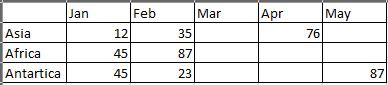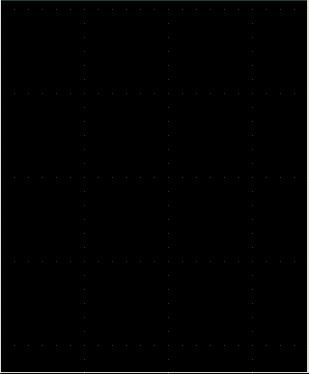Join us at FabCon Vienna from September 15-18, 2025
The ultimate Fabric, Power BI, SQL, and AI community-led learning event. Save €200 with code FABCOMM.
Get registered- Power BI forums
- Get Help with Power BI
- Desktop
- Service
- Report Server
- Power Query
- Mobile Apps
- Developer
- DAX Commands and Tips
- Custom Visuals Development Discussion
- Health and Life Sciences
- Power BI Spanish forums
- Translated Spanish Desktop
- Training and Consulting
- Instructor Led Training
- Dashboard in a Day for Women, by Women
- Galleries
- Data Stories Gallery
- Themes Gallery
- Contests Gallery
- Quick Measures Gallery
- Notebook Gallery
- Translytical Task Flow Gallery
- TMDL Gallery
- R Script Showcase
- Webinars and Video Gallery
- Ideas
- Custom Visuals Ideas (read-only)
- Issues
- Issues
- Events
- Upcoming Events
Compete to become Power BI Data Viz World Champion! First round ends August 18th. Get started.
- Power BI forums
- Forums
- Get Help with Power BI
- Desktop
- Graph show 0 values with Axis details
- Subscribe to RSS Feed
- Mark Topic as New
- Mark Topic as Read
- Float this Topic for Current User
- Bookmark
- Subscribe
- Printer Friendly Page
- Mark as New
- Bookmark
- Subscribe
- Mute
- Subscribe to RSS Feed
- Permalink
- Report Inappropriate Content
Graph show 0 values with Axis details
Hello,
I have the source data in excel. My visuals are based on the month and continent levels.
I'm using Barchart to show the numbers, Continents will be in X Axis and Month will be in Y Axis. If I select MArch month, there is no data entered, so the entire space of the chart is showing empty(seems like there is no graph in the place). Is there a possibility to show the X and Y axis of the graph, evem if there is no value for the specific selections.
Similar to the bar grpah, I'm using Donut chart and Tornado also to show some 2 different attribute values for the Continents. In the all the charts it is showing empty if there are no values for the selections(say March)
- Mark as New
- Bookmark
- Subscribe
- Mute
- Subscribe to RSS Feed
- Permalink
- Report Inappropriate Content
Hey @kalyani
Try to right click on your field and select "Show items with no data." Let me know if that helps.
Thanks,
Parker
- Mark as New
- Bookmark
- Subscribe
- Mute
- Subscribe to RSS Feed
- Permalink
- Report Inappropriate Content
Hi, sorry I should have mentioned about this. Show items with no data will work only if I have all the continents and month entered with 0 value in source. What if a user did not enter anything for the continent for March as it has no value. Like I dont even have an entry in source file, but want to display all the continents in axis of graph if everything is null
- Mark as New
- Bookmark
- Subscribe
- Mute
- Subscribe to RSS Feed
- Permalink
- Report Inappropriate Content
Hi kalyani,
You can replace null with 0 in Query Editor. Click Query Editor-> Replace Value.
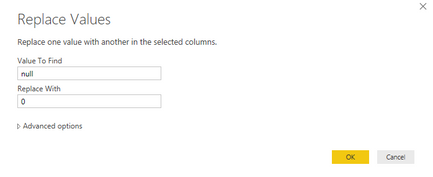
Regards,
Jimmy Tao
- Mark as New
- Bookmark
- Subscribe
- Mute
- Subscribe to RSS Feed
- Permalink
- Report Inappropriate Content
Hi,
this is how my tornado and month selection looks like, on the first landing page. but If I select the month as April, below given is the result, it is not showing any values not even the axis, as there is no data in the source file. But my reuqirement is even, if there is no data in the source file, then atleast expecting to see the axis values .