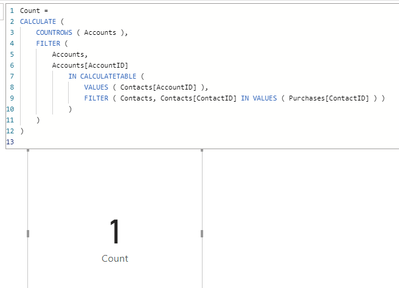Join us at the 2025 Microsoft Fabric Community Conference
March 31 - April 2, 2025, in Las Vegas, Nevada. Use code MSCUST for a $150 discount! Early bird discount ends December 31.
Register Now- Power BI forums
- Get Help with Power BI
- Desktop
- Service
- Report Server
- Power Query
- Mobile Apps
- Developer
- DAX Commands and Tips
- Custom Visuals Development Discussion
- Health and Life Sciences
- Power BI Spanish forums
- Translated Spanish Desktop
- Training and Consulting
- Instructor Led Training
- Dashboard in a Day for Women, by Women
- Galleries
- Community Connections & How-To Videos
- COVID-19 Data Stories Gallery
- Themes Gallery
- Data Stories Gallery
- R Script Showcase
- Webinars and Video Gallery
- Quick Measures Gallery
- 2021 MSBizAppsSummit Gallery
- 2020 MSBizAppsSummit Gallery
- 2019 MSBizAppsSummit Gallery
- Events
- Ideas
- Custom Visuals Ideas
- Issues
- Issues
- Events
- Upcoming Events
Be one of the first to start using Fabric Databases. View on-demand sessions with database experts and the Microsoft product team to learn just how easy it is to get started. Watch now
- Power BI forums
- Forums
- Get Help with Power BI
- Desktop
- Re: Getting a count of accounts that have a contac...
- Subscribe to RSS Feed
- Mark Topic as New
- Mark Topic as Read
- Float this Topic for Current User
- Bookmark
- Subscribe
- Printer Friendly Page
- Mark as New
- Bookmark
- Subscribe
- Mute
- Subscribe to RSS Feed
- Permalink
- Report Inappropriate Content
Getting a count of accounts that have a contact that has made a purchase.
I am not too sure how to title this post, I think its best to explain with an example. I have three tables, a list of purchases, a list contacts, and a list of accounts. The relationships look like this:
Purchases * ------ 1 Contact
Contact * ------ 1 Account
Purchases:
| PurchaseID | ContactID | PurchaseTime |
| 1 | 8 | 1/12/2022 |
| 2 | 21 | 1/8/2022 |
Contacts:
| ContactID | AccountID | FirstName |
| 8 | 4 | Joe |
| 44 | 9 | Samantha |
Accounts:
| AccountID | AccountName |
| 4 | Lobby Central Inc. |
| 9 | James & James LLC |
I need to get a count of accounts that have a contact that has made a purchase. In this case the measure will return 1 because only Lobby Central Inc. has a contact that has made a purchase. Can anyone give me a hand here?
Solved! Go to Solution.
- Mark as New
- Bookmark
- Subscribe
- Mute
- Subscribe to RSS Feed
- Permalink
- Report Inappropriate Content
HI @DorienM
Try this measure:
Count =
CALCULATE (
COUNTROWS ( Accounts ),
FILTER (
Accounts,
Accounts[AccountID]
IN CALCULATETABLE (
VALUES ( Contacts[AccountID] ),
FILTER ( Contacts, Contacts[ContactID] IN VALUES ( Purchases[ContactID] ) )
)
)
)
output:
If this post helps, please consider accepting it as the solution to help the other members find it more quickly.
Appreciate your Kudos!!
LinkedIn: www.linkedin.com/in/vahid-dm/
- Mark as New
- Bookmark
- Subscribe
- Mute
- Subscribe to RSS Feed
- Permalink
- Report Inappropriate Content
@DorienM try out this measure
Measure =
CALCULATE ( CALCULATE ( COUNT ( Accounts[AccountID] ), Contacts ), Purchases )
//CALCULATE ( COUNT ( Accounts[AccountID] ), Contacts ) - filters Accounts that are in Contacts
//CALCULATE ( CALCULATE ( COUNT ( Accounts[AccountID] ), Contacts ), Purchases )
//further filters previously calculated {Accounts that are in Contacts} by only candiates
// are also in Purchases
//the above syntax is equivalent to Accounts INNER JOIIN Contacts INNER JOIN Purchases
- Mark as New
- Bookmark
- Subscribe
- Mute
- Subscribe to RSS Feed
- Permalink
- Report Inappropriate Content
Thank you everyone for your responses. We managed to find a method that worked thanks to your help.
@Ashish_Mathur To answer your question I am just looking for a count of accounts in this case but I would be interested in any sort of nuance or insight you can provide regarding the latter case as I have encountered similar challenges before.
@smpa01 @VahidDM Thank you both, you have provided valuable answers, both of which will be going in my tool box.
- Mark as New
- Bookmark
- Subscribe
- Mute
- Subscribe to RSS Feed
- Permalink
- Report Inappropriate Content
@DorienM try out this measure
Measure =
CALCULATE ( CALCULATE ( COUNT ( Accounts[AccountID] ), Contacts ), Purchases )
//CALCULATE ( COUNT ( Accounts[AccountID] ), Contacts ) - filters Accounts that are in Contacts
//CALCULATE ( CALCULATE ( COUNT ( Accounts[AccountID] ), Contacts ), Purchases )
//further filters previously calculated {Accounts that are in Contacts} by only candiates
// are also in Purchases
//the above syntax is equivalent to Accounts INNER JOIIN Contacts INNER JOIN Purchases
- Mark as New
- Bookmark
- Subscribe
- Mute
- Subscribe to RSS Feed
- Permalink
- Report Inappropriate Content
Hi,
Do you only want the count of Account or do you also want the Account name and Contact name?
Regards,
Ashish Mathur
http://www.ashishmathur.com
https://www.linkedin.com/in/excelenthusiasts/
- Mark as New
- Bookmark
- Subscribe
- Mute
- Subscribe to RSS Feed
- Permalink
- Report Inappropriate Content
HI @DorienM
Try this measure:
Count =
CALCULATE (
COUNTROWS ( Accounts ),
FILTER (
Accounts,
Accounts[AccountID]
IN CALCULATETABLE (
VALUES ( Contacts[AccountID] ),
FILTER ( Contacts, Contacts[ContactID] IN VALUES ( Purchases[ContactID] ) )
)
)
)
output:
If this post helps, please consider accepting it as the solution to help the other members find it more quickly.
Appreciate your Kudos!!
LinkedIn: www.linkedin.com/in/vahid-dm/
Helpful resources

Join us at the Microsoft Fabric Community Conference
March 31 - April 2, 2025, in Las Vegas, Nevada. Use code MSCUST for a $150 discount!

Microsoft Fabric Community Conference 2025
Arun Ulag shares exciting details about the Microsoft Fabric Conference 2025, which will be held in Las Vegas, NV.

| User | Count |
|---|---|
| 114 | |
| 76 | |
| 57 | |
| 52 | |
| 44 |
| User | Count |
|---|---|
| 168 | |
| 116 | |
| 63 | |
| 57 | |
| 50 |